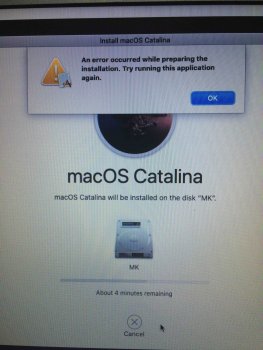AirDrop Catalina pre-patched (only for Broadcom cards) to those interested you should post the output of these Catalina Terminal commands:
ioreg -l | grep "board-id" | awk '{print $4}'
ioreg -r -n ARPT | grep IOName
system_profiler -detailLevel mini | grep "Card Type"
system_profiler -detailLevel basic | grep "Model Identifier"
Meanwhile here are some Wifi kext that I've pre-patched (tested and working) to AirDrop on Catalina unsupported Mac, they are hyperlinks so just click the one for your machine to download:
AirDrop Catalina MacBook7,1 and MacBookPro6,2.zip
AirDrop Catalina patched MacBookAir2011 4,2.zip
MacBookPro8,3 AirDrop Catalina.zip
AirDrop fix Catalina MacBookAir4,1.zip
MacBookPro8,1 Airdrop Catalina.zip (This machine has two different board-id)
Macmini5,1 AirDrop Catalina.zip
MacBookPro8,2 AirDrop Catalina.zip
After downloaded, open a Catalina terminal and copy/paste:
sudo mount -uw / ; killall Finder
Then from Catalina Finder replace (
do not merge) them inside your Catalina /System/Library/Extensions/
after from a Catalina terminal send these commands copy/paste one at once:
sudo chown -R 0:0 /S*/L*/E*/
sudo chmod -R 755 /S*/L*/E*/
sudo kextcache -i /
(the "kextcache" takes some minutes to complete)
At next reboot you should have AirDrop in Catalina Finder.
After you have a working AirDrop, I suggest to apply this additional fix to enable an extra AirDrop feature that apple removed from Catalina:
"AirDrop Search for older Mac"
After a working AirDrop on Catalina, if you have also a Bluetooth 4.0 card (or BT4.0 usb dongle), to add Continuity (Handoff, hotspot, etc.) check this example:
enable continuity from terminal