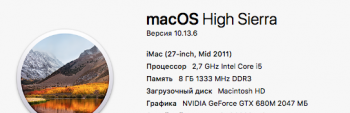Got a tip for us?
Let us know
Become a MacRumors Supporter for $50/year with no ads, ability to filter front page stories, and private forums.
macOS 10.15 Catalina on Unsupported Macs
- Thread starter 0403979
- WikiPost WikiPost
- Start date
- Sort by reaction score
You are using an out of date browser. It may not display this or other websites correctly.
You should upgrade or use an alternative browser.
You should upgrade or use an alternative browser.
- Status
- The first post of this thread is a WikiPost and can be edited by anyone with the appropiate permissions. Your edits will be public.
do you know any 3 part application that could do in my case?The menubar has lost transparency since macOS Mojave and no fix has been found with solid white or black
And the developer mentions us in the original article! 😎Great news about a patch tool to get the old Aperture, iTunes and iPhoto running on Catalina!
View attachment 873315
To anybody who sees this error, I sincerely apologize, this is my fault. 😳Crashing a lot on 10.15.1 with this:
Process: UserNotificationCenter [9359]
Path: /System/Library/CoreServices/UserNotificationCenter.app/Contents/MacOS/UserNotificationCenter
Identifier: UserNotificationCenter
Version: ???
Build Info: UserNotificationCenter-51000000000000~12
Code Type: X86-64 (Native)
Parent Process: ??? [1]
Responsible: UserNotificationCenter [9359]
User ID: 501
Date/Time: 2019-11-01 06:27:33.135 -0700
OS Version: Mac OS X 10.15.1 (19B88)
Report Version: 12
Time Awake Since Boot: 110000 seconds
System Integrity Protection: disabled
Crashed Thread: Unknown
Exception Type: EXC_CRASH (SIGABRT)
Exception Codes: 0x0000000000000000, 0x0000000000000000
Exception Note: EXC_CORPSE_NOTIFY
Termination Reason: DYLD, [0x4] Symbol missing
Dyld Error Message:
symbol '_OBJC_CLASS_$_SLSecureCursorAssertion' not found, expected in '/System/Library/PrivateFrameworks/SkyLight.framework/Versions/A/SkyLight', needed by '/System/Library/CoreServices/UserNotificationCenter.app/Contents/MacOS/UserNotificationCenter'
Binary images description not available
The SkyLight wrapper for non-Metal GPUs needs an update. Due to events in my personal life, I haven't been able to do this yet, but I promise I will this evening. Thank you for your patience.
[automerge]1572640035[/automerge]
Thanks. This will be tricky for me to fix since it's not reproducible on my machine, but I will take a look!Good Evening Guys
ASenitentBot this is for you
Good Evening,
Here are the latest crash reports relating to my weird login in loop when connected to secondary monitor.
See attached
Edit: From the crash log, this looks like it's probably related to my fixes. I'll see if I can figure out what's going on. It's possible that the wrappers can be modified to resolve this.
I'm also planning to borrow a second monitor again this weekend and try harder to reproduce the issue.
Last edited:
Hi dear friends! First of all, thanks a lot (@dosdude1 and everyone - I will forget someone if I try to list here) that spent time o keeping our old Macs running like new ones!
I have a question: I'm running Mojave 10.14.6 on my MPB8,3 with Mojave Patcher. It's safe to patch my machine to Catalina 10.15.1, once it's my working notebook, or maybe better to wait next releases of Catalina and the Patcher? Someone running Catalina in MPB8,3?
Thanks a lot!
I have a question: I'm running Mojave 10.14.6 on my MPB8,3 with Mojave Patcher. It's safe to patch my machine to Catalina 10.15.1, once it's my working notebook, or maybe better to wait next releases of Catalina and the Patcher? Someone running Catalina in MPB8,3?
Thanks a lot!
Don't run Catalina on a non-Metal system unless you have a good reason to. It adds very few features, is quite unstable, and performs worse. Many functions like Sidecar, AirPlay, hibernation, auto light/dark switching, etc. are broken (and many are my fault 😢).Hi dear friends! First of all, thanks a lot (@dosdude1 and everyone - I will forget someone if I try to list here) that spent time o keeping our old Macs running like new ones!
I have a question: I'm running Mojave 10.14.6 on my MPB8,3 with Mojave Patcher. It's safe to patch my machine to Catalina 10.15.1, once it's my working notebook, or maybe better to wait next releases of Catalina and the Patcher? Someone running Catalina in MPB8,3?
Thanks a lot!
Don't run Catalina on a non-Metal system unless you have a good reason to. It adds very few features, is quite unstable, and performs worse. Many functions like Sidecar, AirPlay, hibernation, auto light/dark switching, etc. are broken (and many are my fault 😢).
Thank you @ASentientBot ! My perception was that @dosdude1 patcher was not too different from Mojave to Catalina. My late 2011 17 is running pretty well only with the Mojave Patcher... TBH I can see little glitches on screen sometimes, but this don't bother me.
Its not you fault as I tried to explain your doing your mid terms so I hope members here understand you do a great job with your fixesDon't run Catalina on a non-Metal system unless you have a good reason to. It adds very few features, is quite unstable, and performs worse. Many functions like Sidecar, AirPlay, hibernation, auto light/dark switching, etc. are broken (and many are my fault 😢).
I am running Catalina 10.15.1 on a MBP early 2011 8.2. A few features like airdrop and facetime camera do not work. A part from that I don't experience any significant challenges. Thanks to dosdude and everybody else making this possible.Its not you fault as I tried to explain your doing your mid terms so I hope members here understand you do a great job with your fixes
Its not you fault as I tried to explain your doing your mid terms so I hope members here understand you do a great job with your fixes
Very true @ASentientBot! Thank you for the precious work!
This was discussed about 3 weeks ago and no one seems to have a clue on what is broke and certainly not how to fix it. I remain hopeful that the talented group here will find the cause and the cure for this.Since updated to Catalina for my Macbook 7,1 Macbook pro 4,1 and 5,1, the built in japanese input fails
Anyone can use the built in japanese input method in 10.15?
Search back in the threads. It's a known problem and may be unfixable.
Since updated to Catalina for my Macbook 7,1 Macbook pro 4,1 and 5,1, the built in japanese input fails
Anyone can use the built in japanese input method in 10.15?
Hi all! Fixed wrappers for 10.15.1 final are uploaded here. No more Notification Center crashes!

You can actually just replace the main executables in SkyLight and CoreDisplay while keeping the rest of the framework from the current version (including the WindowServer!), so I'm not attaching the whole wrapped frameworks anymore.
I'll work on a patch for @sgtnathsmiffy's crash after I finish studying for my stats midterm
Have a good weekend everybody! Please report any issues.
You can actually just replace the main executables in SkyLight and CoreDisplay while keeping the rest of the framework from the current version (including the WindowServer!), so I'm not attaching the whole wrapped frameworks anymore.
I'll work on a patch for @sgtnathsmiffy's crash after I finish studying for my stats midterm
Have a good weekend everybody! Please report any issues.
Attachments
Just updated Catalina Patcher to version 1.2.2, which includes @ASentientBot's latest SkyLight and CoreDisplay wrappers in the Legacy Video Card Patch. This will resolve the crashing issues related to Notification Center in 10.15.1 on machines with non-Metal video cards. These changes will be available momentarily to current users via Patch Updater.
[automerge]1572666486[/automerge]
Got the legacy video patch update but the Notification Center crashes replaced the ones from Asentientbot seems to be holding so far knock on wood
Halllo,
ich habe folgende Probleme mit macos catalina auf meinem
apple macbook pro 17, 4,1 :
1.. geht die tästatubeleuchtung garnicht und
2 . gehen die Funktionstasten wie Lautstärkeregelung, Displayhelligkeitsregelung und die tastaturhellgkeits Regelung garnicht..
Was . kann ich da gegen tun?
Danke
ich habe folgende Probleme mit macos catalina auf meinem
apple macbook pro 17, 4,1 :
1.. geht die tästatubeleuchtung garnicht und
2 . gehen die Funktionstasten wie Lautstärkeregelung, Displayhelligkeitsregelung und die tastaturhellgkeits Regelung garnicht..
Was . kann ich da gegen tun?
Danke
Kind of confused by your message -- do you mean the crash is fixed or is not fixed?View attachment 874369
[automerge]1572666486[/automerge]
Got the legacy video patch update but the Notification Center crashes replaced the ones from Asentientbot seems to be holding so far knock on wood
In any case, that error message should be literally impossible with the latest copy of the wrappers.
@sgtnathsmiffy, I've played with an external monitor a little and I'm completely unable to trigger the crash in any way. Can you think of any weird circumstances you have? Mirroring/display orientation settings? User-related settings? Third party apps? I know it's a pain, but would you consider installing a totally fresh copy on a second partition, patching, and testing in there? Just to help narrow down what might be causing this.
I also skimmed through your crash reports and it seems that neither are really directly related to the code right around the crash -- it's more that the connection/display identifier gets lost somehow and that causes problems later. I'm not sure what to make of this other than that it might be a deeper issue rather than just some missing code in my shims.
I hope we can get to the bottom of this... thanks for your patience...
when I installed the legacy video patch from the patch updater as soon as it notified me as soon as I rebooted not long after the Notification Center crashed but I replaced the ones that yo posted earlier from the output folder no crashes so far its holding
Alright, please tell me if it crashes again. It's possible that crash report was somehow leftover from before the update took effect.when I installed the legacy video patch from the patch updater as soon as it notified me as soon as I rebooted not long after the Notification Center crashed but I replaced the ones that yo posted earlier from the output folder no crashes so far its holding
(Also, please use a bit of punctuation if possible? You're one of the most helpful people on this forum and I appreciate that! But your messages can be really confusing... Thanks!)
got a bunch in a row and also got one for my audio as well but as soon as I replace the ones you posted no crashes yet
It was just a Patch Updater script issue on my part, which has been fixed now. He just installed it before I caught that (which was about 10 mins after I initially pushed it). Nothing wrong with your wrappers.Alright, please tell me if it crashes again. It's possible that crash report was somehow leftover from before the update took effect.
(Also, please use a bit of punctuation if possible? You're one of the most helpful people on this forum and I appreciate that! But your messages can be really confusing... Thanks!)
Hi
hi Dosdude1. Tks for the patcher update. you men to say for non metal graphics card like I have will just have to click on your patcher update in preference and will it update the changes. In any case I have macbook air 4.2 and never faced any notifications crash, as I have been receiving notifications.Just updated Catalina Patcher to version 1.2.2, which includes @ASentientBot's latest SkyLight and CoreDisplay wrappers in the Legacy Video Card Patch. This will resolve the crashing issues related to Notification Center in 10.15.1 on machines with non-Metal video cards. These changes will be available momentarily to current users via Patch Updater.
Здравствуйте! Я установил плату NVidia GeForce GTX 680M в iMac 12.2.
Система работает, но отсутствует boot menu. Есть ли решение для этого или ставить AMD Radeon обратно?
Hello! I installed the NVidia GeForce GTX 680M board in the iMac 12.2.
The system works, but there is no boot menu. Is there a solution for this or put AMD Radeon back?
Система работает, но отсутствует boot menu. Есть ли решение для этого или ставить AMD Radeon обратно?
Hello! I installed the NVidia GeForce GTX 680M board in the iMac 12.2.
The system works, but there is no boot menu. Is there a solution for this or put AMD Radeon back?
Attachments
Last edited:
I'm fine with keeping my 2011 MBP on Mojave. TBH I wouldn't have complained if Apple had supported non-Metal Macs with Mojave but dropped them with Catalina. Not giving these Macs Mojave was a software planned obsolescence tactic, reminiscent of the Macs that were dropped with Mountain Lion instead of Mavericks. But Catalina is a more natural cut-off point for them.Don't run Catalina on a non-Metal system unless you have a good reason to. It adds very few features, is quite unstable, and performs worse. Many functions like Sidecar, AirPlay, hibernation, auto light/dark switching, etc. are broken (and many are my fault 😢).
I am wondering, is there a fix for the gray menus in light mode? Not a problem most of the time as I prefer the dark mode, but it does show up in some of the older or non-optimized apps.
I'm Running Catalina on my MacBookPro6,2 very stable I don't have crashes or anything. recently updated to 10.15.1 only thing wat currently not works is the Bluesky Patch but I think Julien-fairfax will update it soon.
but for me it runs stable so far
[automerge]1572679122[/automerge]
yes there is a patch called bluesky on GitHub https://github.com/rmc-team/bluesky but currently its not supporting 10.15.1
but for me it runs stable so far
[automerge]1572679122[/automerge]
yes there is a patch called bluesky on GitHub https://github.com/rmc-team/bluesky but currently its not supporting 10.15.1
Register on MacRumors! This sidebar will go away, and you'll see fewer ads.