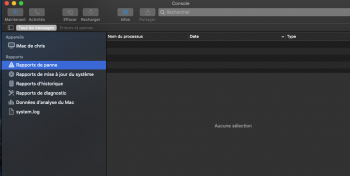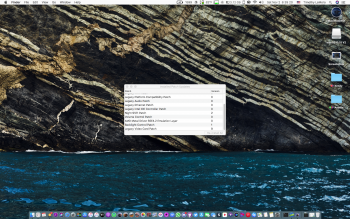Just a FYI, the patcher does not work with Xserve 3,1 with AppleRAID card. I tried upgrading from High Sierra but the command line tool doesn't see any disks installed. If someone is interested to work this out, send me a PM.
Got a tip for us?
Let us know
Become a MacRumors Supporter for $50/year with no ads, ability to filter front page stories, and private forums.
macOS 10.15 Catalina on Unsupported Macs
- Thread starter 0403979
- WikiPost WikiPost
- Start date
- Sort by reaction score
You are using an out of date browser. It may not display this or other websites correctly.
You should upgrade or use an alternative browser.
You should upgrade or use an alternative browser.
- Status
- The first post of this thread is a WikiPost and can be edited by anyone with the appropiate permissions. Your edits will be public.
I think, Catalina does not support any RAID card anymore, as the RAID drivers (or at least parts of it) are 32 Bit. So you have to stay on Mojave, or pull the RAID card and use the disks as single disks. Even AppleRAID (the software RAID solution from Apple) is not supported anymore as Apple did not update its software RAID driver since 2009. It is a 32 Bit driver.
Reinstall the patches using the app in the utilities folderHalllo,
ich habe folgende Probleme mit macos catalina auf meinem
apple macbook pro 17, 4,1 :
1.. geht die tästatubeleuchtung garnicht und
2 . gehen die Funktionstasten wie Lautstärkeregelung, Displayhelligkeitsregelung und die tastaturhellgkeits Regelung garnicht..
Was . kann ich da gegen tun?
Danke
The built-in Japanese input method in Catalina requires a CPU that supports AVX. That means the CPU has to be Sandy Bridge or newer ("2nd generation Intel Core" or newer). That means a 2011 or newer Mac (except Mac Pro, which needs to be 2013 or newer).Since updated to Catalina for my Macbook 7,1 Macbook pro 4,1 and 5,1, the built in japanese input fails
Anyone can use the built in japanese input method in 10.15?
@antony34 suggested a couple of non-Apple Japanese input methods in post #5,323. That's the only workaround anyone has found so far for Japanese input in Catalina on older CPUs (aside from going back to Mojave, of course).
No update from the dosdude1 updater. In my Hackintosh I use the system definitions of iMac 14.2 . No new update for those who already installed Catalina 15.1 using the previous version?
Bonjour,
I have an issue with 10.15.1 : internet connections are very very very slow, especially by Wifi, even on my supported mac's...but not with my iPhone. They were not with 10.15.0.
Any idea ?
Thanks,
Serviteur
edit : seems to be Intego NetBarrier
I have an issue with 10.15.1 : internet connections are very very very slow, especially by Wifi, even on my supported mac's...but not with my iPhone. They were not with 10.15.0.
Any idea ?
Thanks,
Serviteur
edit : seems to be Intego NetBarrier
Last edited:
Just updated Catalina Patcher to version 1.2.2, which includes @ASentientBot's latest SkyLight and CoreDisplay wrappers in the Legacy Video Card Patch. This will resolve the crashing issues related to Notification Center in 10.15.1 on machines with non-Metal video cards. These changes will be available momentarily to current users via Patch Updater.
Hi dosdude, my MacMini Server 2011 crashed with a kernel panic when I tried to install the update of legacy video driver, which auto patcher update did offer after login this morning.
I just made a new install Boot Stick 10.15.1 with CatalinaPatcher 1.2.2, bootet from it, just did install all patches for MacMini 5.3, did force a cache rebuild and after reboot from Harddisk all was ok.
Last edited:
Tried to install the latest Legacy Video Card Patch in the Patch Updater app, but it crashes my MacBook Pro and when I restart the Mac it say's update available in the app and I see again the legacy video card patch again, so I think its not installed but now the Bluesky patch is bugged and broken, the ui is grayish and looks bad.
Whats wrong?
I want to install the bluesky patch again but I can't find it on GitHub for now, what's wrong? How can I install the bluesky patch again and make the ui good?
Here is the screenshot Light mode, and u see the ui is bugged.

Whats wrong?
I want to install the bluesky patch again but I can't find it on GitHub for now, what's wrong? How can I install the bluesky patch again and make the ui good?
Here is the screenshot Light mode, and u see the ui is bugged.

370MB Legacy Video Card Patch is that right? I installed click restart but it is stuck. I am waiting 10 min but still didn't make a restart.
Applied video legacy patch. No more notification crashes!
Well done guys! Thanks a lot.
370MB Legacy Video Card Patch is that right? I installed click restart but it is stuck. I am waiting 10 min but still didn't make a restart.
Yes, for me too, but when I tried to install again it took me back to the login screen, and the os is crashed again, when I restarted I think the update doesn't installed because I see again in the updater, but my biggest problem is I CANT INSTALL THE BLUESKY PATCH AND NOW IS COMPLETLY BROKEN ON LIGHT MODE!
So, do not install this patch...
Please help me how to fix this, how to install and where to download the bluesky patch because I can't find it.
Do I need to re-create the installation USB drive for Catalina and re-install to get the Software Update patch?
ASentientBot I don't have any crash with the GeForce 210 but if I use your new rapper the User Notifications Center crash 😮
same here it crashes and restarts and then it ask to install patch againYes, for me too, but when I tried to install again it took me back to the login screen, and the os is crashed again, when I restarted I think the update doesn't installed because I see again in the updater, but my biggest problem is I CANT INSTALL THE BLUESKY PATCH AND NOW IS COMPLETLY BROKEN ON LIGHT MODE!
So, do not install this patch...
Please help me how to fix this, how to install and where to download the bluesky patch because I can't find it.
Oh nooo.... Please post your crash report!ASentientBot I don't have any crash with the GeForce 210 but if I use your new rapper the User Notifications Center crash 😮
here the LOGOh nooo.... Please post your crash report!
Attachments
Please also upload your /System/Library/PrivateFrameworks/SkyLight.framework. I think something went wrong with the installation, rather than a bug in the wrapper itself.here the LOG
Ok wait I have to reinstall your latest Update because I rollBackPlease also upload your /System/Library/PrivateFrameworks/SkyLight.framework. I think something went wrong with the installation, rather than a bug in the wrapper itself.
Ok wait I have to reinstall your latest Update because I rollBack
Ok here the Framworks I have Install this manually and not working correctly
I have to do another test because I have recreate a package with your latest update and it has worked properly, maybe I will have to reinstall macOS again and use your latest patch first ?
Attachments
ASentientBot Strangly I have rebuild a new Package with the latest Rapper and of course this program contains my script with the right permissions
No more crash with your latest update Sorry for the confusion my friend
No more crash with your latest update Sorry for the confusion my friend
Attachments
Last edited:
check your patch updater /Applications/Utilities folder scroll to the bottomDo I need to re-create the installation USB drive for Catalina and re-install to get the Software Update patch?
[automerge]1572709427[/automerge]
BlueSky has not been updated to work with 10.15.1 yet it is not compatibleYes, for me too, but when I tried to install again it took me back to the login screen, and the os is crashed again, when I restarted I think the update doesn't installed because I see again in the updater, but my biggest problem is I CANT INSTALL THE BLUESKY PATCH AND NOW IS COMPLETLY BROKEN ON LIGHT MODE!
So, do not install this patch...
Please help me how to fix this, how to install and where to download the bluesky patch because I can't find it.
Attachments
same here it crashes and restarts and then it ask to install patch again
Any fix for this please? And what's wrong with the ui? Bluesky patch?
Skylight in the BlueSKY needs to be fixed as it handles the transparency in the sidebars where HIToolbox handles the menubarAny fix for this please? And what's wrong with the ui? Bluesky patch?
Register on MacRumors! This sidebar will go away, and you'll see fewer ads.