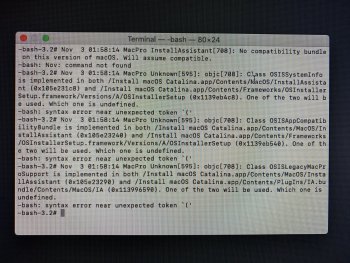Hundred of bugs, in particular with connectivity/Bluetooth/syncing. That’s why on unsupported hardware I wouldn’t even try. My 2 cents
Just to be clear, you are referring to macOS Catalina...
On my Technically unsupported machine (MP51 - GPU/WiFi/NVMe upgrades) it (macOS 10.15.1) works extremely well. I have no connectivity/Bluetooth/syncing problems AT ALL...
My primary NVMe-SSD is still Mojave (because I can enable GPU acceleration for video playback of HEVC easily), and I can once again watch GPU accelerated DRM movies from a specific provider.
Catalina's only obvious glitch that "I" notice in regular use is Mail. It launches minimized on the 1st activation after a reboot. Meaning that I have to click it again if I want the window to present.
There are troubles for some people to be sure, but your alarmist statement seems pretty ridiculous, and extraordinarily unhelpful to this thread.
Last edited: