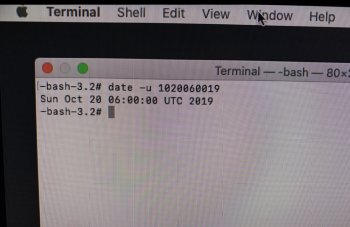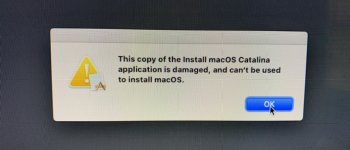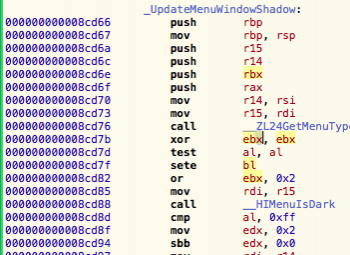Download the latest macOS Catalina Patcher that just came out tonight (v1.2.3) and use it to make a USB stick. Then start up from the USB stick, run the post-install tool, reinstall the patches and restart the Mac.I had a restart issue but now after every restart or shut down the MacBook takes a long time.
I suspect that rebuilding the caches is the only thing that's needed, but reinstalling the patches doesn't take that much longer and is more likely to actually fix the problem in the event that my suspicions are wrong. And if you did just the cache rebuild, you would still need to have the updated stick around anyway, in case something went wrong and your Mac stopped booting altogether.