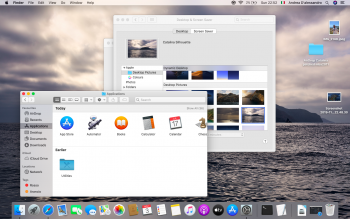Thank you, it's almost perfect nowHi all,
My contribution:
I found a "make up" for the shadow (and consequently the corners) below the dock menu at HIToolbox (Mojave and Catalina)
Consider that this is not a correction, but only an adjustment in the intensity and position of the shadow.
View attachment 874745 View attachment 874746
Code:8cd8d cmp al, 0xff 8cd8f mov edx, 0x2
Got a tip for us?
Let us know
Become a MacRumors Supporter for $50/year with no ads, ability to filter front page stories, and private forums.
macOS 10.15 Catalina on Unsupported Macs
- Thread starter 0403979
- WikiPost WikiPost
- Start date
- Sort by reaction score
You are using an out of date browser. It may not display this or other websites correctly.
You should upgrade or use an alternative browser.
You should upgrade or use an alternative browser.
- Status
- The first post of this thread is a WikiPost and can be edited by anyone with the appropiate permissions. Your edits will be public.
Hi all,
My contribution:
I found a "make up" for the shadow (and consequently the corners) below the dock menu at HIToolbox (Mojave and Catalina)
Consider that this is not a correction, but only an adjustment in the intensity and position of the shadow.
View attachment 874745 View attachment 874746
Code:8cd8d cmp al, 0xff 8cd8f mov edx, 0x2
how did you get it to work when I tried and it says damaged ?Thank you, it's almost perfect now
[automerge]1572803519[/automerge]
That looks amazing! I wonder if something similar will be possible for window outlines too.
Hi, tried to download this and when I open it - it’s damaged.
You need to download a new copy of the Catalina installer and remake your drive, or just try a different USB drive.
tried a new download of installer and different USB drive, same result. Shows as damaged. I included a log in a previous post.
It seems you have some networking problem that corrupts your downloads. Can you download the files from a different network? ( maybe in some friend's house?). You can also check your disk for problems, just in casehow did you get it to work when I tried and it says damaged ?
[automerge]1572803519[/automerge]
Hi, tried to download this and when I open it - it’s damaged.
Need help installed dosdude1 Catalina on my iMac mid-2011. now want to downgrade to high sierra. Created a high SIERRA bootable Pendrive but as I choose to boot from high sierra bootable after the apple logo and progress bars it stucks on white screen forever. Please, can anyone help me to downgrade it?
I never had an issue on the betas.It seems you have some networking problem that corrupts your downloads. Can you download the files from a different network? ( maybe in some friend's house?). You can also check your disk for problems, just in case
What can I say? I have never had any problem with any macOS download or patch be it beta or otherwise. The two things that can explain the damaged files are networking problems or faulty (corrupted) disk. Can't remember any other cause for those errors. Maybe someone else may have another explanation for your problem. SorryI never had an issue on the betas.
Does the auto mode appearance work with everyone ?
to switch between the light/dark mode i had to do it manually.
to switch between the light/dark mode i had to do it manually.
No, the auto appearance mode will not work under machines with non-Metal video cards.Does the auto mode appearance work with everyone ?
to switch between the light/dark mode i had to do it manually.
you can use for this purpose alternative app called Night Owl. Here's the link: https://nightowl.kramser.xyz/Does the auto mode appearance work with everyone ?
to switch between the light/dark mode i had to do it manually.
I have seen a lot of cool things in my life but this is totally awesome thank youHi all,
My contribution:
I found a "make up" for the shadow (and consequently the corners) below the dock menu at HIToolbox (Mojave and Catalina)
Consider that this is not a correction, but only an adjustment in the intensity and position of the shadow.
View attachment 874745 View attachment 874746
Code:8cd8d cmp al, 0xff 8cd8f mov edx, 0x2
Ah ok ! I thought it was a specifque issue for some unsupported machines.No, the auto appearance mode will not work under machines with non-Metal video cards.
And btw the recent patch solved the greyish bar issues as well for me.
thank you for including these patches and big thanks to @ASentientBot and @testheit for their effort.
[automerge]1572815000[/automerge]
i will give it a tryyou can use for this purpose alternative app called Night Owl. Here's the link: https://nightowl.kramser.xyz/
Thanks for the share
Last edited:
Tried to install the latest Legacy Video Card Patch in the Patch Updater app, but it crashes my MacBook Pro and when I restart the Mac it say's update available in the app and I see again the legacy video card patch again, so I think its not installed but now the Bluesky patch is bugged and broken, the ui is grayish and looks bad.
Whats wrong?
I want to install the bluesky patch again but I can't find it on GitHub for now, what's wrong? How can I install the bluesky patch again and make the ui good?
Here is the screenshot Light mode, and u see the ui is bugged.
View attachment 874400
Take a look this: https://github.com/chris1111/Legacy-Video-patch
today I did a clean reinstallation of macOS Catalina on my MacBook Air mid 2011, with the new patcher and Legacy patch , and I'm happy to say that now trasparency full work, too transparent menu bar 

thanks a lot everyone this is a great work!!
thanks a lot everyone this is a great work!!
Attachments
Have same device and did full clean reinstall yesterday. Same all ok! Also installed working recovery fix. Thanks guys (you know who I talk about 😀😁 ) Replaced manually patch by @fabioroberto for smooth borders but wanted to see it in @dosdude1 's patch updater soon...today I did a clean reinstallation of macOS Catalina on my MacBook Air mid 2011, with the new patcher and Legacy patch , and I'm happy to say that now trasparency full work, too transparent menu bar
thanks a lot everyone this is a great work!!
ADD: Next step is Metal emulation??? ))))
Last edited:
Have same device and did full clean reinstall yesterday. Same all ok! Also installed working recovery fix. Thanks guys (you know who I talk about 😀😁 ) Replaced manually patch by @fabioroberto for smooth borders but wanted to see it in @dosdude1 's patch updater soon...
ADD: Next step is Metal emulation??? ))))
Metal emulation is not possible, maybe a hack to look like it, but nothing can emulate metal.
Hi,
I wonder if anyone else has had this problem since updating to 10.15.1. I have it installed on a 2010 cMP5,1 using the Patcher.
Finder lists Catalina System twice and does not list Catalina Data.
Both the disks labeled Catalina (System) are identical but appear to be the Data disks, not the system disks.
This causes problems when using utilities such as ChronoSync as it will sometimes look in the wrong Catalina disk for a file previously selected in say 'Application Support' as it can on longer find Application Support of the SSD.
The Catalina Backup disk is differentiated as Catalina Backup Data and Catalina Backup (without the word System). The disks are not identical.

Disk Utility shows the disks more-or-less correctly - as below, apart from not including the (system label on Catalina Backup)

This is probably some other fault and nothing to do with using the patcher to install 10.15.1, however,
any help would be appreciated.
I wonder if anyone else has had this problem since updating to 10.15.1. I have it installed on a 2010 cMP5,1 using the Patcher.
Finder lists Catalina System twice and does not list Catalina Data.
Both the disks labeled Catalina (System) are identical but appear to be the Data disks, not the system disks.
This causes problems when using utilities such as ChronoSync as it will sometimes look in the wrong Catalina disk for a file previously selected in say 'Application Support' as it can on longer find Application Support of the SSD.
The Catalina Backup disk is differentiated as Catalina Backup Data and Catalina Backup (without the word System). The disks are not identical.
Disk Utility shows the disks more-or-less correctly - as below, apart from not including the (system label on Catalina Backup)
This is probably some other fault and nothing to do with using the patcher to install 10.15.1, however,
any help would be appreciated.
Thanks dosdude1 and all the patch developers for this awesome utility and collection of patches! It's great that the menu bar looks normal now with the latest patches on my iMac8,1.
I did notice that after installing 10.15.1 (which I had to do while booted from a patched USB drive -- "install on this Mac" while booted to 10.15.0 didn't work), the display brightness control patch stopped working. Not sure if anyone else is already aware.
Also awesome news -- with the latest patches on 10.15.1, connecting an external display works. Super cool! Previously it caused the window server to crash.
I did notice that after installing 10.15.1 (which I had to do while booted from a patched USB drive -- "install on this Mac" while booted to 10.15.0 didn't work), the display brightness control patch stopped working. Not sure if anyone else is already aware.
Also awesome news -- with the latest patches on 10.15.1, connecting an external display works. Super cool! Previously it caused the window server to crash.
Posted this at Discord yesterday:
Just tried to clean install 19B88 on a MP3,1 with APFS bootrom and BT4.0LE with flashed GTX680, which has been running 10.15 betas no problem.
Built USB installer using latest 1.2.2 patcher and freshly dled MacOS using patcher tool. Formatted disk with patcher DU and set not to install APFS boot or run post install tools.
On first install attempt, got KP during install (black screen and flashing white power light). On second attempt got to as far as setting up user account and logging in and then full KP. On third attempt got to desktop and then full KP. Now will not boot at all from installed SSD. Something not right here guys .
nektonYesterday at 2:39 PM
Hmm-rebooted off USB installer and ran post-install with new SSE option unchecked and a few other legacy things set to off and forced cache rebuild and it now seems OK.
And just got another KP this morning
But no KP log saved that I can find.
Just tried to clean install 19B88 on a MP3,1 with APFS bootrom and BT4.0LE with flashed GTX680, which has been running 10.15 betas no problem.
Built USB installer using latest 1.2.2 patcher and freshly dled MacOS using patcher tool. Formatted disk with patcher DU and set not to install APFS boot or run post install tools.
On first install attempt, got KP during install (black screen and flashing white power light). On second attempt got to as far as setting up user account and logging in and then full KP. On third attempt got to desktop and then full KP. Now will not boot at all from installed SSD. Something not right here guys .
nektonYesterday at 2:39 PM
Hmm-rebooted off USB installer and ran post-install with new SSE option unchecked and a few other legacy things set to off and forced cache rebuild and it now seems OK.
And just got another KP this morning
But no KP log saved that I can find.
There is definitely some hardware issue with your machine. A flashing power LED is NOT an indication of a kernel panic or any sort of software issue, and no Mac Pro should be doing such a thing when functioning normally.Posted this at Discord yesterday:
Just tried to clean install 19B88 on a MP3,1 with APFS bootrom and BT4.0LE with flashed GTX680, which has been running 10.15 betas no problem.
Built USB installer using latest 1.2.2 patcher and freshly dled MacOS using patcher tool. Formatted disk with patcher DU and set not to install APFS boot or run post install tools.
On first install attempt, got KP during install (black screen and flashing white power light). On second attempt got to as far as setting up user account and logging in and then full KP. On third attempt got to desktop and then full KP. Now will not boot at all from installed SSD. Something not right here guys .
nektonYesterday at 2:39 PM
Hmm-rebooted off USB installer and ran post-install with new SSE option unchecked and a few other legacy things set to off and forced cache rebuild and it now seems OK.
And just got another KP this morning
But no KP log saved that I can find.
I agree it is very odd. Going to try once more and then roll back to earlier Catalina and see what happens.
reinstalling and going through the process will again make me loose airdrop and handsoff. I have to again go through the process ocf sh commands etc. I wish someone could make a patch as a follow up after every installation.Download the latest macOS Catalina Patcher that just came out tonight (v1.2.3) and use it to make a USB stick. Then start up from the USB stick, run the post-install tool, reinstall the patches and restart the Mac.
I suspect that rebuilding the caches is the only thing that's needed, but reinstalling the patches doesn't take that much longer and is more likely to actually fix the problem in the event that my suspicions are wrong. And if you did just the cache rebuild, you would still need to have the updated stick around anyway, in case something went wrong and your Mac stopped booting altogether.
OK, try this instead then (but first make sure you have an up-to-date USB stick ready in case anything goes wrong):reinstalling and going through the process will again make me loose airdrop and handsoff. I have to again go through the process ocf sh commands etc. I wish someone could make a patch as a follow up after every installation.
Start Terminal. Run "sudo touch /System/Library/Extensions". That will start a cache rebuild, which will run in the background. The next shutdown or restart you do will be at least as slow as it is now, maybe even slower because it will wait for the cache rebuild to finish before actually shutting down or restarting. However, afterward it should start up faster, and hopefully it will fix the slow shutdown as well.
(The cache rebuild is supposed to happen as part of the Legacy Video Card patch installation, but the same bug that causes rebooting to freeze up also causes the cache rebuild to fail.)
OK, try this instead then (but first make sure you have an up-to-date USB stick ready in case anything goes wrong):
Start Terminal. Run "sudo touch /System/Library/Extensions". That will start a cache rebuild, which will run in the background. The next shutdown or restart you do will be at least as slow as it is now, maybe even slower because it will wait for the cache rebuild to finish before actually shutting down or restarting. However, afterward it should start up faster, and hopefully it will fix the slow shutdown as well.
(The cache rebuild is supposed to happen as part of the Legacy Video Card patch installation, but the same bug that causes rebooting to freeze up also causes the cache rebuild to fail.)
Thanks I will try this.
Register on MacRumors! This sidebar will go away, and you'll see fewer ads.