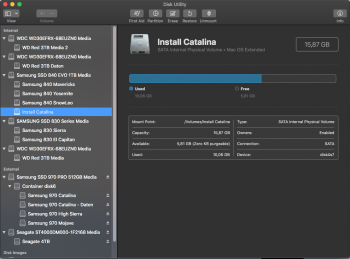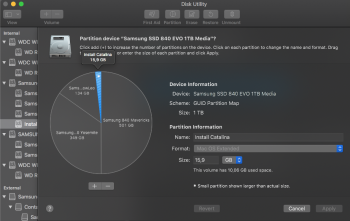Flashing LED sounds to me like Defective Ram? does it also make Beep Sounds?Posted this at Discord yesterday:
Just tried to clean install 19B88 on a MP3,1 with APFS bootrom and BT4.0LE with flashed GTX680, which has been running 10.15 betas no problem.
Built USB installer using latest 1.2.2 patcher and freshly dled MacOS using patcher tool. Formatted disk with patcher DU and set not to install APFS boot or run post install tools.
On first install attempt, got KP during install (black screen and flashing white power light). On second attempt got to as far as setting up user account and logging in and then full KP. On third attempt got to desktop and then full KP. Now will not boot at all from installed SSD. Something not right here guys .
nektonYesterday at 2:39 PM
Hmm-rebooted off USB installer and ran post-install with new SSE option unchecked and a few other legacy things set to off and forced cache rebuild and it now seems OK.
And just got another KP this morning
But no KP log saved that I can find.
Got a tip for us?
Let us know
Become a MacRumors Supporter for $50/year with no ads, ability to filter front page stories, and private forums.
macOS 10.15 Catalina on Unsupported Macs
- Thread starter 0403979
- WikiPost WikiPost
- Start date
- Sort by reaction score
You are using an out of date browser. It may not display this or other websites correctly.
You should upgrade or use an alternative browser.
You should upgrade or use an alternative browser.
- Status
- The first post of this thread is a WikiPost and can be edited by anyone with the appropiate permissions. Your edits will be public.
Just checking in to report that Catalina 10.15.1 is working flawlessly on my 2011 MBA 4,2. The only issues I seem to be having are related to hardware video decoding and issues with Netflix's DRM in Safari. Now you can get around Netflix by using the Chrome browser, but that will only yield 720p video. I saw posts in other forums that replacing AppleGVA.framework with one from HS (back in Mojave beta days) fixed the issue for people with the same problem (weirdly enough, people with SUPPORTED machines). Any idea if the same issue can be fixed with similar methods in this case, @jackluke ? Also, streaming any H.264 content from my NAS to my MBA with Kodi only results in software decoding which ramps up the fans and kills the battery. I confirmed this by checking the playback info overlay in Kodi. No HW decoding of any sort on YouTube or the Apple TV app either. @ASentientBot do you think either of these are a result of your openGL patches or is it something else?
Just checking in to report that Catalina 10.15.1 is working flawlessly on my 2011 MBA 4,2. The only issues I seem to be having are related to hardware video decoding and issues with Netflix's DRM in Safari. Now you can get around Netflix by using the Chrome browser, but that will only yield 720p video. I saw posts in other forums that replacing AppleGVA.framework with one from HS (back in Mojave beta days) fixed the issue for people with the same problem (weirdly enough, people with SUPPORTED machines). Any idea if the same issue can be fixed with similar methods in this case, @jackluke ? Also, streaming any H.264 content from my NAS to my MBA with Kodi only results in software decoding which ramps up the fans and kills the battery. I confirmed this by checking the playback info overlay in Kodi. No HW decoding of any sort on YouTube or the Apple TV app either. @ASentientBot do you think either of these are a result of your openGL patches or is it something else?
Yeah, would like to know this aswell because it's probably related to my problem that I'm having with QuickTime screen recording: records at 11 fps or so, while in High Sierra and even Mojave it works normally at 60 fps.
Yeah, would like to know this aswell because it's probably related to my problem that I'm having with QuickTime screen recording: records at 11 fps or so, while in High Sierra and even Mojave it works normally at 60 fps.
and @bmillz , on Catalina unsupported mac there is a framerate dropping in some video applications (or graphic webapps), @ASentientBot already noticed that, maybe that's due to the retro-frameworks, you might try to replace from 10.13.6 or even from 10.12 or from 10.14.0 (but not 10.14.1 or later) the AppleGVA.framework, also I just read here:
https://forums.macrumors.com/thread...-non-efi-graphics-cards.1440150/post-26520886
that could force to use the HW accel with some additional kext and dictionary commands, but really I haven't tested this yet:
Code:
defaults write com.apple.AppleGVA forceNV -boolean yes / no
defaults write com.apple.AppleGVA forceATI -boolean yes / no
defaults write com.apple.AppleGVA forceIntel -boolean yes / no
defaults write com.apple.AppleGVA forceSWDecoder -boolean yes / no
defaults write com.apple.coremedia hardwareVideoDecoder disable
defaults write com.apple.coremedia hardwareVideoDecoder force
Last edited:
I get Error Code: S7381-1204 while trying to watch Netflix on safari. However while using Chrome or other browser I get no error. On checking the error code on google it says safari should be updated which already is so wonder why this error is there?Just checking in to report that Catalina 10.15.1 is working flawlessly on my 2011 MBA 4,2. The only issues I seem to be having are related to hardware video decoding and issues with Netflix's DRM in Safari. Now you can get around Netflix by using the Chrome browser, but that will only yield 720p video. I saw posts in other forums that replacing AppleGVA.framework with one from HS (back in Mojave beta days) fixed the issue for people with the same problem (weirdly enough, people with SUPPORTED machines). Any idea if the same issue can be fixed with similar methods in this case, @jackluke ? Also, streaming any H.264 content from my NAS to my MBA with Kodi only results in software decoding which ramps up the fans and kills the battery. I confirmed this by checking the playback info overlay in Kodi. No HW decoding of any sort on YouTube or the Apple TV app either. @ASentientBot do you think either of these are a result of your openGL patches or is it something else?
After a fourth clean install, the KPs seem have have stopped for >5 hours and no white flashing power LED. I ran MRI on this MP 3,1 and it passed all tests so not sure what is going on; Web reports on flashing LED suggest a RAMproblem but MRI does not find it. I'll pull the risers and RAM and clean the contacts tomorrow after leaving it on all night.
I suppose I can run a RAM test from terminal too.
I suppose I can run a RAM test from terminal too.
The installer is working now with a different USB drive. You would think I would've tried this first. Haha... (Notably, I'm also using a USB port on the left of the machine instead of the port on the right.)I'm still running into the same issue when trying to run the patched USB installer directly on my MacBookPro4,1, this time with Catalina Patcher v1.2.0 and macOS Catalina 19A603.
Any luck, @Larsvonhier?
I'm installing macOS 10.15.1 patched with Catalina Patcher 1.2.3 on my MBP4,1 17" now. Thanks dosdude1 + others for all the hard work you've put into these projects.
Flashing LED sounds to me like Defective Ram? does it also make Beep Sounds?
Nope, when it happened there was no beep and the screen went blackout was as if a bootrom upgrade was in progress but failed--not possible I know--and the Mac rebooted as if recovering from KP. The other KPs were true KPs with the multilingual gray message on gray screen.
Seem to have stopped now and the MP 3,1 has been running for >5 hours without problems.
Last edited:
Hi,
Thanks for your great work. I have a problem with Powerpoint 2019. When I press the slide show button it crashes. Since error report shows it's OpenGL issue, I don't know it's because of legacy video card patch or not.
Does anyone who uses Powerpoint 2019 experience something like this? I've attached the error report.
By the way, I'm using iMac 11,2.
Thanks,
OÜ
Thanks for your great work. I have a problem with Powerpoint 2019. When I press the slide show button it crashes. Since error report shows it's OpenGL issue, I don't know it's because of legacy video card patch or not.
Does anyone who uses Powerpoint 2019 experience something like this? I've attached the error report.
By the way, I'm using iMac 11,2.
Thanks,
OÜ
Attachments
ok as I read u cleaned the contacts? when there is ram issue it KP to. but since u cleaned and now it works it has just been contact issuesNope, when it happened there was no beep and the screen went blackout was as if a bottom upgrade was in progress but failed--not possible I know--and the Mac rebooted as if recovering from KP. The other KPs were true KPs with the multilingual gray message on gray screen.
Seem to have stopped now and the MP 3,1 has been running for >5 hours without problems.
I've recently updated macOS Catalina on my MacBookPro4,1 17" (non-LED, CCFL); I went from 19A603 to 19B88 with Catalina Patcher 1.2.3. I had to reapply @dosdude1's bkltpatch in order to be able to adjust the brightness higher than ~10%.
However, I'm still encountering an issue in which I can not turn adaptive brightness off, which also seems to be broken in its on state, as it resets the brightness to ~10% a few moments after I change it, no matter the lighting conditions. Here's a video of the phenomenon -- note that the brightness did increase when I adjusted the slider accordingly, but it decreased automatically shortly afterward.
(And, of course, the keyboard backlight is still nonfunctional, but I think this is a known issue.)
However, I'm still encountering an issue in which I can not turn adaptive brightness off, which also seems to be broken in its on state, as it resets the brightness to ~10% a few moments after I change it, no matter the lighting conditions. Here's a video of the phenomenon -- note that the brightness did increase when I adjusted the slider accordingly, but it decreased automatically shortly afterward.
(And, of course, the keyboard backlight is still nonfunctional, but I think this is a known issue.)
Last edited:
Hi,
Thanks for your great work. I have a problem with Powerpoint 2019. When I press the slide show button it crashes. Since error report shows it's OpenGL issue, I don't know it's because of legacy video card patch or not.
Does anyone who uses Powerpoint 2019 experience something like this? I've attached the error report.
By the way, I'm using iMac 11,2.
Thanks,
OÜ
Yep, on Catalina a PPTX 2019 in "full screen slide show playing" crashes, weirdly only on that circumstance, I mean when metal-apps are used they crashed right few seconds after opening, instead the MS Office 2019 suite (apart that) don't crash on a non-metal Catalina.
From the crash report it occurs from the Catalina AppKit, I remember @pkouame explained that it is a very tricky framework.
Last edited:
Yep, on Catalina a PPTX 2019 in "full screen slide show playing" crashes, weirdly only on that circumstance, I mean when metal-apps are used they crashed right few seconds after opening, instead the MS Office 2019 suite (apart that) don't crash on a non-metal Catalina.
From the crash report it occurs from the Catalina AppKit, I remember @pkouame explained that it is a very tricky framework.
I haven't experienced any crash except the Powerpoint. Could you give some examples for metal apps that crash? By the way, Powerpoint 2019 v16.17 doesn't crash on that situation.
I haven't experienced any crash except the Powerpoint. Could you give some examples for metal apps that crash? By the way, Powerpoint 2019 v16.17 doesn't crash on that situation.
well I have experienced any crash. but I prefer to use iWorks
I haven't experienced any crash except the Powerpoint. Could you give some examples for metal apps that crash? By the way, Powerpoint 2019 v16.17 doesn't crash on that situation.
The latest AppStore iMovie.app 10.1.13 (instead 10.1.12 not), FCPX from a certain version (10.14.7), some Adobe CC suite version and others that I don't keep track since I typically used old software versions in general I don't update often, I am still on Catalina beta 11 .
Moreover macOS stock apps: iPhotos.app till Catalina beta 4 crashed due to Metal API calls, Xcode11 beta2 the same, then after Catalina beta5 apple gently allowed them to run from safe mode, so they are now Metal-exent.
The key is, if you can run something in OSX safe mode, then you can run it anywhere.
Last edited:
I'm not sure exactly what you're asking, but my general advice in terms of patches:
- Don't bother with Catalina unless you actively need it. It's still usable, but generally much more problematic than Mojave, especially in terms of non-Metal issues. I'll personally stay on Mojave for a couple years until app support/security becomes an issue. 10.14.3 is the golden standard of stability for Macs like ours.
- Collin (@dosdude1) has the most user-friendly and reliable patch tool. Julian (@0403979) has an alternate implementation (he recreated Collin's work but with shell scripts) that requires more knowledge but works better in some cases. Both are open source now! It's really just a matter of personal preference.
- Julian just released a fix for his BlueSky implementation of the transparency patches, so you might try that if you like light mode. I personally don't bother because I like dark theme anyways.
Hope that helps! If you have more questions, please ask. The Discord server (linked on first page) can be a good place to ask the devs some more technical questions and test more experimental stuff too, if you're interested in getting more involved!
A quick question on this. I'm using a unibody MacBook5,1 and would really like a stable system for now. Are you recommending 10.14.3 over the latest 10.14.6 Mojave as a place to stay?
Also, I would really like to use hibernatemode 25 to keep my battery from going dead so quickly when not using the laptop. Can this be done with APFS or do I need to stay with MacOS extended? FYI, I do have the APFS ROM patch installed to my system ROM (but hibernate still does not work with Catalina and APFS).
Instead of using a USB drive for the patcher I created a new APFS volume on my main HDD and installed the patcher on there. It's not showing up in boot devices. Any ideas? Is this even possible?
Because any OSX Installer is only (HFS+) macOS Extendend (NOT journaled) formatted, but it's not only that, an Installer must have proper permissions for its files/folders hierarchy that it's not a copy/paste, but very hard to reproduce this manually, so the only working way is to create first a bootable USB Installer with known methods in this thread, then from DiskUtility create a full dmg of it, and restore that dmg created to an empty HFS+ formatted partition.
This might be an issue with expires certificates. Apple has been reissuing installers. A quick fix wood be to set the date back by a few months and then reboot.Need help installed dosdude1 Catalina on my iMac mid-2011. now want to downgrade to high sierra. Created a high SIERRA bootable Pendrive but as I choose to boot from high sierra bootable after the apple logo and progress bars it stucks on white screen forever. Please, can anyone help me to downgrade it?
Has to be HFS+.Instead of using a USB drive for the patcher I created a new APFS volume on my main HDD and installed the patcher on there. It's not showing up in boot devices. Any ideas? Is this even possible?
I've been using this 16GB volume on an internal SSD successfully for some time now. Creating the Catalina Patcher drive there goes a lot faster (~ 1min) than creating a USB stick, and it can be used as Recovery.
Attachments
Last edited:
Hi,
some issue (maybe off topic??):
Mac Mini 5,3 Server 2011:
VMware Fusion 15.5.0 can not use 3D-Acceleration with Windows 10 x64:
When starting a virtual machine a window does pop up and says: "There is no 3d-support from host........."
Is this VMware Fusion 15.5.0 related, as they did change their new VMware Fusion 15.5.0 from opengl to metal driven drivers?
some issue (maybe off topic??):
Mac Mini 5,3 Server 2011:
VMware Fusion 15.5.0 can not use 3D-Acceleration with Windows 10 x64:
When starting a virtual machine a window does pop up and says: "There is no 3d-support from host........."
Is this VMware Fusion 15.5.0 related, as they did change their new VMware Fusion 15.5.0 from opengl to metal driven drivers?
Last edited:
Would you suggest replacing AppleGVA.framework from HS or Mojave? Do you happen to have access to either of those files? I also noticed in S/L/PrivateFrameworks that there is also a "AppleGVACore.framework." Is that new for Catalina and does it need to be replaced as well?and @bmillz , on Catalina unsupported mac there is a framerate dropping in some video applications (or graphic webapps), @ASentientBot already noticed that, maybe that's due to the retro-frameworks, you might try to replace from 10.13.6 or even from 10.12 or from 10.14.0 (but not 10.14.1 or later) the AppleGVA.framework, also I just read here:
https://forums.macrumors.com/thread...-non-efi-graphics-cards.1440150/post-26520886
that could force to use the HW accel with some additional kext and dictionary commands, but really I haven't tested this yet:
Code:defaults write com.apple.AppleGVA forceNV -boolean yes / no defaults write com.apple.AppleGVA forceATI -boolean yes / no defaults write com.apple.AppleGVA forceIntel -boolean yes / no defaults write com.apple.AppleGVA forceSWDecoder -boolean yes / no defaults write com.apple.coremedia hardwareVideoDecoder disable defaults write com.apple.coremedia hardwareVideoDecoder force
I'm aware of this but not sure why it's happening; I've investigated it before with very little success. Essentially, the UI is accelerated, but it seems like some 2D things are not. I'm going to take another look at this soon. It's one of the main reasons why I don't consider Catalina to be usable as a primary system, and I want that to change.Just checking in to report that Catalina 10.15.1 is working flawlessly on my 2011 MBA 4,2. The only issues I seem to be having are related to hardware video decoding and issues with Netflix's DRM in Safari. Now you can get around Netflix by using the Chrome browser, but that will only yield 720p video. I saw posts in other forums that replacing AppleGVA.framework with one from HS (back in Mojave beta days) fixed the issue for people with the same problem (weirdly enough, people with SUPPORTED machines). Any idea if the same issue can be fixed with similar methods in this case, @jackluke ? Also, streaming any H.264 content from my NAS to my MBA with Kodi only results in software decoding which ramps up the fans and kills the battery. I confirmed this by checking the playback info overlay in Kodi. No HW decoding of any sort on YouTube or the Apple TV app either. @ASentientBot do you think either of these are a result of your openGL patches or is it something else?
[automerge]1572879138[/automerge]
Cool! Have you tried these commands? I'm going to test this when I get to school.and @bmillz , on Catalina unsupported mac there is a framerate dropping in some video applications (or graphic webapps), @ASentientBot already noticed that, maybe that's due to the retro-frameworks, you might try to replace from 10.13.6 or even from 10.12 or from 10.14.0 (but not 10.14.1 or later) the AppleGVA.framework, also I just read here:
https://forums.macrumors.com/thread...-non-efi-graphics-cards.1440150/post-26520886
that could force to use the HW accel with some additional kext and dictionary commands, but really I haven't tested this yet:
Code:defaults write com.apple.AppleGVA forceNV -boolean yes / no defaults write com.apple.AppleGVA forceATI -boolean yes / no defaults write com.apple.AppleGVA forceIntel -boolean yes / no defaults write com.apple.AppleGVA forceSWDecoder -boolean yes / no defaults write com.apple.coremedia hardwareVideoDecoder disable defaults write com.apple.coremedia hardwareVideoDecoder force
[automerge]1572879169[/automerge]
I'd keep a backup of the 10.14.3 installer and then update to 10.14.6. That way you can downgrade again if anything gets weird. Any Mojave release other than 10.14.4 should be stable enough for daily use though. Catalina, not as much.A quick question on this. I'm using a unibody MacBook5,1 and would really like a stable system for now. Are you recommending 10.14.3 over the latest 10.14.6 Mojave as a place to stay?
Also, I would really like to use hibernatemode 25 to keep my battery from going dead so quickly when not using the laptop. Can this be done with APFS or do I need to stay with MacOS extended? FYI, I do have the APFS ROM patch installed to my system ROM (but hibernate still does not work with Catalina and APFS).
I don't think that's an APFS vs. HFS+ issue, it's a Mojave vs. Catalina issue. I investigated this a little bit and it seems like the issue is saving the hibernate file, not loading it. But I never figured out the root cause.
After a fourth clean install, the KPs seem have have stopped for >5 hours and no white flashing power LED. I ran MRI on this MP 3,1 and it passed all tests so not sure what is going on; Web reports on flashing LED suggest a RAMproblem but MRI does not find it. I'll pull the risers and RAM and clean the contacts tomorrow after leaving it on all night.
I suppose I can run a RAM test from terminal too.
My experience with bad memory in MacPro 3,1's has been that it can be a real PITA to pin down. Especially when the failures are sporadic. Usually I've had to wait for the failures to become severe and them pull banks of DIMMs until I could find the dodgy set.
Hi all. I'm new here and want to report a problem. I've been using patched Mojave and Catalina on a Mid 2011 MacBook Air 4,1 and Early 2011 MacBook Pro 8,1 since the spring and now have both updated to 10.15.1 (thanks to everyone involved for their great work). Everything works nearly flawlessly on both machines except one thing: Since updating to 10.15.1 I can't sign out of iCloud. Before 10.15.1, including Mojave 10.14.5 and 10.14.6, & Catalina 10.15, I could sign out of iCloud and when I did, it would always ask me if I want to keep iCloud drive, Calendar, and Contacts. Now it only asks if I want to keep Calendar and Contacts, and if I uncheck them as I always do, it just goes back to the iCloud screen without signing out. I used dosdude's Catalina patcher 1.2.1 and 1.2.3 and with both patcher versions I had the same problem. Also for both patcher versions I used a USB installer to do the updates. On the MBA 4,1 I downgraded to 10.15, and was able to sign out of iCloud normally. When I then re-upgraded the MBA 4,1 to 10.15.1 with Catalina patcher 1.2.3, the same problem returned. Any thoughts?
Register on MacRumors! This sidebar will go away, and you'll see fewer ads.