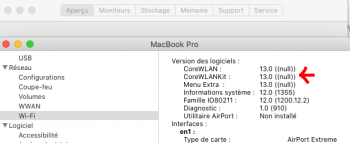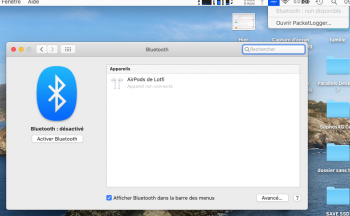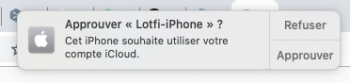understood, but again, mines lasted me for roughly, 7 years. Im planning on looking at new 16" now, so its days are numbered anyway. I love my 17" but the resolution of the new ones is so much better for photos. Id rather spend the $ and get it working, then mess with disabling the chip from the motherboard. i appreciate your concern but i understand the issues present.May I reiterate: There exists NO SUCH THING as a working AMD Radeon HD 6xxx series chipset. Whatever you're having done, reballing or replacing the chipset entirely, it WILL FAIL AGAIN. You are wasting your money having that done. The ONLY permanent repair solution is to completely disable the garbage AMD GPU (which is not even much better than Intel HD Graphics 3000) through some method, the best being flashing my custom DeMux gMux IC firmware.
Got a tip for us?
Let us know
Become a MacRumors Supporter for $50/year with no ads, ability to filter front page stories, and private forums.
macOS 10.15 Catalina on Unsupported Macs
- Thread starter 0403979
- WikiPost WikiPost
- Start date
- Sort by reaction score
You are using an out of date browser. It may not display this or other websites correctly.
You should upgrade or use an alternative browser.
You should upgrade or use an alternative browser.
- Status
- The first post of this thread is a WikiPost and can be edited by anyone with the appropiate permissions. Your edits will be public.
I've a new problem :-(
I've installed downloaded the apfs rom patcher, I've installed under my session and when I've rebooted my display is black... I've tried reset pram, change memory slot etc... and nothing. Anyone have an idea?
I've installed downloaded the apfs rom patcher, I've installed under my session and when I've rebooted my display is black... I've tried reset pram, change memory slot etc... and nothing. Anyone have an idea?
But the thing is, it WON'T be working... You're literally paying money to have another defective chip installed, that will just fail again in a year, if not sooner.understood, but again, mines lasted me for roughly, 7 years. Im planning on looking at new 16" now, so its days are numbered anyway. I love my 17" but the resolution of the new ones is so much better for photos. Id rather spend the $ and get it working, then mess with disabling the chip from the motherboard. i appreciate your concern but i understand the issues present.
But the thing is, it WON'T be working... You're literally paying money to have another defective chip installed, that will just fail again in a year, if not sooner.
Indeed. Mine (MBP 17" Late 2011) has been "fixed" by Apple three times. Once the AMD Radeon HD 6770M went bad, it didn't take too long for it to fail again, couple of months, tops. It finally crapped out this summer.
Morale: AMD Radeon that goes overboard, falls overboard.
But the thing is, it WON'T be working... You're literally paying money to have another defective chip installed, that will just fail again in a year, if not sooner.
I can´t understand the way of thinking of @slvrscoobie . In fact, I have just bought another Macbook 17 late 2011, the top one, the 2.5Ghz. First thing I will do when I receive it is to disable the AMD using the Demux.
So @dosdude1 , expect a visit to the license site soon… 😬
How did you get the graphics working?
[automerge]1574122858[/automerge]
Please can you fully explain how you got Intel HD graphics 3000 working? Nothing works when I do it.Hello
After Patch Updater asked me to update Legacy Video Card Patch my external display(s) no longer work... I re-installed the Video Card Patcher but no luck, the system knows they are connected, but no image at all :-(
I'm on a MacBook Pro 8,1 with Intel HD Graphics 3000 512 MB, Running macOS 10.15.1 (19B88)
View attachment 875811View attachment 875813
Last edited:
Can't install Catalina on MacPro 3.1 with APFS patched ROM . . . Any ideas?
I have the same machine (3,1) and made an installer on a Thumb Drive using 15.1.03 to make a 10.15.1. I even installed, erased and restored the partition to Mac OS Extended and then one day when I was bored, reinstalled it again to see what would transfer over with a Migration Assistant sync. MA didn't work and I have lost interest again. But both times it installed with out incident.
My problem now is that I can't get my working Sierra partition (10.12.6) to fully boot on a 10.12.6 Install Thumb Drive to disable SIP. I had a network issue and Zapped the PRAM and totally forgot about the SIP. Now, not only do I get the pop up, but I'm having USB issues.
. . . any ideas?! They will be gladly entertained.
I also have a mid 2009 macbook pro. I'm aware of the metal problem but is icloud photos library working? Was this a temporary problem?I did the Catalina update on my mid 2009 mbp 13" and now my photos app is really weird. First of all I don't have the button photos (were all photos are located) and my iCloud photos are not refreshing, so I don't have my newest photos that I took 3 days ago. I tried to fix it by turning off the iCloud photos in the system preferences and than turning it back on, but all of this didn't work. I really don't know what I am doing wrong.
But everything else is working perfectly fine.View attachment 872435
Hi have you tried reformatting the USB you are using to create 1.2.3 patcher as per @dosdude instructions or using another USB stick/drive? I don't mean in anyway to be patronizing or condescending but here is is link for revisit Dosdude Install. Short of that, reformat the target SSD drive that you intend to install Catalina after Time Machine backup. BTW did you have a previous Catalina install (beta) on machine or Mojave or pre-Mojave?
I tried two USB sticks and still it won't finish installing, keeps saying "Mac OS cannot be installed on your computer or something like that. Next, I may try a DVD, as there is an option for DVD. Only one drive I have in the Macbook Pro, partitioned though it is AFS. Regarding previous install ? No. I used Time Machine to back up my Mojave setup. At this point, since I have a 2012 Macbook Pro, may just leave the 2011 I have on Mojave as it runs great.
I may try to disable through software the AMD chip though never ever had a problem with it just to see if that could be the reason why its saying "Mac OS cannot be installed".
Hi! Anyone who maybe can help me with my question? I would be so happy to start the installationI also have a mid 2009 macbook pro. I'm aware of the metal problem but is icloud photos library working? Was this a temporary problem?
Thank you!
AirDrop Catalina pre-patched (only for Broadcom cards) to those interested you should post the output of these Catalina Terminal commands:
ioreg -l | grep "board-id" | awk '{print $4}'
ioreg -r -n ARPT | grep IOName
system_profiler -detailLevel mini | grep "Card Type"
system_profiler -detailLevel basic | grep "Model Identifier"
Meanwhile here are some Wifi kext that I've pre-patched (tested and working) to AirDrop on Catalina unsupported Mac, they are hyperlinks so just click the one for your machine to download:
AirDrop Catalina MacBook7,1 and MacBookPro6,2.zip
AirDrop Catalina patched MacBookAir2011 4,2.zip
MacBookPro8,3 AirDrop Catalina.zip
AirDrop fix Catalina MacBookAir4,1.zip
MacBookPro8,1 Airdrop Catalina.zip (This machine has two different board-id)
Macmini5,1 AirDrop Catalina.zip
MacBookPro8,2 AirDrop Catalina.zip
After downloaded, open a Catalina terminal and copy/paste:
sudo mount -uw / ; killall Finder
Then from Catalina Finder replace (do not merge) them inside your Catalina /System/Library/Extensions/
after from a Catalina terminal send these commands copy/paste one at once:
sudo chown -R 0:0 /S*/L*/E*/
sudo chmod -R 755 /S*/L*/E*/
sudo kextcache -i /
(the "kextcache" takes some minutes to complete)
At next reboot you should have AirDrop in Catalina Finder.
After you have a working AirDrop, I suggest to apply this additional fix to enable an extra AirDrop feature that apple removed from Catalina: "AirDrop Search for older Mac"
After a working AirDrop on Catalina, if you have also a Bluetooth 4.0 card (or BT4.0 usb dongle), to add Continuity (Handoff, hotspot, etc.) check this example: enable continuity from terminal
Hi jackluke, thank you very much for your precious help, I have the Airdrop and the handoff perfectly working with my MacBookPro8,2 however, I wanted to have your opinion if it is normal to have like this information on my wifi card ((null)) .
Attachments
jackluke now I don't know why the Bluetooth doesn't want to be activated 😅 I have to restart for it to work again, In my opinion, this is caused by the standby mode.
Attachments
Last edited:
All I can tell is that it always worked in all my machines, never had any problems with iCloud sync.Hi! Anyone who maybe can help me with my question? I would be so happy to start the installation
Thank you!
Perhaps detected and posted before: I have several machines (intel GPU, Nvidia) that do not display animoji movies in messages any more running Catalina.
Any hint on how to restore that on unsupported machines? Might again be some wrong framework involved, waiting to be found and replaced with some older version...
Any hint on how to restore that on unsupported machines? Might again be some wrong framework involved, waiting to be found and replaced with some older version...
Code:sudo mount -uw / # the above command will make an error about "AppleInternal", ignore it sudo mv /System/Library/PrivateFrameworks/SiriUI.framework/Versions/A/SiriUI /System/Library/PrivateFrameworks/SiriUI.framework/Versions/A/SiriUI.old sudo cp SiriUI /System/Library/PrivateFrameworks/SiriUI.framework/Versions/A/
Alternately, you can mount the disk writable:
And then do it graphically in Finder.Code:sudo mount -uw / killall Finder
[doublepost=1562290379][/doublepost]
I use Hopper Disassembler trial (the full version costs something north of $100) to understand the code and make modifications, and then open its hex view and mimic the changes in a hex editor. It's a pain, but it works.
Hi ASentientBot,
I followed your instruction but it still doesn't work, I have the Siri window but nothing happens after that. Can you help me ?
Last edited:
Hello! I‘m trying to install Catalina on my macbook pro 8,1.
I prepared the bootable USB (its actually on an SD card, hope thats not the problem), I can get easily into the installer, I partitioned the SSD on which I have Mavericks installed, and had already installed the patch for APFS.
I can get into the installation part no problem, but once it restarts for the first time, it wont boot back into the apple logo with the bar, it boots directly to Clover Boot Manager and only shows three drives: Mavericks, Recovery HD, and my macOS SD installer. What am I doing wrong? Why is it not showing the Catalina partition, or directly booting to the installer?
EDIT: This is exactly the point where I‘m having trouble. Minute 16, @dosdude1 says it will reboot and do exactly what its supposed to, but on my system it boots to Clover and I have no idea what to do. Help?
I prepared the bootable USB (its actually on an SD card, hope thats not the problem), I can get easily into the installer, I partitioned the SSD on which I have Mavericks installed, and had already installed the patch for APFS.
I can get into the installation part no problem, but once it restarts for the first time, it wont boot back into the apple logo with the bar, it boots directly to Clover Boot Manager and only shows three drives: Mavericks, Recovery HD, and my macOS SD installer. What am I doing wrong? Why is it not showing the Catalina partition, or directly booting to the installer?
EDIT: This is exactly the point where I‘m having trouble. Minute 16, @dosdude1 says it will reboot and do exactly what its supposed to, but on my system it boots to Clover and I have no idea what to do. Help?
Last edited:
You shouldn't have to replace Siri frameworks at all anymore, it was only broken on the early betas of 10.15.0. I just used Siri successfully on 10.15.2 DP2 with no extra replacements.Hi ASentientBot,
I followed your instruction but it still doesn't work, I have the Siri window but nothing happens after that. Can you help me ?
Hi, quick question: is your USB stick at least 16GB (a necessity)? Try the CDROM approach... Is 8,2 (2011) currently running under Mojave? If so, since you have a backup and considering that Catalina "structures" the APFS drive into 2 distinct volumes:1 read only-system and the other Mac Data (your stuff, apps, etc) perhaps consider a complete reformatting of the drive and do a clean install; then restore your data. Although some apps will work restored, I suggest a clean install keeping in mind that any 32 bit apps will no longer work on Catalina if you have them in Mojave. Of course keeping Mojave is fine since you have a 2012. I find that my 8,2 works slightly more smoothly and efficiently (heat-wise and all).I tried two USB sticks and still it won't finish installing, keeps saying "Mac OS cannot be installed on your computer or something like that. Next, I may try a DVD, as there is an option for DVD. Only one drive I have in the Macbook Pro, partitioned though it is AFS. Regarding previous install ? No. I used Time Machine to back up my Mojave setup. At this point, since I have a 2012 Macbook Pro, may just leave the 2011 I have on Mojave as it runs great.
I may try to disable through software the AMD chip though never ever had a problem with it just to see if that could be the reason why its saying "Mac OS cannot be installed".
Last edited:
here is mine :Hi jackluke, thank you very much for your precious help, I have the Airdrop and the handoff perfectly working with my MacBookPro8,2 however, I wanted to have your opinion if it is normal to have like this information on my wifi card ((null)) .
<"Mac-F2268EC8">
| "IOName" = "pci14e4,432b"
2019-11-19 09:24:24.898 system_profiler[549:9542] SystemInfo-AccessoryFW - 28-cf-da-c6-90-2e: no firmware version info available
2019-11-19 09:24:44.686 system_profiler[587:10312] SPUSBDevice: IOCreatePlugInInterfaceForService failed 0xe00002be
2019-11-19 09:24:44.699 system_profiler[587:10312] SPUSBDevice: IOCreatePlugInInterfaceForService failed 0xe00002be
Card Type: AirPort Extreme (0x14E4, 0x8D)
2019-11-19 09:24:49.821 system_profiler[598:10588] SystemInfo-AccessoryFW - 28-cf-da-c6-90-2e: no firmware version info available
Model Identifier: MacBookPro5,2
2019-11-19 09:25:00.291 system_profiler[634:11269] SPUSBDevice: IOCreatePlugInInterfaceForService failed 0xe00002be
2019-11-19 09:25:00.300 system_profiler[634:11269] SPUSBDevice: IOCreatePlugInInterfaceForService failed 0xe00002be
After trying to build a USB Catalina installer, unsuccessfully on two different sticks, I opted for the "install to this machine" method, took less than 10 minutes onto 256GB APFS container on a 1 TB. SSHDD, lower slot. Perfect result. I ran the Catalina 15.1.03 installer from a HFS+ SSD (10.14.3, the best Mojave for low-octane Macs) in the upper slot of the Mini3,1. (The huge TMP file vanished at reboot.)have you tried the install to this machine method
4 days on Catalina is a pleasant surprise. SSHDD is adequate. Worth the effort.

Photo's work but we do not have the photo's tab as it requires metal which our unsupported Macs can't use the work around is right click on a photo then show in photo'sHi! Anyone who maybe can help me with my question? I would be so happy to start the installation
Thank you!
You shouldn't have to replace Siri frameworks at all anymore, it was only broken on the early betas of 10.15.0. I just used Siri successfully on 10.15.2 DP2 with no extra replacements.
thank you for your feedback
Strangely, it doesn't even work with the original file. I think I'm going to do a new installation, this one is an update from mojave I probably did something wrong.
Register on MacRumors! This sidebar will go away, and you'll see fewer ads.