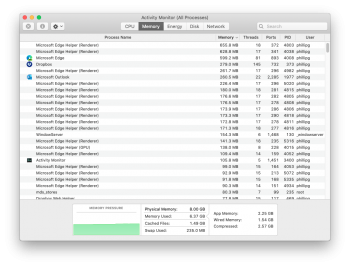The only other effect I see with Photos is that it exports photos (with a sequential option) not in chronological order. This is the case with 10.15.1, and probably was with 10.15.0, including on supported macs. Maybe 10.15.2 will fix it.Photo's work but we do not have the photo's tab as it requires metal which our unsupported Macs can't use the work around is right click on a photo then show in photo's
Got a tip for us?
Let us know
Become a MacRumors Supporter for $50/year with no ads, ability to filter front page stories, and private forums.
macOS 10.15 Catalina on Unsupported Macs
- Thread starter 0403979
- WikiPost WikiPost
- Start date
- Sort by reaction score
You are using an out of date browser. It may not display this or other websites correctly.
You should upgrade or use an alternative browser.
You should upgrade or use an alternative browser.
- Status
- The first post of this thread is a WikiPost and can be edited by anyone with the appropiate permissions. Your edits will be public.
Hello, I’m sure I can’t help you much. I didn’t do anything but install @dosdude1 patcher and the legacy video patcher. I’m connecting my displays (both hp w2007) using a apple mini display port to vga and a displaylink usb to vga adaptor. The one connected with the mini display port works like it is the main display, nothing fails. The one connected with the usb adaptor is mainly for text, I use it all time with the safari or chrome web inspector (unther developer tools)How did you get the graphics working?
[automerge]1574122858[/automerge]
Please can you fully explain how you got Intel HD graphics 3000 working? Nothing works when I do it.
So far the only thing I see not working as expected with this patcher is the app Preview (I use it all time, was working great in Mojave). When opening pdf files the images are not showned
Hi guys, I've installed a copy of mojave on my mac unsupported - is it now possible to upgrade without formatting again the machine to catalina? I've tried a lot time to install directly my old mac to catalina via USB bootable but at the moment I have a positive result only with mojave.. I hope some tricks from you...
For the MBP 4,1 15'' users with express card slot (34mm) I've found this express card : https://www.amazon.fr/gp/product/B009T7OTPM/ref=ppx_yo_dt_b_asin_title_o00_s00?ie=UTF8&psc=1 With this card on Catalina 10.15.1 you can have USB 3.0 without kext 
As an Amazon Associate, MacRumors earns a commission from qualifying purchases made through links in this post.
Hi, quick question: is your USB stick at least 16GB (a necessity)? Try the CDROM approach... Is 8,2 (2011) currently running under Mojave? If so, since you have a backup and considering that Catalina "structures" the APFS drive into 2 distinct volumes:1 read only-system and the other Mac Data (your stuff, apps, etc) perhaps consider a complete reformatting of the drive and do a clean install; then restore your data. Although some apps will work restored, I suggest a clean install keeping in mind that any 32 bit apps will no longer work on Catalina if you have them in Mojave. Of course keeping Mojave is fine since you have a 2012. I find that my 8,2 works slightly more smoothly and efficiently (heat-wise and all).
hi, good news and bad news - after like 15 tries and a new USB stick 32GB Catalina installed Fully and works. The bad news - seems the AMD chip is the main chip which makes it run slow. Given I have never had issues with this GPU at all, ever, I wanted to know what terminal commands I can use to disable it, but not permanently disable it as it does have some benefit outside of Mojave and Catalina.
Never tried creating the Catalina installer on a DVD. I assume that it would be slow.
Also, if I do disable via terminal the AMD chip, what functions will I lose ? Someone told me closed lid sleep and something else.
Hey!
I don't think this is too significant, but I've figured out how to avoid the IOSurface binpatches and still achieve acceleration under nVidia Tesla: just NOP these two locations in GeForceTesla main binary (in addition to the previous NOP required since Mojave):
@dosdude1 and @0403979, no need to include this in your patchers yet -- like the OpenGL "improvements", it might just make things worse. But it's possibly worth noting for the future. To me, it's better to modify a retro kext and leave the current kext alone.
I'll run my system with this patch for a few weeks and see if anything is broken
I don't think this is too significant, but I've figured out how to avoid the IOSurface binpatches and still achieve acceleration under nVidia Tesla: just NOP these two locations in GeForceTesla main binary (in addition to the previous NOP required since Mojave):
Code:
0x5527
0x77993@dosdude1 and @0403979, no need to include this in your patchers yet -- like the OpenGL "improvements", it might just make things worse. But it's possibly worth noting for the future. To me, it's better to modify a retro kext and leave the current kext alone.
I'll run my system with this patch for a few weeks and see if anything is broken
I'm not sure if this has been asked before but I've read mac book pros 6,2 from mid 2010 with i7 processors with older EFI's couldn't read or work with more than 8GB of memory due to an EFI limitation. Has anyone tried more with the newer update from Catalina to add 16GB since it has a newer EFI? Seems like those on older OS's (not sure how old) were having some kind of kernel mode fault and crashing adding 16GB.
I'm not sure if this has been asked before but I've read mac book pros 6,2 from mid 2010 with i7 processors with older EFI's couldn't read or work with more than 8GB of memory due to an EFI limitation. Has anyone tried more with the newer update from Catalina to add 16GB since it has a newer EFI? Seems like those on older OS's (not sure how old) were having some kind of kernel mode fault and crashing adding 16GB.
I'd love to know that, too!
I have the same configuration as you, @Phillthedrill, an upgraded MacBook Pro 6,2 i7 with a SSD and 8 GB of RAM.
By the way, does Catalina work well on your 6,2? Any particular problems? Any slowdowns?
I'm still on High Sierra, but since it's my main computer, I prefer to wait a little longer, until everything works.. flawlessly.
I'd love to know that, too!
I have the same configuration as you, @Phillthedrill, an upgraded MacBook Pro 6,2 i7 with a SSD and 8 GB of RAM.
By the way, does Catalina work well on your 6,2? Any particular problems? Any slowdowns?
I'm still on High Sierra, but since it's my main computer, I prefer to wait a little longer, until everything works.. flawlessly.
So far it's running really well on Catalina 10.15.1. Of course, I don't have any 32 bit apps I use either. I think I'm just going to take the plunge tomorrow and get 16GB and try it out and I will definitely let you know if it works or not. A lot of the forums I'm reading said it has a EFI firmware limitation and all of the posts are really old (2013) so I'm thinking an updated OS especially with 64 bit native could handle it but I am going to try to be sure. I have several tabs open and only 16mb free lol....bogs down a lot when it gets that low of course but the Samsung 850 EVO SSD is a lot better than the HD for sure.
So far it's running really well on Catalina 10.15.1. Of course, I don't have any 32 bit apps I use either. I think I'm just going to take the plunge tomorrow and get 16GB and try it out and I will definitely let you know if it works or not.
Awesome, thank you!
I have several tabs open and only 16mb free lol....
16 MB! That seems odd! I currently have Safari and Vivaldi browser running with 30 tabs and 2 GB free.. and I use an external Apple Cinema HD Display. Was that also the case when you were on Mojave or High Sierra?
Low free RAM isn't actually much of an indication of a problem, since much of the used space is probably cached files. This will get cleared out if you open anything that needs more memory. Check "memory pressure" in Activity Monitor to see if it's actually an issue or not.So far it's running really well on Catalina 10.15.1. Of course, I don't have any 32 bit apps I use either. I think I'm just going to take the plunge tomorrow and get 16GB and try it out and I will definitely let you know if it works or not. A lot of the forums I'm reading said it has a EFI firmware limitation and all of the posts are really old (2013) so I'm thinking an updated OS especially with 64 bit native could handle it but I am going to try to be sure. I have several tabs open and only 16mb free lol....bogs down a lot when it gets that low of course but the Samsung 850 EVO SSD is a lot better than the HD for sure.
By the way, thank you for your amazing work @ASentientBot, @dosdude1, ..! I've been following this thread since day one and I'm impressed. I was happy when you announced full acceleration! An adventure.
Hello,
Ok, good news I was able to disable the Radeon chip and everything is working great, EXCEPT when I hit keyboard preference, it won't load - Does anyone have a fix for this?
Ok, good news I was able to disable the Radeon chip and everything is working great, EXCEPT when I hit keyboard preference, it won't load - Does anyone have a fix for this?
Low free RAM isn't actually much of an indication of a problem, since much of the used space is probably cached files. This will get cleared out if you open anything that needs more memory. Check "memory pressure" in Activity Monitor to see if it's actually an issue or not.
Here is my activity monitor. I am still learning about macs.
[automerge]1574232357[/automerge]
Awesome, thank you!
16 MB! That seems odd! I currently have Safari and Vivaldi browser running with 30 tabs and 2 GB free.. and I use an external Apple Cinema HD Display. Was that also the case when you were on Mojave or High Sierra?
Probably not as much under Mojave as it is under Catalina. It seemed like it still didn't have that much free then but probably more than now.
Attachments
Here is my activity monitor. I am still learning about macs.I forget it's different in using ram like windows is. Do you think it would benefit from having more memory like 16GB or do you think it's doing ok with the 8GB it has?
[automerge]1574232357[/automerge]
Probably not as much under Mojave as it is under Catalina. It seemed like it still didn't have that much free then but probably more than now.
Edge browser seems to be a memory hog.
Hi everyone
I have performed a new clean installation and I don't believe my eyes, I'm rediscovering my macbook everything works perfectly, and even more so.
I certainly made a wrong manipulation before and after the update of mojave to catalina 😅.
I would like to thank you all as much as you do for the time you have given and your precious help🙏.
Long live for the community! 🥳
I have performed a new clean installation and I don't believe my eyes, I'm rediscovering my macbook everything works perfectly, and even more so.
I certainly made a wrong manipulation before and after the update of mojave to catalina 😅.
I would like to thank you all as much as you do for the time you have given and your precious help🙏.
Long live for the community! 🥳
I don‘t want to be a bother, but can someone help me figure out why I‘m booting to Clover mid-install? 😁
Hello! I‘m trying to install Catalina on my macbook pro 8,1.
I prepared the bootable USB (its actually on an SD card, hope thats not the problem), I can get easily into the installer, I partitioned the SSD on which I have Mavericks installed, and had already installed the patch for APFS.
I can get into the installation part no problem, but once it restarts for the first time, it wont boot back into the apple logo with the bar, it boots directly to Clover Boot Manager and only shows three drives: Mavericks, Recovery HD, and my macOS SD installer. What am I doing wrong? Why is it not showing the Catalina partition, or directly booting to the installer?
EDIT: This is exactly the point where I‘m having trouble. Minute 16, @dosdude1 says it will reboot and do exactly what its supposed to, but on my system it boots to Clover and I have no idea what to do. Help?
Very few people use the patcher in Macs with clover installed. Keep tryingI don‘t want to be a bother, but can someone help me figure out why I‘m booting to Clover mid-install? 😁
Your MacBook Pro should support APFS without the need of any patch, if it doesn't you should install High Sierra first so it can update your MacBook Pro EFI. When it boots from clover maybe it doesn't recognize the APFS partition because it bypasses the APFS patch. Try to install High Sierra in an external diskI don‘t want to be a bother, but can someone help me figure out why I‘m booting to Clover mid-install? 😁
Hi
I did a new, fresh installation of 10.15.1 on MacBook Pro (15-inch, Mid 2010) with dosdude1 patcher (1.2.3).
So far I experience such problems:
Thanks
Bero
I did a new, fresh installation of 10.15.1 on MacBook Pro (15-inch, Mid 2010) with dosdude1 patcher (1.2.3).
So far I experience such problems:
- PDF on QuickView and Preview show often without all images
- Google Maps is very slow, practically useless (tested on Safari 13.0.3 and Firefox)
- No "Photos" tab in Photos.app
- Some glitches on windows/dialogs corners
- On Intel graphic mouse cursor slows down when hover on links (I must turn off auto graphic switching to stay on NVidia)
- I can't change Wallpaper from Preference panel - it's empty, gray.
Thanks
Bero
Last edited:
You can see all photos if you create a smart album with some condition met by all photos, i.e. all photos older than 01-01-1930The only other effect I see with Photos is that it exports photos (with a sequential option) not in chronological order. This is the case with 10.15.1, and probably was with 10.15.0, including on supported macs. Maybe 10.15.2 will fix it.

Make a clean install and use Migration Assistant.Hi guys, I've installed a copy of mojave on my mac unsupported - is it now possible to upgrade without formatting again the machine to catalina? I've tried a lot time to install directly my old mac to catalina via USB bootable but at the moment I have a positive result only with mojave.. I hope some tricks from you...
Thanks everyone for your advices. I was able to install Catalina on my Macbook Pro Mid 2009. iCloud Photos is working, however it's currently stuck on downloading a few originals (strange, because everything seems to be there and sync is working fine).
I have another questions regarding the boot up screen. When I'm booting, the screen shows some lines of status informations before I can log on. Then while booting, it shows some more. Is this normal?
I have another questions regarding the boot up screen. When I'm booting, the screen shows some lines of status informations before I can log on. Then while booting, it shows some more. Is this normal?
Here is my activity monitor.
Everything seems normal to me! As suggested by @avz, you should probably avoid the Edge browser on your MacBook, as Safari is better built for the system.
I did a new, fresh installation of 10.15.1 on MacBook Pro (15-inch, Mid 2010) with dosdude1 patcher (1.2.3).
So far I experience such problems:
- PDF on QuickView and Preview show often without all images
- Google Maps is very slow, practically useless (tested on Safari 13.0.3 and Firefox)
- No "Photos" tab in Photos.app
- Some glitches on windows/dialogs corners
- On Intel graphic mouse cursor slows down when hover on links (I must turn off auto graphic switching to stay on NVidia)
Hello @Bero, and thank you for your feedback! It seems we share the same configuration. Have you upgraded your original hard drive to an SSD and your RAM to 8 GB? Since the EFI has been updated with Catalina, it may be possible to install 16 GB of RAM on our old machines as @Phillthedrill suggests.. which could give them a welcome boost!
Same problem here with pdf’s, no images...Hi
I did a new, fresh installation of 10.15.1 on MacBook Pro (15-inch, Mid 2010) with dosdude1 patcher (1.2.3).
So far I experience such problems:
- PDF on QuickView and Preview show often without all images
- Google Maps is very slow, practically useless (tested on Safari 13.0.3 and Firefox)
- No "Photos" tab in Photos.app
- Some glitches on windows/dialogs corners
- On Intel graphic mouse cursor slows down when hover on links (I must turn off auto graphic switching to stay on NVidia)
Thanks
Bero
Register on MacRumors! This sidebar will go away, and you'll see fewer ads.