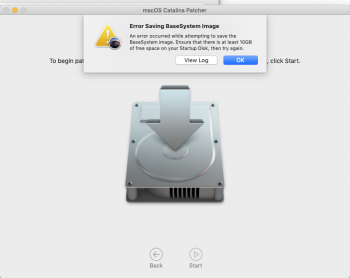Will there be a Fix in future for the GTX680. I think there are many people using it.Not surprised as that is an ATI card instead of a Nvidia one. The Kepler drivers have had broken DisplayPort on the GTX 680 since the beginning under Catalina.
Got a tip for us?
Let us know
Become a MacRumors Supporter for $50/year with no ads, ability to filter front page stories, and private forums.
macOS 10.15 Catalina on Unsupported Macs
- Thread starter 0403979
- WikiPost WikiPost
- Start date
- Sort by reaction score
You are using an out of date browser. It may not display this or other websites correctly.
You should upgrade or use an alternative browser.
You should upgrade or use an alternative browser.
- Status
- The first post of this thread is a WikiPost and can be edited by anyone with the appropiate permissions. Your edits will be public.
I have downloaded the latest Version. But in about it still says 1.2.3 not 1.3Catalina Patcher version 1.3.0 has now been released, which adds full support for downloading and patching Catalina version 10.15.2. I've also added a new feature that informs users of High Sierra supported systems if their system's BootROM is out of date, preventing the issue where a user may be using a BootROM version that doesn't support APFS. Enjoy!
Sure and I think its not so difficult in case that half of this process already implemented (meaning that patcher already looks on a Mac model for choosing which patches to install). And we already have packages for some models. But about difficulties - increased size of a patcher. It can became huge. In other side we every time downloading around 8Gb of installer for update... So maybe size of a patcher not a problem at all. Cheers@dosdude1 is aware and probably will introduce the same in his patch as every machine has a different requirement and some work and some don't so its a tedious process but my guess he is working on it
Same here, but when I use the USB option, with the same stick I used to update successfully to 10.15.1, I now get an error telling me the updater is corrupted and can't be used.My suggestion do the install using the usb bootable patched OS method. Its safer and may take a bit of time but it works.
Same here, but when I use the USB option, with the same stick I used to update successfully to 10.15.1, I now get an error telling me the updater is corrupted and can't be used.
Is sip disabled?
Same here, but when I use the USB option, with the same stick I used to update successfully to 10.15.1, I now get an error telling me the updater is corrupted and can't be used.
Still the same situ for me on a Mini3,1. Three USB sticks, a USB HDD and "Install to machine" will not produce a completed .2 update with patcher 1.3.0 and instaiier 15.2.02. Never an issue with Mojave patchers. 15.1 which runs perfectly was "Installed to machine," originally w/patcher 1.2.3.
SilentKnight reports the SIP status as thus -
❌ System Integrity Protection status: unknown (Custom Configuration).
Configuration:
Apple Internal: disabled
Kext Signing: disabled
Filesystem Protections: disabled
Debugging Restrictions: disabled
DTrace Restrictions: disabled
NVRAM Protections: disabled
BaseSystem Verification: disabled
Last edited:
Always the same error:
"Mounting BaseSystem.dmg...
/dev/disk7 GUID_partition_scheme
/dev/disk7s1 Apple_HFS /private/tmp/basesystem
Patching BaseSystem.dmg...
Storing BaseSystem.dmg...
hdiutil: couldn't unmount "disk7" - Source is busy"
i made a screenshot.
does nobody have a solution?
"Mounting BaseSystem.dmg...
/dev/disk7 GUID_partition_scheme
/dev/disk7s1 Apple_HFS /private/tmp/basesystem
Patching BaseSystem.dmg...
Storing BaseSystem.dmg...
hdiutil: couldn't unmount "disk7" - Source is busy"
i made a screenshot.
does nobody have a solution?
Attachments
I actually haven't been able to ENABLE it since 10.15.1. No recovery. I have a Samesung m.2 boot drive.Is sip disabled?
Is it possible to install over 10.14 or is a fresh install required?
thanks
thanks
Refresh your browser cache and try againI have downloaded the latest Version. But in about it still says 1.2.3 not 1.3
I actually haven't been able to ENABLE it since 10.15.1. No recovery. I have a Samesung m.2 boot drive.
@dosdude1 my friend can you add an option to enable/disable it on catalina ... I have no recovery too...
Yes, it's possible, if all goes well you don't loose any of your programs or configurations, just in case something goes wrong, have a bootable backup made with CCC or superduperIs it possible to install over 10.14 or is a fresh install required?
thanks
Hi. The update went well (Macbook Pro Mid 2009) but I'm experiencing an iCloud Photos problem. I turned on loading all originals to my Macbook but all photos I'm adding either via icloud.com or via my iPhone are just being loaded as a blurry preview. After clicking a picture to view full size it is loading the picture completely. I think I already tried everything from turning off iCloud and loading the entire library again (which surprisingly worked) and rebuilding the library. Maybe anyone else experiencing these problems? Is it a specific problem only I'm having or is it related to the patch? Thanks in advance for helping me!
PS: I can also trigger the download of the full size image by selecting the images and starting a slideshow or exporting originals. Also on other devices edited items are not automatically being downloaded full size. Only the preview image updates.
Does anyone else experiencing this problem? After I updated to 10.15.2 and haven't reapplied the patches I think it worked normal (but I can't fully assure) and now I'm having the problem again.
Subsequent to the last failed Patcher 1.3.0 attempt to upgrade to 10.15.2 "To this machine" with 13 minutes remaining, no fill in the progress bar for a minute, then a Restart screen appeared and a auto-restart followed with booting back into .1. A file showed-up in a Recovered items ƒ which was in the Trash. A 322 byte file named ContextStoreAgent.plist.AI6SjQC. This came up when trying to upload "
ContextStoreAgent.plist
The uploaded file does not have an allowed extension."
Trying a new 32GB stick next.
. . . Sometime later, no go on the new USB stick boots-up to "damaged' warning at "Re-install" selection. Post-install patches selection is non-functional but the Disk Utility selection does work.
Every previous Mojave and High Sierra USB patcher/installer worked without drama.
ContextStoreAgent.plist
The uploaded file does not have an allowed extension."
Trying a new 32GB stick next.
. . . Sometime later, no go on the new USB stick boots-up to "damaged' warning at "Re-install" selection. Post-install patches selection is non-functional but the Disk Utility selection does work.
Every previous Mojave and High Sierra USB patcher/installer worked without drama.
Last edited:
No, as SIP MUST remain disabled at all times when running a patched copy of macOS.@dosdude1 my friend can you add an option to enable/disable it on catalina ... I have no recovery too...
Thank you jackluke! I did the suggested tests. Sorry for answering late - my (only) mac was used in the daily work.@hvds from my tests the script worked correctly, are you sure that SIP was completely disabled (csrutil status) ?
Because if not thesudo nvram boot-args="-no_compat_check"and any other "sudo" command on System and Library folder has no effect.
But next time you attempt again the OTA 10.15.2 beta 4 , after applied the "catalinaswufix2" (one time is suffice at 3% of downloading) before OTA invites to restart take a copy on desktop of this file /Library/Updates/XXX-XXXXX/XXX-XXXXX.languageID.dist and upload here
the second test is to edit only the linesudo nvram boot-args="-no_compat_check"
in the catalinaswufix2.command this waysudo nvram boot-args="-no_compat_check -v"
this will force the verbose mode boot for the OTA installation to check what's behind the prohibitory logo during OTA stage2
however since yours is an external USB installation (anyway I have a doubt that cloning an APFS Catalina dual system/data with CCC still keep an integrity valid structure for OTA process), I guess for MBP5,2 17" mid 2009 (and previous machines) the issue it's due to the stock Catalina IOUSB*.kext (that OTA will re-install them on the machine) that could cause a stuck, I mean you could try apply the post install legacy patches during/after OTA stage2 to the target USB Catalina Volume you intend to update, but before this take a picture of what's behind the prohibitory logo.
I thought initially it could be the patched APFS ROM or the APFS bootloader script, but @TimothyR734 and @joergz also OTA updated succesfully with @Pinarek method a patched APFS ROM machine, so I'd esclude that.
Moreover I also OTA updated successfully an external USB Catalina, hence doing that externally is not the issue, the only thing is that the external USB Catalina must be selected as main startup disk (without using rEFInd or any other bootloader), but this should be done automatically by the OTA update preparing.
SIP status is OK, I looked at it at several stages of OTA install. Always the seven items shown in csrutil status are "disabled".
I set the boot-args to "-no_compat_check -v" and kept this during tests.
The .dist file looks good to me. At least it contains my machine's correct board ID as the 1st entry under in the boardIds list. So catalinaswufix2 did it's job.
Anyway the OTA installation (of 10.15.2 official release this time) showed the same behaviour, ending during stage2 with the prohibitory symbol. I made a photo immediately before the prohibitory symbol appears and one after (which is hard to read). The name of the USB disk volume being updated is macOS installer.
Don't know what to do about the messages at the end of the photo. Power was plugged in, green light on magsafe connector, battery 100% charged and rather new (1 year, 50 cycles, but NOT an original Apple battery). Apple hardware test shows all OK. I didn't have any power problems since replacement of C7771. Yet, if someone has a better idea about this being the reason of the OTA problem, I'll do more investigation.
I then tried to see if CCC cloning could be the culprit. I cloned again and then re-installed 10.15.1 over it with an USB installer made with patcher 1.2.3. The result is still the same.
What I could do is a clean erase/install of just the system 10.15.1, without user data, and then try the OTA update. Can't be done right now, but I'll report back. Also could try an older, weak but working original Apple battery.
EDIT: I see the .dist file didn't make it to the attachments. Attached now as pdf.
EDIT2: I've meanwhile installed 10.15.2 successfully over CCC-cloned 10.15.1 with patcher 1.3.0.
Attachments
-
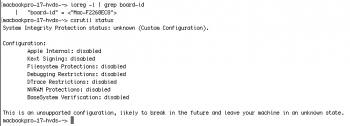 Bildschirmfoto 2019-12-11 um 08.09.47.png15.2 KB · Views: 147
Bildschirmfoto 2019-12-11 um 08.09.47.png15.2 KB · Views: 147 -
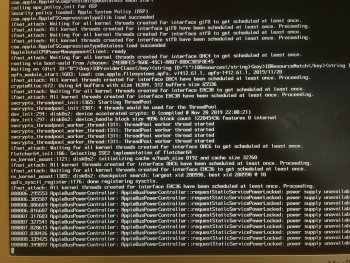 IMG_3544.jpeg842.9 KB · Views: 212
IMG_3544.jpeg842.9 KB · Views: 212 -
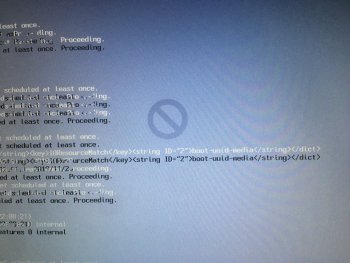 IMG_3545.jpeg885.5 KB · Views: 191
IMG_3545.jpeg885.5 KB · Views: 191 -
 IMG_3546.jpeg930.7 KB · Views: 183
IMG_3546.jpeg930.7 KB · Views: 183 -
061-10701.German.pdf41.1 KB · Views: 299
-
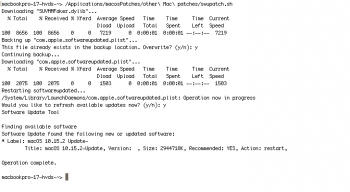 Bildschirmfoto 2019-12-11 um 13.17.27.png25.6 KB · Views: 196
Bildschirmfoto 2019-12-11 um 13.17.27.png25.6 KB · Views: 196 -
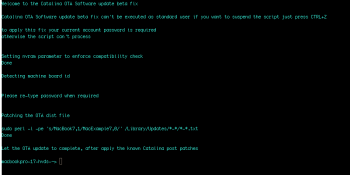 Bildschirmfoto 2019-12-11 um 13.20.22.png19.6 KB · Views: 158
Bildschirmfoto 2019-12-11 um 13.20.22.png19.6 KB · Views: 158
Last edited:
Successfully installed 10.15.2 release to MBP5,2 with patcher 1.3.0.
Internal SSD (has 10.15.1) cloned with CCC to external SSD. Downloaded 10.15.2 release with patcher 1.3.0, installed it over 10.15.1 on the external disk using Install to This Machine. Also made a bootable USB installer with it if need be later.
First positive result: the Photos app now preserves the intended time ordering of photos when exporting (as Apple has also stated in their update notes of 10.15.2).
(MBP5,2 17" mid 2009, 2.8GHz T9600, 8GB, APFS ROM patch applied, Samsung SSD 860 EVO with APFS.)
Internal SSD (has 10.15.1) cloned with CCC to external SSD. Downloaded 10.15.2 release with patcher 1.3.0, installed it over 10.15.1 on the external disk using Install to This Machine. Also made a bootable USB installer with it if need be later.
First positive result: the Photos app now preserves the intended time ordering of photos when exporting (as Apple has also stated in their update notes of 10.15.2).
(MBP5,2 17" mid 2009, 2.8GHz T9600, 8GB, APFS ROM patch applied, Samsung SSD 860 EVO with APFS.)
Yes, that does the trick! I was having issues previously, but by refreshing Brave's cache, I was able to obtain it.Refresh your browser cache and try again
No, as SIP MUST remain disabled at all times when running a patched copy of macOS.
Ahh ok but when i install it via usb i have an error that mac os is broken... An user say disable sip and try... That i mean... I can not disable sip, why i have no recovery
OK, I was able to install OS 10.15.2 successfully on both of my Macs yesterday, and so far, all my third party apps are working fine. Not noticing anything "vastly" different from Mojave, even in terms of speed. Here is what I did.
1. I had already downloaded the full OS 10.15.2 installer via dosdude1's patcher, and had it saved in another location on each of my Macs.
2. Ran Onyx and TechTool Pro on both machines for one final "Mojave" cleanup.
3. Made a SuperDuper! (SD) backup for each machine to separate external SSDs.
4. Booted each machine from the just completed SD backup.
5. Launched Disk Utility there to Erase and Format (as APFS) each internal SSD.
6. Navigated to the OS 10.15.2 full installer file, launched it, and did a fresh, clean, "virgin" installation onto each Mac's internal SSD.
7. Via the installer, migrated/copied needed items from the just completed SD backup.
8. Rebooted each Mac "into" Catalina.
9. For my particular case, needed to do 2 more tasks:
A. Removed the Mojave version of Onyx, and installed the Catalina version of it.
B. Created TechTool Pro's eDrive.
10. Finally, removed "old" 32 bit software I had, along with V10.x of Adobe Acrobat Pro.
All is good.
1. I had already downloaded the full OS 10.15.2 installer via dosdude1's patcher, and had it saved in another location on each of my Macs.
2. Ran Onyx and TechTool Pro on both machines for one final "Mojave" cleanup.
3. Made a SuperDuper! (SD) backup for each machine to separate external SSDs.
4. Booted each machine from the just completed SD backup.
5. Launched Disk Utility there to Erase and Format (as APFS) each internal SSD.
6. Navigated to the OS 10.15.2 full installer file, launched it, and did a fresh, clean, "virgin" installation onto each Mac's internal SSD.
7. Via the installer, migrated/copied needed items from the just completed SD backup.
8. Rebooted each Mac "into" Catalina.
9. For my particular case, needed to do 2 more tasks:
A. Removed the Mojave version of Onyx, and installed the Catalina version of it.
B. Created TechTool Pro's eDrive.
10. Finally, removed "old" 32 bit software I had, along with V10.x of Adobe Acrobat Pro.
All is good.
Last edited:
Thank you jackluke! I did the suggested tests. Sorry for answering late - my (only) mac was used in the daily work.
SIP status is OK, I looked at it at several stages of OTA install. Always the seven items shown in csrutil status are "disabled".
I set the boot-args to "-no_compat_check -v" and kept this during tests.
The .dist file looks good to me. At least it contains my machine's correct board ID as the 1st entry under in the boardIds list. So catalinaswufix2 did it's job.
Anyway the OTA installation (of 10.15.2 official release this time) showed the same behaviour, ending during stage2 with the prohibitory symbol. I made a photo immediately before the prohibitory symbol appears and one after (which is hard to read). The name of the USB disk volume being updated is macOS installer.
Don't know what to do about the messages at the end of the photo. Power was plugged in, green light on magsafe connector, battery 100% charged and rather new (1 year, 50 cycles, but NOT an original Apple battery). Apple hardware test shows all OK. I didn't have any power problems since replacement of C7771. Yet, if someone has a better idea about this being the reason of the OTA problem, I'll do more investigation.
I then tried to see if CCC cloning could be the culprit. I cloned again and then re-installed 10.15.1 over it with an USB installer made with patcher 1.2.3. The result is still the same.
What I could do is a clean erase/install of just the system 10.15.1, without user data, and then try the OTA update. Can't be done right now, but I'll report back. Also could try an older, weak but working original Apple battery.
EDIT: I see the .dist file didn't make it to the attachments. Attached now as pdf.
EDIT2: I've meanwhile installed 10.15.2 successfully over CCC-cloned 10.15.1 with patcher 1.3.0.
From the 061-10701 pdf file, the catalinaswufix2.command has correctly patched the OTA .dist file, because you can find your board id and your MacBookPro5,2 is removed from the unsupported list (exchanged with a dummy "MacExample7,0" ), so it's not a script issue.
From the other verbose OTA installing pictures, I can notice one main thing, it's an issue related to the IOUSB*.kext (IMG_3545.jpg glitches because it can't find the root USB external device), especially needed when you install an OTA update on an external (startup disk) USB hard disk, in my case this was easier because I can use the stock Catalina IOUSB*.kext (on an APFS natively supported machine), my OTA installer verbose instead showed many instances of this
Code:
HID: Legacy Shim 2Anyway I guess if you attempt to OTA install on the internal SATA hard disk it should work, but since you already updated to 10.15.2 for now you don't need it.
I'll try again other experiments when 10.15.3 beta is released.
Last edited:
Thanks jackluke for your help and for letting me participate in your vast knowledge.From the 061-10701 pdf file, the catalinaswufix2.command has correctly patched the OTA .dist file, because you can find your board id and your MacBookPro5,2 is removed from the unsupported list (exchanged with a dummy "MacExample7,0" ), so it's not a script issue.
From the other verbose OTA installing pictures, I can notice one main thing, it's an issue related to the IOUSB*.kext (IMG_3545.jpg glitches because it can't find the root USB external device), especially needed when you install an OTA update on an external (startup disk) USB hard disk, in my case this was easier because I can use the stock Catalina IOUSB*.kext (on an APFS natively supported machine), my OTA installer verbose instead show many instances of this
this verbose message means that any IOUSB* internal and external devices is correctly loaded by the kernel.Code:HID: Legacy Shim 2
Anyway I guess if you attempt to OTA install on the internal SATA hard disk it should work, but since you already updated to 10.15.2 for now you don't need it.
I'll try again other experiments when 10.15.3 beta is released.
My internal SATA SSD is still on 10.15.1. I'll try to update this to 10.15.2 OTA tomorrow, with some hope that this might work because of your IOUSB*.kext finding, and report back.
Thanks jackluke for your help and for letting me participate in your vast knowledge.
My internal SATA SSD is still on 10.15.1. I'll try to update this to 10.15.2 OTA tomorrow, with some hope that this might work because of your IOUSB*.kext finding, and report back.
In your IMG_3546.jpeg apple startup manager the "orange logos" EFI and macOS Installer, in reality there is still the USB Catalina APFS volume (the OTA hasn't yet replaced or overwritten), but you can't see it because you don't have an APFS native firmware machine, otherwise you can still boot to the previous external USB Catalina without issues.
The "macOS Installer" is only an "HFS" mount point in your Catalina APFS Data volume.
This advice did not help. I think dosdude forgot to update the version number in the about menu.Refresh your browser cache and try again
I definitely did update the version number. Refresh the page, check the Current Version Info. If it says 1.3.0, the links will be correct. Download and verify shasum to be sure.This advice did not help. I think dosdude forgot to update the version number in the about menu.
Register on MacRumors! This sidebar will go away, and you'll see fewer ads.