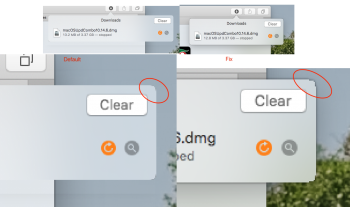AppleGVACore is present also on HighSierra, however I've tried to replace the AppleGVA but still no HW accel on Catalina in certain webGL or video apps.
[automerge]1572883413[/automerge]
Not yet, seems those require additional kext, but in case those dictionary keys don't work, you can easily remove them, since they are by default empty:
Code:
defaults delete com.apple.coremedia
defaults delete com.apple.AppleGVA
however I guess the video acceleration framerate dropping you noticed on your webGL apps, probably it's related also to them and from what I read this tool should check if it is enabled:
https://github.com/cylonbrain/VDADecoderCheck
I attach the compiled binary exec, but doesn't tell much, on MacBook7,1 from 10.13.6 and 10.14.6 for example it outputs just that a GPU is fully accelerated (click the blur to reveal):
Hardware acceleration is fully supported
while in Catalina it throws an error about a "VDA layer":
VDADecoderCreate failed. err: -12473
An error was returned by the decoder layer. This may happen for example because of bitstream/data errors during a decode operation. This error may also be returned from VDADecoderCreate when hardware decoder resources are available on the system but currently in use by another process.
VDADecoderCreate failed. err: -12473
Meanwhile internally I found these dependencies:
CoreMedia.framework ,
CoreVideo.framework and
VideoDecodeAcceleration.framework