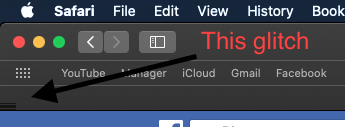macOS in a Parallels VM won't be accelerated, so you will have all the downsides of installing it on a non-Metal system directly, plus added overhead.Can't believe that. Parallels isn't supposed to install only windows? Did you just choose Catalina as installer and it was accepted?
Can you post a step by step manual here?
I will appreciate it
Thanks!
Got a tip for us?
Let us know
Become a MacRumors Supporter for $50/year with no ads, ability to filter front page stories, and private forums.
macOS 10.15 Catalina on Unsupported Macs
- Thread starter 0403979
- WikiPost WikiPost
- Start date
- Sort by reaction score
You are using an out of date browser. It may not display this or other websites correctly.
You should upgrade or use an alternative browser.
You should upgrade or use an alternative browser.
- Status
- The first post of this thread is a WikiPost and can be edited by anyone with the appropiate permissions. Your edits will be public.
Parallels isn't supposed to install only windows?
Parallels can install MacOS onto a Mac (I've done it a few times), where it will run inside a virtual machine instead of as the Mac's native boot OS. Parallels can do the same with Linux.
Last edited:
Thanks for your attention ASentientBotmacOS in a Parallels VM won't be accelerated, so you will have all the downsides of installing it on a non-Metal system directly, plus added overhead.
As a dummie(sorry), I didn't understand your remarks
I imagine he installed Catalina inside Parallels, insted of Windows 10, in a Mac
What I was asking is if this thing is simple as that, just installing Parallels and after that installing
Catalina inside Parallels, on a Mac computer
Thanks a lot!
[automerge]1576371746[/automerge]
Sorry johnsawyercjsParallels can install, onto a Mac, MacOS (I've done it a few times) and Linux, as well as Windows.
I didn't made my point clear
I understand a Parallels installed on a Mac, I even have a Macbookpro 15" with Parallels running Windows 10
My question is: Can I run Catalina installed in Parallels, in a mac machine as chrisrm9208 said he did?
Thanks
Last edited:
Use a program like SwitchresX to change color from 32 to 24 bit to solve that problem. SwitchresX is paid but there are some free alternatives.Installed 10.15.2 with patcher 1.3.0 on an iMac 27" late 2009 (model 10,1).
Problems in Photo app: Some photos, especially older ones, and screenshots from iPhones, are distorted (grainy and crazy inverted colours) when clicked on for full view of single photo. Thumbnails are shown correct. Also shown correct if the same picture is dragged to the desktop and then previewed.
Problems in Preview app: RAW-files in format .NEF taken with Nikon D700 distorted in a similar kind of way when previewed. They are officially supported according to Apple webpage.
Seems like there is some graphic driver problem?
I had similar problem in Mojave, but only for some iPhone screenshots, both affecting thumbnail and full picture.
Otherwise everything seems to work.
Any suggestion what I could try to do to fix it? I tried both dark and bright mode. I tried with and without font smoothing.
[automerge]1576372906[/automerge]
Yes you can and with vmware fusion tooThanks for your attention ASentientBot
As a dummie(sorry), I didn't understand your remarks
I imagine he installed Catalina inside Parallels, insted of Windows 10, in a Mac
What I was asking is if this thing is simple as that, just installing Parallels and after that installing
Catalina inside Parallels, on a Mac computer
Thanks a lot!
[automerge]1576371746[/automerge]
Sorry johnsawyercjs
I didn't made my point clear
I understand a Parallels installed on a Mac, I even have a Macbookpro 15" with Parallels running Windows 10
My question is: Can I run Catalina installed in Parallels, in a mac machine as chrisrm9208 said he did?
Thanks
Last edited:
I know someone on this forum will come up with a fully compatible version for the Mac Pro.
Except Apple has made clear that their little walled garden is meant to be an Nvidia free zone.
try Nvidia website
[automerge]1576385525[/automerge]
Has anyone tried to get AMD chip to work ? I read someone was working on trying to get acceleration to work with the AMD chip.
Last edited:
In case our SW Updater has broken I searched an option for updating system components such as MRT or XProtect. Finally founded SilentKnight and just updated outdated system software.View attachment 882503
Maybe we can use same method to fix System Updates?
[/
Last edited:
I don’t know what happened to your machine but an application cannot alter physical hardware.HELP !!!! I ran this program and now my 2011 MacBook Pro is not working right.. It altered my memory.. I have 16GB of memory, but now its reading only 8GB !!! PLEASE HELP.. SOS - THIS IS A DANGEROUS APP TO USE.. DON'T USE IT !
I don’t know what happened to your machine but an application cannot alter physical hardware.
false alarm - I have 8gb memory I was confusing it with my 2012 MacBook Pro, sorry.
Sorry johnsawyercjs
I didn't made my point clear
I understand a Parallels installed on a Mac, I even have a Macbookpro 15" with Parallels running Windows 10
My question is: Can I run Catalina installed in Parallels, in a mac machine as chrisrm9208 said he did?
Thanks
Sure, but for full Catalina support, especially with the latest version of Catalina, you need to run Parallels 15.1. And as ASentientBot points out, it'll run slower than running a patched version of Catalina "natively" on a Mac not supported by Catalina.
Problem solved, thanks to a post on the Youtube video page. I had to uninstall Sophos AV (not just disable) and then it worked.I'm getting the following error with dosdude1's macos catalina installer version 1.3.0:
Mounting BaseSystem.dmg...
/dev/disk16 GUID_partition_scheme
/dev/disk16s1 Apple_HFS /private/tmp/basesystem
Patching BaseSystem.dmg...
hdiutil: couldn't unmount "disk16" - Resource busy
where disk16 is incremental.
try Nvidia website
How is that suppose to help them? Nvidia has been unable to release Mojave or Catalina certified drivers or CUDA support since Apple began boycotting them.
Problem solved, thanks to a post on the Youtube video page. I had to uninstall Sophos AV (not just disable) and then it worked.
Ahhh, I have Sophos installed on my machines too. Wonder how I got mine to work? Removing Sophos was going to the next thing I was going to try.
Had another weird thing with Sophos after a 10.15.1 install. We traffic just stopped. I could ping and do DNS lookups, but web traffic was stopped. Had to remove it then too.
Ahhh, I have Sophos installed on my machines too. Wonder how I got mine to work? Removing Sophos was going to the next thing I was going to try.
Had another weird thing with Sophos after a 10.15.1 install. We traffic just stopped. I could ping and do DNS lookups, but web traffic was stopped. Had to remove it then too.
I thought most of problems of creating USB installer by a patcher due to a third party antivirus software installed... You should stop real time protection or remove it completely
I thought most of problems of creating USB installer by a patcher due to a third party antivirus software installed... You should stop real time protection or remove it completely
Using the patcher period. Sophos was breaking the generation of the patched installer - in place or USB installer. Didn't try the iso, but I bet that was broken too.
How is that suppose to help them? Nvidia has been unable to release Mojave or Catalina certified drivers or CUDA support since Apple began boycotting them.
oh, my apologies, I didn’t know Apple was boycotting them. That is a bad position.
[automerge]1576424109[/automerge]
Hello everyone,
I am happy to report Catalina 10.15.2 installed with no issues at all, except for reinstalling airdrop. The only thing is when I did a csrutil status - it states it’s in an unknown state - how do I fix this ?
Last edited:
Hello everyone,
I am happy to report Catalina 10.15.2 installed with no issues at all, except for reinstalling airdrop. The only thing is when I did a csrutil status - it states it’s in an unknown state - how do I fix this ?
Bonsoir,
I have the same csrutil status report and I think it is normal since you have SIP disable on your "Unsupported Mac".
Serviteur
,
I have on working version of Catalina (10.15.2) on a USB3-NVMe-SSD for testing Catalina with my MBP TB 2017.
1) What do I need to do, to try this version of Catalina with an old Macbook 6,1 late 2009? Do I just need to apply "the patches" and if yes, how do I do that?
2) How do I later undo this again?
1) What do I need to do, to try this version of Catalina with an old Macbook 6,1 late 2009? Do I just need to apply "the patches" and if yes, how do I do that?
2) How do I later undo this again?
false alarm - I have 8gb memory I was confusing it with my 2012 MacBook Pro, sorry.
Then you need the edit your original post and remove the false warning. Some people will read that and stop reading further. Leaving them with false information to spread.
Last edited:
Does the 'Watch Now' feature in the Apple TV application, that resumes previously watched shows, work for anyone using a MacPro 3,1? That is the only thing that isn't working on my 10.15.2 installation on a machine with a Mac rom'ed GTX 680.
First thanks to all the contributors for the support in getting unsupported macs to run Catalina so well.
Is it possible to enable XProtect on my unsupported MP5,1?
If so how?


Is it possible to enable XProtect on my unsupported MP5,1?
If so how?
Thanks LuisN for helping hereUse a program like SwitchresX to change color from 32 to 24 bit to solve that problem. SwitchresX is paid but there are some free alternatives.
[automerge]1576372906[/automerge]
Yes you can and with vmware fusion too
[automerge]1576437077[/automerge]
Thanks a lot for the informationParallels can install MacOS onto a Mac (I've done it a few times), where it will run inside a virtual machine instead of as the Mac's native boot OS. Parallels can do the same with Linux.
[automerge]1576437342[/automerge]
Thanks a lot ASentientBot and johnsawyercjs for your time helping meSure, but for full Catalina support, especially with the latest version of Catalina, you need to run Parallels 15.1. And as ASentientBot points out, it'll run slower than running a patched version of Catalina "natively" on a Mac not supported by Catalina.
Now I have a clear understanding
👍
Last edited:
This solved the problem for viewing older photos, thanks!Use a program like SwitchresX to change color from 32 to 24 bit to solve that problem.
Could this be solved automatically by the patcher tool in a future version maybe?
It did not solve the problem for some thumbnails of screenshots from iPhone XR, and also not for preview of Nikon RAW-files.
I am trying to use http://dosdude1.com/catalina/ to install Catalina, and after I create the bootable volume on a usb stick, my Mac refuses to boot from the stick. The bootable volume created by the patcher is not available when I use option key during boot, and it is not an option when I try to set startup disk in Preferences.
I have an Apple Macpro4,1 whose firmware has been patched to read macpro5,1.
It has a 2.66Ghz quad-core Intel Xeon.
It is running 10.14.6.
It has a Radeon RX 580 8GB card, with Apple EFI by macvidcards.
The USB bootable volume is a Cruzer 32GB stick, mounted on USB 3.1 efi card, formatted "HFS+"
Advice, please?
I have an Apple Macpro4,1 whose firmware has been patched to read macpro5,1.
It has a 2.66Ghz quad-core Intel Xeon.
It is running 10.14.6.
It has a Radeon RX 580 8GB card, with Apple EFI by macvidcards.
The USB bootable volume is a Cruzer 32GB stick, mounted on USB 3.1 efi card, formatted "HFS+"
Advice, please?
Last edited:
Register on MacRumors! This sidebar will go away, and you'll see fewer ads.