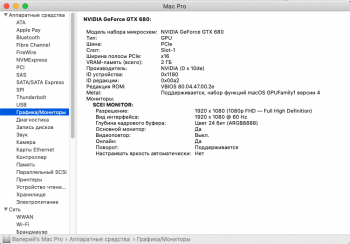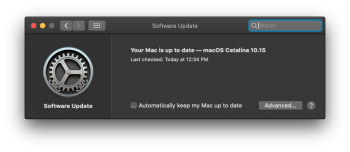hi guys!! has anyone made airdrop sidecar possible on mb5,2? i tryed to use the hex like it says in post #70 but nothing..i think i'm doing something wrong.
in one of my mb5,2 i have the original 2,1BT and in the othe a 4.0 LEBT dongle....
any ideas?
ty
in one of my mb5,2 i have the original 2,1BT and in the othe a 4.0 LEBT dongle....
any ideas?
ty