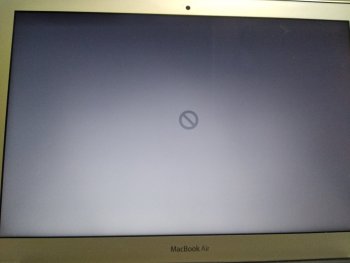What are people's experiences with watching Apple TV+ from the Apple TV application on a MacPro 3,1 with Mac rom'ed GTX 680? Is that working for anyone? On my machine, I see a few seconds of playback and then the window closes which is the same glitch that I got when trying to resume movies. I suspect that, like the movies, I'll have to download the Apple TV+ contents locally rather than stream it for the playback to work.
Got a tip for us?
Let us know
Become a MacRumors Supporter for $50/year with no ads, ability to filter front page stories, and private forums.
macOS 10.15 Catalina on Unsupported Macs
- Thread starter 0403979
- WikiPost WikiPost
- Start date
- Sort by reaction score
You are using an out of date browser. It may not display this or other websites correctly.
You should upgrade or use an alternative browser.
You should upgrade or use an alternative browser.
- Status
- The first post of this thread is a WikiPost and can be edited by anyone with the appropiate permissions. Your edits will be public.
Admittedly, it isn't exactly the same thing, but something similar will happen if you have the option to eject optical discs in your menu bar. If you place a disc with a very long name (for instance "Songs recorded by The Beatles in the 1970s"), you'll see that a box large enough to contain said name will appear, sometimes causing its left end to appear to the left of the eject symbol. Now, eject the disc and click Eject again. You'll see that the disc box is still where it isn't supposed to be. It will fix itself the next time you try.Don’t think so cause I tried with short file length.
I am stuck on installing Catalina (using dosdude1s patch). I can create the usb drive just fine, but when I restart my Mac Pro (2009 4,1-5,1) I'm unable to boot by holding down the option key. No matter what I do. This happens when I have my Sapphire Mac Radeon 7950 Mac Edition or Radeon RX580+. Mojave is installed on a NVME (Syba IOCrest card) Any help would be appreciated.
GOOD NEWS FOR GTX 660 OWNERS!
Dumb me! I am still laughing about myself!
I have been bothering you with my problems with GTX 660. Then ******* suggested me to pass to a GTX 680, I did it and everything was OK.
But there was still something in my mind that I could not catch... until today when I had a suspect. I tested again the 660 and... miracle! It run perfectly, even with the last Powerpoint! The reason is simple: I gave her the power with one of the cables from the motherboard that I built for the GTX 680, whilst before she had the supply from the DVD drive (I bought the Mac used and that was the wiring).
So: no software incompatibility, no driver problems, no bla bla bla.... just the cable!
I am an electronic engineer and used with power supply problems in fast circuits, so twice dumb me. But I did not mind the cabling: with El Capitan it has been running for many years for the previous owner with no problems...
Conclusion: if you want to use GTX 660, just buy or build a 5 euros cable to get power supply directly from the main board, as Apple designed, and the wonderful Dosdude patch can be used without any problem to give your Mac Pro 3,1 his second life....
Dumb me! I am still laughing about myself!
I have been bothering you with my problems with GTX 660. Then ******* suggested me to pass to a GTX 680, I did it and everything was OK.
But there was still something in my mind that I could not catch... until today when I had a suspect. I tested again the 660 and... miracle! It run perfectly, even with the last Powerpoint! The reason is simple: I gave her the power with one of the cables from the motherboard that I built for the GTX 680, whilst before she had the supply from the DVD drive (I bought the Mac used and that was the wiring).
So: no software incompatibility, no driver problems, no bla bla bla.... just the cable!
I am an electronic engineer and used with power supply problems in fast circuits, so twice dumb me. But I did not mind the cabling: with El Capitan it has been running for many years for the previous owner with no problems...
Conclusion: if you want to use GTX 660, just buy or build a 5 euros cable to get power supply directly from the main board, as Apple designed, and the wonderful Dosdude patch can be used without any problem to give your Mac Pro 3,1 his second life....
@chris1111
Bonsoir,
I have, on my MP 3,1 running Catalina 10.15.2, a BT4 USB dongle (Belkin) and a Linksys WUSB6400M WiFi adapter (operating perfectly with your drivers).
My question : is there a way to activate Airdrop, handoff etc... ?
Many thanks,
Serviteur,
Bonsoir,
I have, on my MP 3,1 running Catalina 10.15.2, a BT4 USB dongle (Belkin) and a Linksys WUSB6400M WiFi adapter (operating perfectly with your drivers).
My question : is there a way to activate Airdrop, handoff etc... ?
Many thanks,
Serviteur,
Last edited:
The USB drive must be plugged into one of the built-in USB 2.0 ports of the MP. You can not boot from a USB drive plugged into a PCI card.I am stuck on installing Catalina (using dosdude1s patch). I can create the usb drive just fine, but when I restart my Mac Pro (2009 4,1-5,1) I'm unable to boot by holding down the option key. No matter what I do. This happens when I have my Sapphire Mac Radeon 7950 Mac Edition or Radeon RX580+. Mojave is installed on a NVME (Syba IOCrest card) Any help would be appreciated.
WIFIWhich card is that? And how do you upgrade your card?
BTW I have GYMLE Bluetooth dongle is possible the activate Airdrop, Handoff, and Continuity with that dongle?
@dosdude1 my right-click many stretching I don't get it why? sometimes it is stretching edge to edge. do you have any idea why this happening? Restart fix this but afte for a while its stretching again.
View attachment 884102

Broadcom wireless card bcm94360cs2 653-0020 for apple macbook air a1465 tested | eBay
Find many great new & used options and get the best deals for Broadcom wireless card bcm94360cs2 653-0020 for apple macbook air a1465 tested at the best online prices at eBay! Free shipping for many products!
www.ebay.com
Adapter

PCI-E Mini PCI Express Adapter Card for Apple BCM94360CD BCM94331CM Tablet Hot | eBay
This adapter is used to convert the BCM94331CD BCM94331CSAX BCM94360CD module for macbook air or Pro as mini PCI-E 52Pin interface wireless card. 1Pc x Adapter Card. Supports and Designed for following wireless module for macbook Air or PRO.
www.ebay.com
Adapter cables for the antenna
Remove the original WIFI and Bluetoth cards and install the WIFI/bluetooth combo card where the old WIFI card was. It's an ac card and it connects to my UNIFI AP LR at 867 Mbps. Works like a charm. Used Handoff Continuity tool beta to make it work.
The USB drive must be plugged into one of the built-in USB 2.0 ports of the MP. You can not boot from a USB drive plugged into a PCI card.
I've plugged them into the 2 front and/or the 3 on the back. But I'm unable to get to the boot screen, either with the Radeon 7950 or the Radeon RX580 (which I don't think would allow it)
@chris1111
Bonsoir,
I have, on my MP 3,1 running Catalina 10.15.2, a BT4 USB dongle (Belkin) and a Linksys WUSB6400M WiFi adapter (operating perfectly with your drivers).
My question : is there a way to activate Airdrop, handoff etc... ?
Many thanks,
Serviteur,
I don't think so and the reinstallation of macOS on Recovery HD does not work.
I did some investigation around my NightShift Patcher issue on my iMac 11,1 with Catalina 10.15.2 (only this version has the problem).
I also manually replaced the CoreBrightness Framework with a patched version and still have the issue that Catalina doesn't boot (forbidden sign). Also putting back the original version doesn't solve the issue (only reinstalling). Therefore I guess the framework needs to be signed or registered to be accepted by Catalina.
Anyone can help? I've attached a screenshot of booting in verbose mode where I get stuck into a bootloop with "register_decmpfs_decompressor 2: CMP_Type7 failed: 17".

P.S. Maybe it has also something to do with automatic screen brightness, which the MBP 5,2 has (and NightShift Patcher works), but the iMac 11,1 NOT...
I also manually replaced the CoreBrightness Framework with a patched version and still have the issue that Catalina doesn't boot (forbidden sign). Also putting back the original version doesn't solve the issue (only reinstalling). Therefore I guess the framework needs to be signed or registered to be accepted by Catalina.
Anyone can help? I've attached a screenshot of booting in verbose mode where I get stuck into a bootloop with "register_decmpfs_decompressor 2: CMP_Type7 failed: 17".

P.S. Maybe it has also something to do with automatic screen brightness, which the MBP 5,2 has (and NightShift Patcher works), but the iMac 11,1 NOT...
Last edited:
I don't think so and the reinstallation of macOS on Recovery HD does not work.
Bonjour,
You are right ! It doesn't work...so, not a big deal for me.
I tried to install a BT4 / Wifi "combo" card (BCM94360) but the Wifi wires inside the machine have defective fasteners and I do not want to start a surgical procedure which could turn to disaster.
My MP 3.1 is connected with an RJ45 cable to the ethernet port and I use a small Belkin BT4 dongle which works wonderfully.
When I also plug in the Linksys WiFi USB adapter, I wonder if it or the ethernet card will take care of the network ?
Thank you,
Serviteur
Theres no need. 7950 should work like a charm. The problem must be other.Use the original Apple GPU
Bonjour,
You are right ! It doesn't work...so, not a big deal for me.
I tried to install a BT4 / Wifi "combo" card (BCM94360) but the Wifi wires inside the machine have defective fasteners and I do not want to start a surgical procedure which could turn to disaster.
My MP 3.1 is connected with an RJ45 cable to the ethernet port and I use a small Belkin BT4 dongle which works wonderfully.
When I also plug in the Linksys WiFi USB adapter, I wonder if it or the ethernet card will take care of the network ?
Thank you,
Serviteur
I assume you are talking about a BCM94360CD and not the BCM94360CS2. The latter has smaller connectors that require IPX MHF4 plug to UFL SMD Male Pin 0.81mm Coax Cable adapter cables. The stock BCM94360CD with the UFL connectors is much easier to hook up using the existing cables in a MacPro 3,1.
First off, thank you so much for the hard work! This is great!
I have a late 2008 unibody macbook with 5gb of ram. I recently put El Capitan on it and it's running extremely well. Is it worth forcing Catalina on it? Will it still run fast and smooth? I don't really wanna invest too much time trouble shooting things.
I have a late 2008 unibody macbook with 5gb of ram. I recently put El Capitan on it and it's running extremely well. Is it worth forcing Catalina on it? Will it still run fast and smooth? I don't really wanna invest too much time trouble shooting things.
I have an issue with the Music app. I wanted to reset the Music library, so I went to Home-Music-Music and deleted the contents, meaning the folder Media and the Music Library file. After opening the Music app, it seems I was able to re-create the content of the library fine. Can anyone please check the contents of the Home-Music-Music folder, what does it contain (of course, if you use the Music app)? Does it contain more then the Media folder and the Music Library file?
That's all that's in mine.I have an issue with the Music app. I wanted to reset the Music library, so I went to Home-Music-Music and deleted the contents, meaning the folder Media and the Music Library file. After opening the Music app, it seems I was able to re-create the content of the library fine. Can anyone please check the contents of the Home-Music-Music folder, what does it contain (of course, if you use the Music app)? Does it contain more then the Media folder and the Music Library file?
It is quite likely dosdude1's NightShift patch will solve the problem perfectly for you (I know it does on an old iMac 7,1 now running Catalina), but, if it doesn't, this is the procedure I still follow on an old Mac Pro running Mojave (NB: Xcode and its tools must be installed):Therefore I guess the framework needs to be signed or registered to be accepted by Catalina.
Anyone can help?
Enabling Night Shift for all Macs after 10.13.2, based on Pike R. Alpha’s method:
0900 0000 0100 0000 0D00 0000 0600 0000 0500 0000 0600 0000 0800 0000
MacBookPro9,x
iMacPro1,x
iMac13,x
MacMini6,x
MacBookAir5,x
MacPro6,x
MacBook8,x
The following instructions assume SIP is enabled. If it isn't, disregard steps 1, 2, 14, 15.
To enable NightShift for all Mac models:
- Disable SIP by rebooting and pressing Command-R as soon as you hear the chime.
- Once the Recovery OS boots up, open a Terminal window and enter "csrutil disable" (without quotation marks). Reboot.
- Open a Finder window
- Press Command-Shift-G to go to a specific folder
- Enter /System/Library/PrivateFrameworks/CoreBrightness.framework/Versions/A
- Copy CoreBrightness to your desktop
- Use a hex editor to open said file
- Search for the above hexadecimal string
- Change that into 0100 0000 0100 0000 0100 0000 0100 0000 0100 0000 0100 0000 0100 0000
- Save the modified file
- Open a Terminal window and enter: sudo codesign -f -s - ~/Desktop/CoreBrightness (you'll need to enter your administrative password). Omitting this step will cause step 13 to be unsuccessful.
- Now, move the newly signed CoreBrightness from your desktop to /System/Library/PrivateFrameworks/CoreBrightness.framework/Versions/A, replacing the original version
- Open a Terminal windows and re-sign it again by entering: sudo codesign -f -s - /System/Library/PrivateFrameworks/CoreBrightness.framework/Versions/Current/CoreBrightness (you'll need to enter your administrative password). If you want SIP to remain disabled, simply reboot. Disregard the following two steps.
- Enable SIP by rebooting and pressing Command-R as soon as you hear the chime.
- Once the Recovery OS boots up, open a Terminal window and enter "csrutil enable" (without quotation marks). Reboot.
First off, thank you so much for the hard work! This is great!
I have a late 2008 unibody macbook with 5gb of ram. I recently put El Capitan on it and it's running extremely well. Is it worth forcing Catalina on it? Will it still run fast and smooth? I don't really wanna invest too much time trouble shooting things.
You've actually answered your own question. Catalina will be faster than El Capitan but certain apps might not work as there is no Metal support(and no 32-bit support). The guys in this thread are quite fast with being on top of things but Catalina is still not recommended as the main OS(even on supported machines for that matter). I would have installed Mojave if I was you.
Ccc also dont work.You cannot install to a drive that has SMART errors. You can restore an image from Carbon Copy Cloner or try creating a partition with a version of Disk Utility before they introduced the error check, but Catalina will convert it to APFS and run the SMART scan anyway, so I don't think you actually CAN install Catalina on a failing drive.
I stay with mojave.
When I also plug in the Linksys WiFi USB adapter, I wonder if it or the ethernet card will take care of the network ?
In the network settings you can set the order priority of your networks, just click on the small gear in preference panel -> network, at the bottom, and set priority by dragging networks according to your needs (top ones have priority over bottom ones).
So, if you have 2 networks with the 192.168.1.x range, let's say one is 192.168.1.2 and the other is 192.168.1.3, your mac will use the top one; if the top one fails to connect, it will be automatically moved to the bottom of the list, and your second network will be available as a backup.
If you have to separate networks, let's say one nic with address 192.168.2.2 and the other one 192.168.1.2, then mac os will use one nic or the other accordingly to where you will connect.
I assume you are talking about a BCM94360CD and not the BCM94360CS2. The latter has smaller connectors that require IPX MHF4 plug to UFL SMD Male Pin 0.81mm Coax Cable adapter cables. The stock BCM94360CD with the UFL connectors is much easier to hook up using the existing cables in a MacPro 3,1.
Bonjour et merci,
Finally, I give up installing a BT / Wifi combo card. The internal connectors of my MP 3.1 are in very bad condition and I am connected by wire (RJ45 on ethernet 1). The small Belkin BT4 dongle works perfectly.
And so far everything works perfectly with catalina 10.15.2
Serviteur,
Bonjour et merci,
Finally, I give up installing a BT / Wifi combo card. The internal connectors of my MP 3.1 are in very bad condition and I am connected by wire (RJ45 on ethernet 1). The small Belkin BT4 dongle works perfectly.
And so far everything works perfectly with catalina 10.15.2
Serviteur,
Just a heads up on the connector difference. When I first ordered a BCM94360CS2, I didn't realize it was a totally different connector type and squashed the cards connectors a bit while trying to connect it. Fortunately, nothing happened to the male connectors from the antennas. Also, I found that it is easier to connect the antenna leads to the card before it is inserted in the motherboard slot.
Register on MacRumors! This sidebar will go away, and you'll see fewer ads.