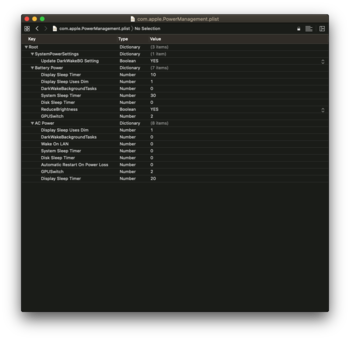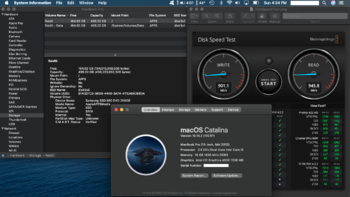There are a few entries for this subject in this thread, and also in the Mojave thread. They seem to occur with MBP5,1-5,3, including in my case (MBP5,2 17"). So it could well be related to dual GPU kexts as ASentientBot suggests. And yes, jackluke provided a lot of improvements for people with dual GPU machines at Mojave times.Before I begin let me thank you all for the excellent work behind these great patches. I can only imagine the painstaking care you put into them, and for sure I appreciate the results I see on my ten yers old MacBookPro 5,3.
I installed Catalina 10.15.2 through Dosdude1 patcher ver. 1.3.0. I'm experiencing sleep problems, with the mac randomly rebooting some time after I close the lid. Here is what the log shows:
panic(cpu 0 caller 0xffffff8002ca295c): Sleep transition timed out after 180 seconds while entering darkwake on way to sleep. Suspected bundle: com.apple.iokit.IOGraphicsFamily. Thread 0x74.
Failure code:: 0xd5f2a20d 00000031
...
Any idea on what I could do to solve the problem?
alphascorp suggested in his post #6680 this, though in a slightly different context:
sudo pmset -a darkwakes 0
You could try it out. Not sure if it cures symptoms only.
pmset -g will show you the current settings, which in my case are
System-wide power settings:
Currently in use:
womp 0
autorestart 0
halfdim 1
sms 1
hibernatefile /var/vm/sleepimage
gpuswitch 2
networkoversleep 0
disksleep 0
sleep 0
hibernatemode 3
ttyskeepawake 1
displaysleep 20
acwake 0
lidwake 1
I had the sleep/wake issue mostly in Mojave (see e.g. Mojave post #17878). Now free from it since more than 2 months on Catalina.
What I did in addition to the pmset is reset NVRAM and then switch to always use the 9600M GPU. Also had to disconnect the faulty magnet sensor (flap closing sensor) on my machine, which may be unrelated or not to my sleep/wake failures.