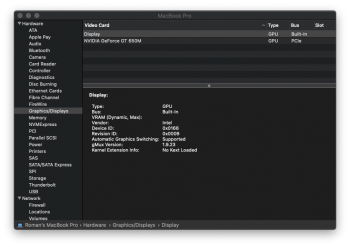This is just an issue when disabling the dedicated GPU via software. You can use a hardware-based method, such as hard-wiring around the gMux IC, or using my custom gMux IC firmware, and that issue will no longer be present.Hey boys. Happy New Year!
I have problem, which is not related to this thread, but maybe someone experienced this as well. I had beautifull morning with my MBP Late 2011 15 inch (with dead dGPU), when i end my job, i close the lid, and after a while when i wanted to work again, my MBP went to black screen. No backlight, no working keyboard, nothing exept fully working fans. I rebooted it several times, i've trying to reset SMC, Command+R etc. I've change thermal paste, clean motherboard, tried to boot with no battery, nothing works. When i press power button, i have working fans and little led in front of mbp.
So, if this is a hardware problem, how i can this be diagnosted? How to know where is the problem on motherboard? Thank you.
upd: i';ve tried three diffrent SSD's, nothing helps.
Got a tip for us?
Let us know
Become a MacRumors Supporter for $50/year with no ads, ability to filter front page stories, and private forums.
macOS 10.15 Catalina on Unsupported Macs
- Thread starter 0403979
- WikiPost WikiPost
- Start date
- Sort by reaction score
You are using an out of date browser. It may not display this or other websites correctly.
You should upgrade or use an alternative browser.
You should upgrade or use an alternative browser.
- Status
- The first post of this thread is a WikiPost and can be edited by anyone with the appropiate permissions. Your edits will be public.
In my previous post #7587, my frustration at being unable to install correctly Catalina 10.15 on my Mac Pro 5.1 almost led to giving up and returning to Mojave. However, at last I've succeeded in getting Cat 10.15.2 to operate smoothly on the 5.1, although there were a few subtleties in the process which took some work to discover.
Although dosdude's marvellous patcher states that it will only work with the correct Boot ROM installed, that turned out to be quite involved, mine being version MP.51.007F.B03. I followed dosdude's recommendation to run OfficialAPSFWUpdate.zip to update the Boot.ROM, but always unsuccessfully, with repeated “Broken Pipe” errors. It turned out that I had to reinstall High Sierra 10.13.6, and even during this process I kept getting errors like “.. this computer is too old to install this OS”. I finally succeeded by following the instructions on http://setapp.com/how-to/download-and-install-old-mac-os-versions to install macOS 10.13.6 and with it Boot.ROM MP51.0089.800. Although Boot.ROM 144.0.0.0.0 was my final objective, I decided to call it quits with the former, and then went back to the Catalina v 1.3.0 patcher. After some trial and error, I worked through dosdude's patch procedure to get a nearly (*) fully functional Catalina 10.15.2.
First, here is my fairly basic system specification:
. Apple Mac Pro 4.1 (Early 2009) upgraded to Mac Pro 5.1
. 3.33GHZ 6-core Intel Xeon processor
. 32 GB 1333 MHz DDR3 RAM
. NVIDIA GeForce GT120 512 MB Graphics
. Apple 27 in Cinema Display via mini display port
. Boot ROM MP51.0089.800 (previously MP.51.007F.B03)
. Broadcom Bluetooth 2.1 (0x4)
. Broadcom BCM4322 WiFi
. 1 TB, 120 GB SSD's in Bays 1 and 2 respectively
. 500 GB HDD's in Bays 3 and 4
In other words a fairly vanilla Mac Pro!
(*) Sidecar, Handoff and Continuity not yet available - awaiting installation of a BCM94360CD combo wifi and BT 4.0 card.
With the updated MP.51.0089.800 Boot ROM installed, dosdude's Catalina Patcher worked perfectly. (I even used the USB boot drive later to upgrade my MBP 8.2 from 10.15 to 10.15.2).
However, after installation, the Mac Pro could not be put to sleep manually, Hot Corners didn't work, the Cinema Display was not correctly identified in About This Mac or in System Preferences, and there was no display Brightness control. So I rebooted from the USB Bootable Drive, opened Post Install Patches, and selected the “Legacy Video Patch”.
On the next reboot from the 1 TB SSD, all the above problems had disappeared. And unlike dosdude's patched Mojave previously installed on my MP, it now boots straight to a black Apple logo on a white background, and the rolling startup script in its “box” no longer appears. Also, to get rid of the dark background in the top menu bar and Finder column, I opened System Preferences > Accessibility > Display and checked the “reduce transparency” box.
Swapping out the GT120 for a Metal compatible Nvidia GTX 680 will dramatically improve your Catalina experience.
It´s not old. Still official support for 2 years more. It works perfect now, super adjusted, just the way it is supossed to work.I think you don't have to "go back" to an old macOS.
You can use an SSD with different partitions and multiple macOS.
So you can always choose which macOS I want to work with now.
so I still do it and also use Mojave 10.14.6 and now and then the newest Catalina 10.15.3 DP1.
But I wouldn't go completely away from Catalina and if you only use it for "research purposes".
I have Mac Pro 4.1 → 5.1. Since I updated to 10.15.2, after x time Finder application was completely blocked, everything else works, but Finder is blocked and there is no way to restart it, I just have to turn off the Mac and start it again, has it happened to anyone? any solution?
Thank you.
Thank you.
Back to Mojave. 😬I have Mac Pro 4.1 → 5.1. Since I updated to 10.15.2, after x time Finder application was completely blocked, everything else works, but Finder is blocked and there is no way to restart it, I just have to turn off the Mac and start it again, has it happened to anyone? any solution?
Thank you.
Hello everyone,
though I also use a 2012 non retina MacBook Pro for most of my stuff, I did notice that my intel HD 4000 unloaded itself (kext Is not loaded), I wonder if this was caused from allowing SIP to be disabled. When I go into system profiler, under graphics I see the Nvidia graphics as enabled, while my intel HD 4000 shows disabled - how do I fix this ?
though I also use a 2012 non retina MacBook Pro for most of my stuff, I did notice that my intel HD 4000 unloaded itself (kext Is not loaded), I wonder if this was caused from allowing SIP to be disabled. When I go into system profiler, under graphics I see the Nvidia graphics as enabled, while my intel HD 4000 shows disabled - how do I fix this ?
The change is automatic. Try gfxCardStatus if you want to force the change.Hello everyone,
though I also use a 2012 non retina MacBook Pro for most of my stuff, I did notice that my intel HD 4000 unloaded itself (kext Is not loaded), I wonder if this was caused from allowing SIP to be disabled. When I go into system profiler, under graphics I see the Nvidia graphics as enabled, while my intel HD 4000 shows disabled - how do I fix this ?
The change is automatic. Try gfxCardStatus if you want to force the change.
hi, tried that but system profiler still states the intel graphics HD 4000 kext is not loaded..
Weird. Can you try a clean installation from an external drive?. Just to check.hi, tried that but system profiler still states the intel graphics HD 4000 kext is not loaded..
Weird. Can you try a clean installation from an external drive?. Just to check.
Here is a screenshot of what I mean.
[automerge]1578023557[/automerge]
Weird. Can you try a clean installation from an external drive?. Just to check.
You can see the Nvidia is loaded, but the intel hd4000 is not. This is weird behavior I have never seen before with OS X.. I think it has to do with sip.
Attachments
SIP has nothing to do with that. Have you tried to disable Automatic switching?Here is a screenshot of what I mean.
[automerge]1578023557[/automerge]
You can see the Nvidia is loaded, but the intel hd4000 is not. This is weird behavior I have never seen before with OS X.. I think it has to do with sip.
SIP has nothing to do with that. Have you tried to disable Automatic switching?
No change - still HD4000 shows not loaded.
We are talking about a real mac, right? No hackintosh.No change - still HD4000 shows not loaded.
We are talking about a real mac, right? No hackintosh.
yes, 2012 macbook pro non-retina.
Really odd. I suggest again, a clean install, in an external drive. It´s fast, and if the problem persists it´s a hardware problem. Also try Mojave.yes, 2012 macbook pro non-retina.
Really odd. I suggest again, a clean install, in an external drive. It´s fast, and if the problem persists it´s a hardware problem. Also try Mojave.
The other issue is I am not sure why catalina, and maybe mojave keep giving me errors like error validating.. Ever since Apple went to APFS and SIP it has really messed things up. I have owned PowerPC machines, intel machines and since Panther I have never ever had issues with installing OS X.
I agree. But and the end APFS is working like a charm in High Sierra and Mojave. It´s Catalina that is a piece of crap. Not even my supported Macbook Air is running Catalina.The other issue is I am not sure why catalina, and maybe mojave keep giving me errors like error validating.. Ever since Apple went to APFS and SIP it has really messed things up. I have owned PowerPC machines, intel machines and since Panther I have never ever had issues with installing OS X.
I agree. But and the end APFS is working like a charm in High Sierra and Mojave. It´s Catalina that is a piece of crap. Not even my supported Macbook Air is running Catalina.
problem solved - destroyed it.
[automerge]1578028912[/automerge]
problem solved - destroyed it.
what is strange is the 2011 had no issues at all installing anything but the POC 2012 non-retina did. Oh well 450 dollars wasted.
Hi there,
sorry about my English
I tried to upgrade a existing Catalina-Installation from 10.15.1 to 10.15.2 on a cMP 5.1, but the only one message is follow:

Thats all, I create a USB-Stick with dosdude-Patch and start from them, but I can't install it on my Mac.
Here ist the Hardware-Description:

SIP is disable...
Can anyone help me and tell where the fail is?
sorry about my English
I tried to upgrade a existing Catalina-Installation from 10.15.1 to 10.15.2 on a cMP 5.1, but the only one message is follow:
Thats all, I create a USB-Stick with dosdude-Patch and start from them, but I can't install it on my Mac.
Here ist the Hardware-Description:
SIP is disable...
Can anyone help me and tell where the fail is?
Last edited:
I would upgrade the BootROM to 144.0.0.0.0. To do this, you need to install High Sierra on a separate disk, using Dosdude1's patcher to download it first if necessary; then download Mojave via his Mojave patcher; then go as if to upgrade the newly installed High Sierra to Mojave. This will trigger the BootROM upgrade on the cMP 5,1. When done, try the Catalina 10.15.2 again.Hi there,
sorry about my English
I tried to upgrade a existing Catalina-Installation from 10.15.1 to 10.15.2 on a cMP 5.1, but the only one message is follow:
View attachment 886448
Thats all, I create a USB-Stick with dosdude-Patch and start from them, but I can't install it on my Mac.
Here ist the Hardware-Description:
View attachment 886449
SIP is disable...
Can anyone help me and tell where the fail is?
Sounds good, now I have a new firmware at my Mac, but not the new release from Catalina 
It's the same screen as like Picture one.
It's the same screen as like Picture one.
Why did you disable SIP in your mid 2012 macbook pro? It's a supported machine, it doesn't need any patches or disabling SIPyes, 2012 macbook pro non-retina.
Why did you disable SIP in your mid 2012 macbook pro? It's a supported machine, it doesn't need any patches or disabling SIP
I have feeling I found the issue - 2012 MacBook pros had SATA cable issues and it’s possible the cable may be bad, though the drive is working fine.
This could be useless, because it came from my experience installing Sierra, but after you boot the installation USB, try setting the date to 2017 or when ever Catalina was released before proceeding. I did that in Terminal with Sierra after getting messages that my installation was invalid. It worked fine after the date change.Sounds good, now I have a new firmware at my Mac, but not the new release from Catalina
It's the same screen as like Picture one.
Have the same experience with iMac 12,2, K2100M, Catalina 10.15.2. Sleep ends in restart. Startup with black screen for less than 5 seconds, than rapid boot with login screen in less than 5 seconds, again. Boot from SSD.
When I send the system to sleep via Finder menu it takes some time to shut down the fans. After that mouse movement or keyboard entries forces a restart.
Okay, after re reading page ONE of this thread I found problem and solution. Sorry for making noise here!
Have a good wakeup - probably with a more or less serious restart - in 2020
Hi, thanks for your post, but I'm not able to find any info about how to fix the sleep problem in my iMac 12.2. Could you please provide a link to the solution?
Greets from Barcelona
Register on MacRumors! This sidebar will go away, and you'll see fewer ads.