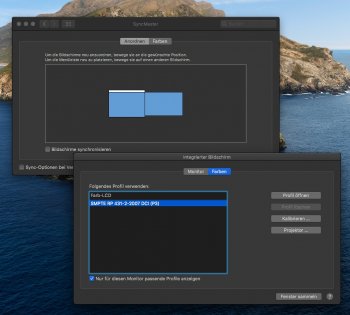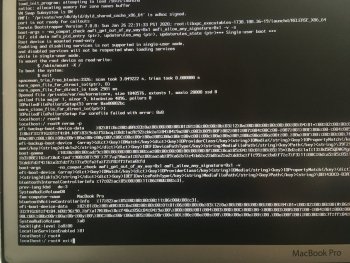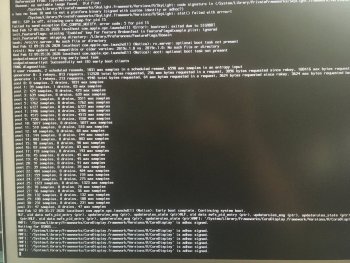Got a tip for us?
Let us know
Become a MacRumors Supporter for $50/year with no ads, ability to filter front page stories, and private forums.
macOS 10.15 Catalina on Unsupported Macs
- Thread starter 0403979
- WikiPost WikiPost
- Start date
- Sort by reaction score
You are using an out of date browser. It may not display this or other websites correctly.
You should upgrade or use an alternative browser.
You should upgrade or use an alternative browser.
- Status
- The first post of this thread is a WikiPost and can be edited by anyone with the appropiate permissions. Your edits will be public.
It´s even stranger on 10.15.4b1 - I have attached an external TFT screen and still do not get the previous control panel with i.e. scaled resolutions... seems to be a bug or issue on unsupported machines now ;-//I want to ask again my question about which no longer exists
Take up the "Monitors" option in system settings. How about you On mobile devices,
such as laptops etc., is there the option "Monitors" ?
And my 2nd question was about changing the network icon on the desktop,
can you change it as it was originally possible in Mojave?
There is only one peculiarity, in the system settings monitor there is no longer the option "Monitors", but only "colors", which are still available with a supported Hackintosh.
Or is it because it is a laptop that actually has no "Monitors" ?
[automerge]1581432382[/automerge]
@chris1111 say:
DisableLibraryValidation.kext on Clover works good here on 10.15.4 DP1
@chris1111 what hardware do you have where this Disablexxxx.kext works,
you should enter something in your signature so that you can see
what you are working with or testing. see my signature!
No clue what you mean by "network icon". I still have the Wifi, VPN in the menu bar, and can access the settings in the control panel and have the network "places" in the Finder windows sidebar. Nothing changed here in respect of GUI for networking.
Attachments
@Larsvonhier (mein Deutscher Freund)
What device are your screen photos from?
I am missing "Monitor" on my hack book as MacBook Pro5.2
By network, I mean the shortcut on the desktop (see my screenshot above (page 332) of the network icon. It is an icon as from the Catalina partition and not as it should be, a globe (network icon).
What device are your screen photos from?
I am missing "Monitor" on my hack book as MacBook Pro5.2
By network, I mean the shortcut on the desktop (see my screenshot above (page 332) of the network icon. It is an icon as from the Catalina partition and not as it should be, a globe (network icon).
I have 10.15.1 installed on my 2009 iMac using the patcher
I would like to update to 10.15.3 but it reports as not available. The apple menu/About this Mac/Software update just reports that I'm up to date. I have googled for an update procedure but did not find one.
Any suggestions?
I have a full Time Machine backup on an external drive
I upgraded to an SSD and 8 gig of ram.
Is a clean install my only option?
I would like to update to 10.15.3 but it reports as not available. The apple menu/About this Mac/Software update just reports that I'm up to date. I have googled for an update procedure but did not find one.
Any suggestions?
I have a full Time Machine backup on an external drive
I upgraded to an SSD and 8 gig of ram.
Is a clean install my only option?
The screenshot is from my MBP4,1 (2008, DVI external screen). About the network icon: Don´t know why it has been replaced on your machine, but you should be able to change it back by showing the info (select icon, cmd-i) and then select the topmost upper left icon, paste some other icon in there).@Larsvonhier (mein Deutscher Freund)
What device are your screen photos from?
I am missing "Monitor" on my hack book as MacBook Pro5.2
By network, I mean the shortcut on the desktop (see my screenshot above (page 332) of the network icon. It is an icon as from the Catalina partition and not as it should be, a globe (network icon).
The Catalina Patcher downloads 10.15.3 as the software update is partially broken for macOS updates after you download 10.15.3 you have a couple of choices either create a new patcher to install or you can use install to this machine methodI have 10.15.1 installed on my 2009 iMac using the patcher
I would like to update to 10.15.3 but it reports as not available. The apple menu/About this Mac/Software update just reports that I'm up to date. I have googled for an update procedure but did not find one.
Any suggestions?
I have a full Time Machine backup on an external drive
I upgraded to an SSD and 8 gig of ram.
Is a clean install my only option?
Hello @Larsvonhier...Yes I've tried das umpteen times, but the symbol (who knows where he got it from?) Always comes from my Catalina partition. Well, not so important. It's just about the principle why it's not like Mojave.
The patcher for CCFL backlight (initially for 10.14.2 from @dosdude1 still works, but only partly, on MBP4,1 (17", 2008):
When used without external screen, all seems well and F1/F2 invoke the brightness overlay onscreen and actually change the PWM settings.
But when external screen is connected (hot plugged or pre-boot does not matter), login window comes up on both screens with background picture and login prompt on primary display (I set external screen to be the primary screen). When Finder is started then, window manager crashes and login re-appears - this loop goes on, until external screen is disconnected.
I´d be happy for suggestions what to try (I experimented with various combinations of the 10.15.x and 10.14.4 backlight kexts and the display services framework. Gives either no backlight control but still crashes or backlight control of various stages but crashes. Only non-crashing combo is the Apple supplied one from 10.15.x installation).
Could also pls. somebody check with (other) external screens, on affected iMacs with CCFL and if having internal screen as "primary" might improve the situation?
When used without external screen, all seems well and F1/F2 invoke the brightness overlay onscreen and actually change the PWM settings.
But when external screen is connected (hot plugged or pre-boot does not matter), login window comes up on both screens with background picture and login prompt on primary display (I set external screen to be the primary screen). When Finder is started then, window manager crashes and login re-appears - this loop goes on, until external screen is disconnected.
I´d be happy for suggestions what to try (I experimented with various combinations of the 10.15.x and 10.14.4 backlight kexts and the display services framework. Gives either no backlight control but still crashes or backlight control of various stages but crashes. Only non-crashing combo is the Apple supplied one from 10.15.x installation).
Could also pls. somebody check with (other) external screens, on affected iMacs with CCFL and if having internal screen as "primary" might improve the situation?
The Boot ROM Version on my MacBook Pro(macOS High Sierra) is 99.0.0.0.0. I'm planing to install the macOS Catalina on my unsupported Mac. Should I upgrade the Boot ROM using the FirmwareUpdate.pkg? What firmware version will it be?

Which EFI firmware should your Mac be using? (version 4)
macOS 10.15 Catalina brings EFI firmware updates for all supported models, and subsequent updates have changed those for most models too. This article lists the firmware versions of Macs which have…
 eclecticlight.co
eclecticlight.co
I tried install to this machine to go from 10.15.1 to 10.15.3. After everything finished, my iMac was still at 10.15.1.The Catalina Patcher downloads 10.15.3 as the software update is partially broken for macOS updates after you download 10.15.3 you have a couple of choices either create a new patcher to install or you can use install to this machine method
try creating a usb patcher to install 10.15.3 withI tried install to this machine to go from 10.15.1 to 10.15.3. After everything finished, my iMac was still at 10.15.1.
@chris1111 say:
DisableLibraryValidation.kext on Clover works good here on 10.15.4 DP1
@chris1111 what hardware do you have where this Disablexxxx.kext works,
you should enter something in your signature so that you can see
what you are working with or testing. see my signature!
This is my Testing PC for Old graphics card and HD 3000
I don't have enough space in my signature to integrate it
See spoiler ⇩
CPU i5 2500k/GeForce 210 1G/SSD140 g/8 gig ram Corair /macOS Mojave 10.14.6 / macOS Catalina 10.15.4 Beta1 ( Clover ESP )
hello @chris1111
ok then you tested it on a different Hacki than I did.
I have just tested the head control with the camera, it works quite well, I have not yet tested it on
my Hackis 1 and 2 on the not supported Hacki, the MacBook Pro5.2.
So I have to say, on my (almost) native Hacki-PC's 1 and 2 (see my Sig.)
And also on the unsupported Hacki MacBook Pro5,2, this DP1 is running quite well, I could not
find any errors so far, except that the "Monitor" option is missing in the MacBook Pro5.2 in
system settings.
Is that normal ? or is it any error that comes from the nVidia 9100M graphics card?
@chris1111 do you know anything about that?
ok then you tested it on a different Hacki than I did.
I have just tested the head control with the camera, it works quite well, I have not yet tested it on
my Hackis 1 and 2 on the not supported Hacki, the MacBook Pro5.2.
So I have to say, on my (almost) native Hacki-PC's 1 and 2 (see my Sig.)
And also on the unsupported Hacki MacBook Pro5,2, this DP1 is running quite well, I could not
find any errors so far, except that the "Monitor" option is missing in the MacBook Pro5.2 in
system settings.
Is that normal ? or is it any error that comes from the nVidia 9100M graphics card?
@chris1111 do you know anything about that?
sorry but i can't answer you because i never use this 9100M graphics card and don't know anyone who is using ithello @chris1111
ok then you tested it on a different Hacki than I did.
I could not find any errors so far, except that the "Monitor" option is missing in the MacBook Pro5.2 in
system settings.
Is that normal ? or is it any error that comes from the nVidia 9100M graphics card?
@chris1111 do you know anything about that?
Its an Hackintosh so did you install from Create Install Media ?@chris1111 I mean, where can it come from that the "Monitor" option is not available in system settings? See page 332 of my screenshots.
My opinion I think it would be good you have to create a fresh installation to see if the issue persist ?oh what .. no mediacreate installer ... you don't need it, completely normal via system settings and then the update came. then just adjust the dist file a bit if the update is in Library / Update and then you can install, almost like a real native Mac ... thanks to the good clover and just the right SMBIOS, in my case that for MacBook Pro 5.2.
Use Final Cut Pro 10.4.6 or earlier. There's no way to run any Metal functionality on non-Metal GPUs.
Boom. Thanks. I thought it was maybe due to Catalina. Downgraded to 10.4.6 and it works like a charm now!
Continued tests without fresh install for now *.From 10.15.4 beta single user mode when you type "nvram -p" it should output on the boot-args line not only "-no_compat_check" but all those "amfi strings" too.
But you can set them also in this other simpler way, after the post-install patches, reload a Catalina usb installer recovery environment, open a recovery terminal and type (I know it's a long string):
Code:nvram boot-args="-no_compat_check amfi_get_out_of_my_way=0x1 amfi_allow_any_signature=0x1 cs_enforcement_disable=0x1"
I haven't written to set the nvram boot-args from another OSX (installed on target machine) or directly from single user mode because (at least in my case) sometimes they don't take effect, instead from a recovery environment (that is the place also where to disable SIP) they always work.
1) I've set the nvram boot-args to
Code:
-no_compat_check amfi_get_out_of_my_way=0x1 amfi_allow_any_signature=0x1 -vLeaving single user mode and continue booting, AMFI still interferes as before (photo 2) i.e. complains about signatures of SkyLight and CoreDisplay. These are the ones from the 1.3.0 patcher.
2) When also including the cs_... in boot-args
Code:
-no_compat_check amfi_get_out_of_my_way=0x1 amfi_allow_any_signature=0x1 cs_enforcement_disable=0x1 -vSIP is disbled:
macbook-pro-6-~> csrutil status
System Integrity Protection status: unknown (Custom Configuration).
Configuration:
Apple Internal: disabled
Kext Signing: disabled
Filesystem Protections: disabled
Debugging Restrictions: disabled
DTrace Restrictions: disabled
NVRAM Protections: disabled
BaseSystem Verification: disabled
This is an unsupported configuration, likely to break in the future and leave your machine in an unknown state.
It looks like me with my MBP5,2 am the only one who can't overcome the AMFI in 10.15.4DP1. I'll look again at what Larsvonhier did in his post 8243/pg330.
Anyway I'm very happy with 10.15.3!
*hesitant to try a new OTA install of 10.15.4 DP1 over 10.15.3 - don't want to open my old MBP too often to exchange SSDs... USB can't work on that machine during OTA, and an attempt to use instead an eSATA express card (LaCie) failed, only outdated drivers available.
(MBP5,2 17" mid 2009, 2.8GHz T9600, 8GB, APFS ROM patch applied, Samsung SSD 860/840 EVO with APFS. Catalina 10.15.3/10.15.4DP1)
Attachments
Last edited:
Continued tests without fresh install for now *.
1) I've set the nvram boot-args to
and they now show up when doing nvram -p in single user mode (photo 1).Code:-no_compat_check amfi_get_out_of_my_way=0x1 amfi_allow_any_signature=0x1 -v
Leaving single user mode and continue booting, AMFI still interferes as before (photo 2) i.e. complains about signatures of SkyLight and CoreDisplay. These are the ones from the 1.3.0 patcher.
2) When also including the cs_... in boot-args
the booting in single user mode doesn't get very far (photo 3): a panic involving AppleMobileFileIntegrity.Code:-no_compat_check amfi_get_out_of_my_way=0x1 amfi_allow_any_signature=0x1 cs_enforcement_disable=0x1 -v
SIP is disbled:
macbook-pro-6-~> csrutil status
System Integrity Protection status: unknown (Custom Configuration).
Configuration:
Apple Internal: disabled
Kext Signing: disabled
Filesystem Protections: disabled
Debugging Restrictions: disabled
DTrace Restrictions: disabled
NVRAM Protections: disabled
BaseSystem Verification: disabled
This is an unsupported configuration, likely to break in the future and leave your machine in an unknown state.
It looks like me with my MBP5,2 am the only one who can't overcome the AMFI in 10.15.4DP1. I'll look again at what Larsvonhier did in his post 8243/pg330.
Anyway I'm very happy with 10.15.3!
*hesitant to try a new OTA install of 10.15.4 DP1 over 10.15.3 - don't want to open my old MBP too often to exchange SSDs... USB can't work on that machine during OTA, and an attempt to use instead an eSATA express card (LaCie) failed, only outdated drivers available.
(MBP5,2 17" mid 2009, 2.8GHz T9600, 8GB, APFS ROM patch applied, Samsung SSD 860/840 EVO with APFS. Catalina 10.15.3/10.15.4DP1)
nvram -p with amfi variables are right, at this point I guess or some drive issues (you might try a Diskutility First Aid on your .4 beta1 disk) or during your previous OTA .4 beta1 something went wrong, anyway just retry booting in .4 beta1 single user mode (with replaced output ASentientBot wrappers):
Code:
mount -uw /
update_dyld_shared_cache -force
mount -uw /System/Volumes/Data
chown -R 0:0 /System/Library/Extensions/
chmod -R 755 /System/Library/Extensions/
kextcache -i /
kcditto
rebootafter the next reboot don't use the "-v" verbose mode, just boot with apple logo (because it shows the Remaning time message), and let it run for at least 15 minutes maybe post-OTA should complete its post-scripts on the Catalina Data Volume.
To me after my OTA update with Catalina logo installing (about 45 minutes), before autorestart 30 seconds showed a similar message "Now system restart to continue update the Catalina Data Volume", followed a simple apple logo booting with "remaining time" that took about 30 minutes to complete on SSD.
Last edited:

Which EFI firmware should your Mac be using? (version 4)
macOS 10.15 Catalina brings EFI firmware updates for all supported models, and subsequent updates have changed those for most models too. This article lists the firmware versions of Macs which have…eclecticlight.co
Not really sure what it's trying to say. Is it correct that I shouldn't update the Boot ROM(using FirmwareUpdate.pkg)?
Hi all,
Could somebody please tell me whether the "Legacy USB Support Injector" is necessary so catalina can be installed/work on a 2010 12-core (6+6) macpro? if not, is there a way to install catalina using the dosdude method without installing this patch? I want to install using the "install on this disk" route.
Thanks for your time!
Could somebody please tell me whether the "Legacy USB Support Injector" is necessary so catalina can be installed/work on a 2010 12-core (6+6) macpro? if not, is there a way to install catalina using the dosdude method without installing this patch? I want to install using the "install on this disk" route.
Thanks for your time!
Register on MacRumors! This sidebar will go away, and you'll see fewer ads.