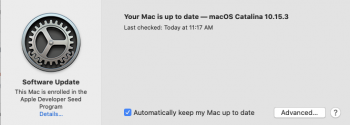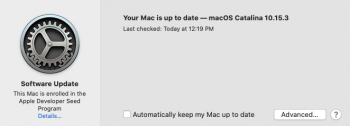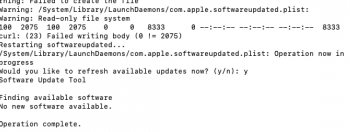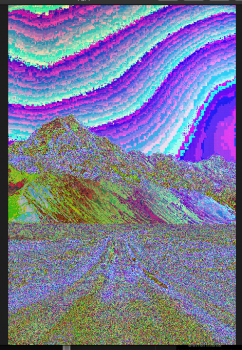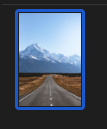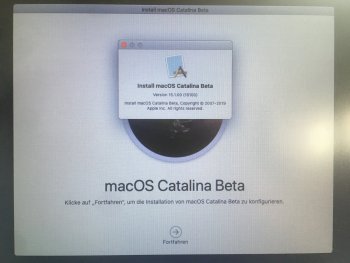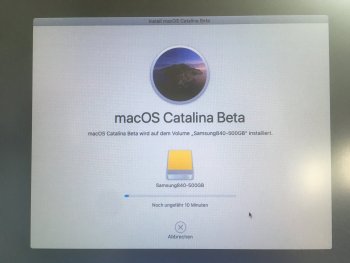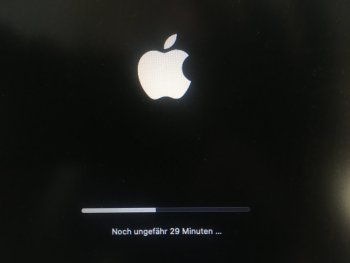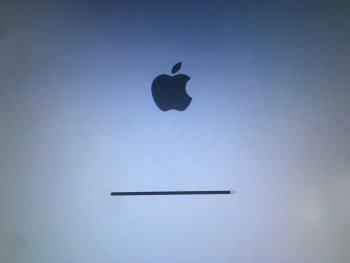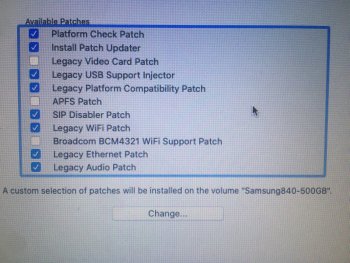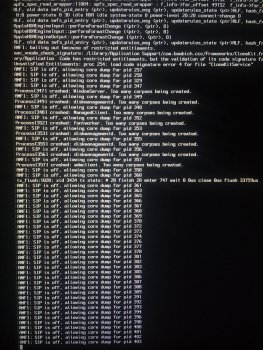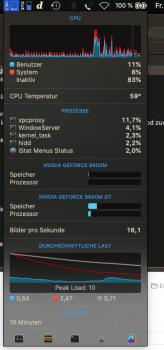Very good - that looks like the right way forward for me getting 10.15.4b1 onto my Apple MBP5,2. Thanks!
I've installed Mojave 10.14.6s3 over the 10.15.4b1 on my external SSD. This was slightly foxed anyway, plagued by AMFI, and resisted all attempts to get .4b1 to boot. The last try was resetting nvram (and setting boot-args to -no_compat_check again), but no change.
(Good that I still have all the older USB installers on a disk, the whole dosdude et al success story!)
I observed that while booting Mojave, AMFI was still not quite silenced, complaining about the dyld cache, but caches were remade automatically, and Mojave came up.
This Mojave is good enough for its sole purpose of loading the full 10.15.4b1 installer. Did that and copied it from Applications to my internal SSD which has 10.15.3. I am subscribed to the developer program.
(Meanwhile I have Mojave on a surplus HDD to be prepared for future Catalina betas.)
I also tried to install the loaded 10.15.4b1 directly, without patcher's help, from the running Mojave. But I stopped it when the installation process said that the machine needed a firmware upgrade.
Then made a bootable USB installer from it with patcher 1.3.0. That worked, now trying to execute installation steps carefully to see if AMFI will eventually kick in.
Sorry jackluke and Pinarek, for answering late - Mac and myself were busy with other things. I answer to my own message to maintain the context. And sorry for the long post - others have achieved that already but I wanted to watch the necessary steps in detail.
In short: success!
10.15.4b1 installed fine the orthodox way with Dosdude's patcher 1.3.0, with the only deviations of the additional amfi_get_out_of_my_way=1 in boot-args, and of using ASentientBot's new wrappers. - Writing this now from 10.15.4b1.
So I made a bootable USB installer with 10.15.4b1 (full installer 8.78GB on disk, 8.22GB indicated during load, version 15.4.00, loaded using Mojave) and dosdude patcher 1.3.0. Using patcher options Disable APFS Booter and Don't Auto-Apply Post Installer Patches.
Starting without any AMFI tranquilizers - boot-args just is -no_compat_check.
0) Erased my external SSD and re-cloned the internal SSD with 10.15.3 to it with CCC.
Clone boots fine. First examined what update Catalina would load: size 2.93GB, with no intention to load it (ran swupatch.sh to get the update).
Looked at the disk structure on my system before doing any changes to the clone (photo 1).
1) Booted into the USB installer to install 10.15.4b1 over 10.15.3 on the clone. Installation went smooth (photos 2,3,4 - the short phase with black-on-white progress bar between 3 and 4 I missed).
The resulting system won't boot because I didn't apply any patches yet (photo 5), i.e. boot never ended. When watching the verbose output during boot: no signs of AMFI.
Also looked at the disk structure at that point: is unchanged, SIP unchanged, boot-args unchanged.
2) Booted again into the USB installer to apply the post-install patches manually, choosing all proposed patches except Legacy Video and AFPS (photo 6). Forced chache rebuild.
Still without AMFI options in nvram, the subsequent boot in verbose shows AMFI complaints: about CCC, and SIP being off (photo 7).
3) Set boot-args to -no_compat_check amfi_get_out_of_my_way=1 at that point, leave untouched in Preboot and /Volumes/Catalina Data/Library/Preferences/SystemConfiguration/.
Booted OK (photo 8)! No signs of AMFI in verbose boot.
No acceleration with stock Catalina (or rather cloned patched 10.15.3 ?) graphics so next step...
4) Put ASentientBot's (post #8213/pg329) new CoreDisplay/CoreDisplayOriginal and SkyLight/SkyLightOriginal into clone's /S*/L*/Frameworks/CoreDisplay.framework/Versions/A and /S*/L*/PrivateFrameworks/SkyLight.framework/Versions/A, resp. Then chmod/chown these 4 items. For convenience did that from the booted internal SSD.
Left it to the patcher to rebuild caches (deselect all patches, force cache rebuild).
5) Running fine with transparency achieved (photo 9). Also switched GPU to the 9600M GT (energy saver options, logout/in, reboot) which I normally use.
(MBP5,2 17" mid 2009, 2.8GHz T9600, 8GB, APFS ROM patch applied, Samsung SSD 860 EVO with APFS. Catalina 10.15.4b1.)