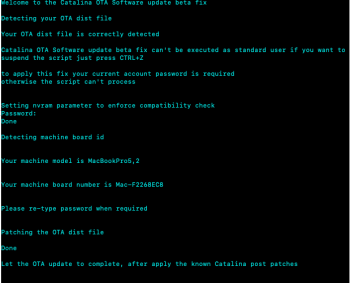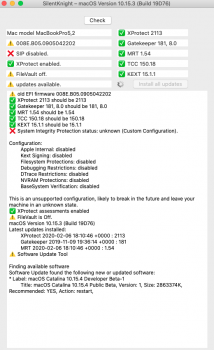Got a tip for us?
Let us know
Become a MacRumors Supporter for $50/year with no ads, ability to filter front page stories, and private forums.
macOS 10.15 Catalina on Unsupported Macs
- Thread starter 0403979
- WikiPost WikiPost
- Start date
- Sort by reaction score
You are using an out of date browser. It may not display this or other websites correctly.
You should upgrade or use an alternative browser.
You should upgrade or use an alternative browser.
- Status
- The first post of this thread is a WikiPost and can be edited by anyone with the appropiate permissions. Your edits will be public.
That looks correctThank you, I have that, but I may have not done it correctly.
Hey guys, any harm in installing a supported machine via Dosdude? Accidentally assumed my machine wasn’t supported and just did the 3rd part my install way. I just assume dosdudes software wasn’t installed As it detected there was no need to and that is otherwise it.
Last edited:
I'm also very happy with 10.15.4b1 on my MBP5,2. Photos, Affinity Photo, Xcode, Music and everything else I need run well as in 10.15.3, and the system is overall performant. The glitches discussed here (eg Monitor settings) are minor given that this is just the 1st Beta of 10.15.4.Just FYI. I updated my Mac Pro 5,1 with updated GPU and WiFI/BLE to the beta of 10.15.4 and am very pleased.
Occasional night/sleep crashes due to Apple disk driver hangs are gone and I like the iCloud folder sharing.
Seems to be quite stable on my machines.
Thanks to all contributors in terms of patchers, patches and also Beta installation procedures!
the installer continues to loop back to the desktop, am I missing a step?
MacBook 5,2
You have am MacBook Pro5,2 NOT MacBook 5,2 !!! that's a big difference.
If, as you can see in your last screenshot, you have successfully used the .dist file,
you must now see how you boot from catalian-Data to complete the second phase of the installation.
I don't know if you have to install an APFS boot on your original MacBook Pro5.2
(a kind of ROM patch or update)? with my Hack Book Pro 5.2 (i.e. Hackintosh)
the Clover bootloader does that.
Have you tried to apply the legacy audio patchAnyone have any MacPro5,1 fixes for non-working audio after 10.15.3 update?
Without acceleration, all graphics will be extremely slow. Computer will be unusable for normal usage...Not really sure what you mean by acceleration, sorry.
This could be very interesting for MacBook and iMac's with AMD HD 5xxx/6xxx GPU's. I'm even more angry for my 2011 MacBook Pro (i7 with Radeon HD6750M and 1GB vram) after I tried how well goes patched Catalina on an much less powerful 2008 iMac (C2D with Radeon HD2400XT and 128MB vram)The HD 5770 worked and the original 8800GT worked. I didnt use it long with the 8800GT, but as far as the HD 5770 goes, im having no real issues other than the lack of the second operational display. The second display also didnt work with the 8800GT. It gets a little laggy here and there but thats only when im on the internet. Runs Adobe CC, will crash if you load it up too much. Able to play Fallout 4 on ultra settings on the windows side. No transparency settings.
I really hope that "who has the skill for this" will investigate...
yes I missed wrote the type, I do use the apfs boot also.You have am MacBook Pro5,2 NOT MacBook 5,2 !!! that's a big difference.
If, as you can see in your last screenshot, you have successfully used the .dist file,
you must now see how you boot from catalian-Data to complete the second phase of the installation.
I don't know if you have to install an APFS boot on your original MacBook Pro5.2
(a kind of ROM patch or update)? with my Hack Book Pro 5.2 (i.e. Hackintosh)
the Clover bootloader does that.
just to see if the silentknight app to do the install, it does not help.it just restarts and reboots back to desktop.also run the Catalinasufix3 command prior to restart.
Attachments
Yes, sometime back in (High)Sierra times, I swapped the old Wifi card. Nevertheless, since High Sierra it´s been a hit or miss everytime I try new updates/upgrades/beta versions on this machine until I frankly lost interest in this matter and did not put any more work in the handsoff issue. That´s why I am positively surprised now with 10.15.4b1 in that regard...Did you have to upgrade the WIFI card to make Handoff/Continuity work on MBP 4,1? Or are you using the original one?
[automerge]1581881261[/automerge]
Depends on which "press" you quote. ;-)@Tim Thomason
I live in Germany, "the most innovative country in the world" says the press !!!
Es ist immer gut, über den Tellerrand zu schauen.
[automerge]1581881739[/automerge]
From what I deduct here, you are trying to have a multi-boot (Mojave and Catalina) APFS volume on your HDD?I've tried a few times with the Catalina Patcher to install Catalina but it doesn't work.
With the patcher I created the USB installer and start the MacBook from this installer. Then I add a volume “Catalina” to the container and install Catalina.
Catalina is installed and after about 20 minutes the screen goes black and the loading bar appears again and reports 16 minutes. Up to here everything is normal in my opinion but now, after about 3 minutes, the installation stops and this window appears
...
The machine is now blocked and I have to switch off and restart in Mojave.Now when I open Disk Utility, it is under the volume I created
Catalina one more thing with Catalina data with a size of 8.37 GB.
I would be happy if someone could help me
Caravella
It will be much easier if you´d clone your working Mojave volume to i.e. an external drive (for safety reasons if something goes wrong or you want to experiment with it) and then install Catalina (from the dosdude1 patcher USB drive) just atop of the internal HDD Mojave installation.
If this still stops after the mentioned 3min. span with such error messages as shown, I´d strongly suspect your USB drive/stick that holds the installer. Either use another stick or make sure, you have the latest combo of 10.15.3 and v1.3.0 of dosdude1´s tool...
Last edited:
Is there anyway to remove the apfs/efi text from showing upon boot? I’m having a Macbook Pro 2009 2.53 GHz 15”
APFS verbose boot removal
If you have a successful ROM update then to remove the verbose output you will need to mount the efi drive. To find which one it is use:
sudo diskutil list
This will display your drives and you can identify the efi partition. In my case it is disk0s1. Then mount this partition:
sudo diskutil mount disk0s1
After a moment the efi drive should appear on your desktop. You can then use finder to delete the following:
- apfs.efi,
- /BOOT/BOOTX64.EFI
- startup.nsh.
I'm running macOS 10.15.3 everything seems to work well as can be expected on my cMP 5,1.
10.15.0 up to 10.15.2 were installed using @dosdude1's macOS Catalina Patcher tool. I had not used any of the post install patches and use Ethernet rather than WiFi.
I installed 10.15.3 using the AutoUpdate Catalina script from @jackluke at post 7,170 - worked perfectly!
Today I ran SilentKnight and found XProtect was disabled?

Is this related to how I have set up my cMP? or something else. I have not set it to be disabled consciously - I have searched for re enabling it but cannot find any reference as to how to do this.
Any help would be appreciated
Thanks...
10.15.0 up to 10.15.2 were installed using @dosdude1's macOS Catalina Patcher tool. I had not used any of the post install patches and use Ethernet rather than WiFi.
I installed 10.15.3 using the AutoUpdate Catalina script from @jackluke at post 7,170 - worked perfectly!
Today I ran SilentKnight and found XProtect was disabled?
Is this related to how I have set up my cMP? or something else. I have not set it to be disabled consciously - I have searched for re enabling it but cannot find any reference as to how to do this.
Any help would be appreciated
Thanks...
Looking for some assistance running Catalina on a 5,1 Mac Pro. I initially tried to run through the DosDude1 method and got to the point of converting my HD to APFS. When I got into disk utility everything was already unmounted. Ran the convert and it went fine, but couldn't mount the drive when finished. Tried mounting other drives and they wouldn't either...
So I went to install Catalina and came up with the following error.
This copy of the Install macOS Catalina application is damaged, and can’t be used to install macOS.
After some research I downloaded a new copy of Catalina (straight from the App Store on a natively supported computer) and created a new USB stick. It still throws up the same error every time I try to install.
Any thoughts?
So I went to install Catalina and came up with the following error.
This copy of the Install macOS Catalina application is damaged, and can’t be used to install macOS.
After some research I downloaded a new copy of Catalina (straight from the App Store on a natively supported computer) and created a new USB stick. It still throws up the same error every time I try to install.
Any thoughts?
Is your clock set correctly?Looking for some assistance running Catalina on a 5,1 Mac Pro. I initially tried to run through the DosDude1 method and got to the point of converting my HD to APFS. When I got into disk utility everything was already unmounted. Ran the convert and it went fine, but couldn't mount the drive when finished. Tried mounting other drives and they wouldn't either...
So I went to install Catalina and came up with the following error.
This copy of the Install macOS Catalina application is damaged, and can’t be used to install macOS.
After some research I downloaded a new copy of Catalina (straight from the App Store on a natively supported computer) and created a new USB stick. It still throws up the same error every time I try to install.
Any thoughts?
Is your clock set correctly?
Yes, on both computers.
Yes, on both computers.
...and SIP disabled?
...and SIP disabled?
No!
well now I’m trying to disable SIP but it’s telling me I can’t do it because I’m not booted off a recovery partition. I am however Booting off a USB stick...
Hi everyone!
I've been using the dosdude1 patcher on my iMac 7,1 for the last few iterations - quite thrilled that my 12 year old iMac can still kick along with the latest macOS updates .
.
Upgraded to Catalina back in November, and have been having a problem that the install goes through fine, I can login the first time OK, but then if I reboot my computer it reboots partway through the boot process, and then on reboot says 'An error occurred and your computer has been restarted', and then keeps being stuck in this reboot cycle. The only way I can fix this is by reinstalling macOS, but then if I reboot I'm back in that reboot cycle loop.
For context, I did upgrade my iMac to APFS while I had High Sierra installed. I tried to search this thread and wasn't finding anything specific to my error - any guidance on things I should try to fix it so I can reboot my iMac again
I've been using the dosdude1 patcher on my iMac 7,1 for the last few iterations - quite thrilled that my 12 year old iMac can still kick along with the latest macOS updates
Upgraded to Catalina back in November, and have been having a problem that the install goes through fine, I can login the first time OK, but then if I reboot my computer it reboots partway through the boot process, and then on reboot says 'An error occurred and your computer has been restarted', and then keeps being stuck in this reboot cycle. The only way I can fix this is by reinstalling macOS, but then if I reboot I'm back in that reboot cycle loop.
For context, I did upgrade my iMac to APFS while I had High Sierra installed. I tried to search this thread and wasn't finding anything specific to my error - any guidance on things I should try to fix it so I can reboot my iMac again
How can I do that? I can´t see the Catalina Data partition. Thnx.@Tim Thomason
I looked at your picture from an earlier post of yours again.
Do you also have write access to the partition where 10.15.3 is currently located?
In the picture there is an error with the write access.
On the 10.15.3 Catalina you have to do this:
sudo -s in terminal Pasword
mount -uw /
or this: File (see attachment) in Catalina Data Partition in Library/LaunchDaemon paste.
and you have ever write access.
How can I do that? I can´t see the Catalina Data partition. Thnx.
@******* what I wrote here in the link refers to the normal system partition not to the data.
It's easy, you can see the data partition by going to the data partition on the left in the hard disk utility and then clicking "Show in Finder", then you will also see the data partition of your current one on your damn
@******* what I wrote here in the link refers to the normal system partition not to the data.
It's easy, you can see the data partition by going to the data partition on the left in the hard disk utility and then clicking "Show in Finder", then you will also see the data partition of your current one on your damndesktop Catalina.
I tried, but no luck. It takes to the normal HD partition in Finder. No other volume is mounted.
[automerge]1581953933[/automerge]
<deletedI tried, but no luck. It takes to the normal HD partition in Finder. No other volume is mounted.
I tried, but no luck. It takes to the normal HD partition in Finder. No other volume is mounted.
[automerge]1581953933[/automerge]
Ok. >I found it. It´s in System/Volumes
@*******
I need to know what you mean exactly?
Do you want to update (install) a system from 10.15.3 to 10.15.4 DP1 or do you want
to see your data partition on an installed macOS?
I want to put the plist file in the HD-Data partition to always boot in read mode.@*******
I need to know what you mean exactly?
Do you want to update (install) a system from 10.15.3 to 10.15.4 DP1 or do you want
to see your data partition on an installed macOS?
I want to put the plist file in the HD-Data partition to always boot in read mode.
@******* oh, you want to do that. But you mean if you insert this .plist file that you
ALWAYS get write AND read rights! Not just reading rights!
Do you now know exactly where to insert them?
paste this CatalinaAutoMountWritable.plist in Data-Partition in Library/LaunchDeamons
and you have always Write and read Rights.
Last edited:
From what I deduct here, you are trying to have a multi-boot (Mojave and Catalina) APFS volume on your HDD?
It will be much easier if you´d clone your working Mojave volume to i.e. an external drive (for safety reasons if something goes wrong or you want to experiment with it) and then install Catalina (from the dosdude1 patcher USB drive) just atop of the internal HDD Mojave installation.
If this still stops after the mentioned 3min. span with such error messages as shown, I´d strongly suspect your USB drive/stick that holds the installer. Either use another stick or make sure, you have the latest combo of 10.15.3 and v1.3.0 of dosdude1´s tool...
[/QUOTE]
@Larsvonhier
Thanks for your answer and indeed you are right. I tried to make a multi-boot.
Yesterday I have downloaded a fresh combo and I have tested the third USB stick, alway the same error.
Than I have installed Mojave on this volume and tried to install Catalina atop of the second MojaveInstall
but the same error.
Unfortenetly my Backup HDD is broken and that´s the reason to make a multi-boot
It will be much easier if you´d clone your working Mojave volume to i.e. an external drive (for safety reasons if something goes wrong or you want to experiment with it) and then install Catalina (from the dosdude1 patcher USB drive) just atop of the internal HDD Mojave installation.
If this still stops after the mentioned 3min. span with such error messages as shown, I´d strongly suspect your USB drive/stick that holds the installer. Either use another stick or make sure, you have the latest combo of 10.15.3 and v1.3.0 of dosdude1´s tool...
[/QUOTE]
@Larsvonhier
Thanks for your answer and indeed you are right. I tried to make a multi-boot.
Yesterday I have downloaded a fresh combo and I have tested the third USB stick, alway the same error.
Than I have installed Mojave on this volume and tried to install Catalina atop of the second MojaveInstall
but the same error.
Unfortenetly my Backup HDD is broken and that´s the reason to make a multi-boot
Register on MacRumors! This sidebar will go away, and you'll see fewer ads.