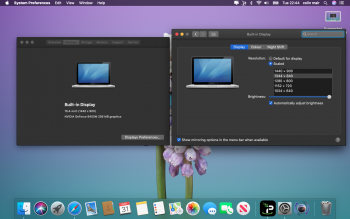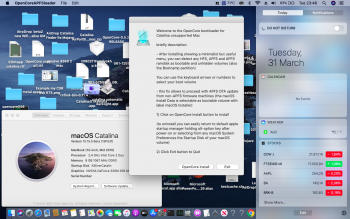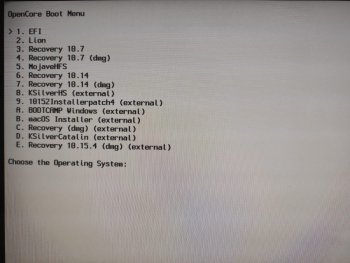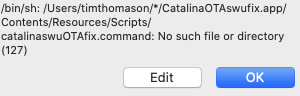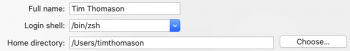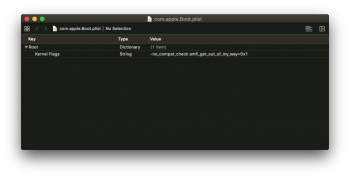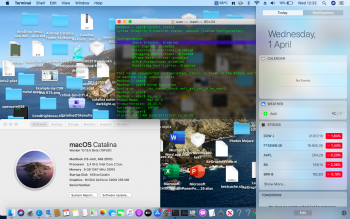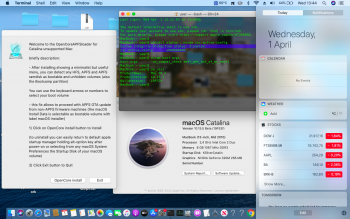10.15.5 beta 1 Ota updated installed succesfully through my
CatalinaOTAswufix.app , acceleration achieved thanks to
@ASentientBot 4b6 wrappers.
For SIP and AMFI disabling I still use "csrutil disable" and nvram boot-args="-no_compat_check amfi_get_out_of_my_way=1"
(To do this you need at least an USB Installer or a working Recovery terminal)
Before OTA stage 3 (Catalina circle installer) apple added this static screen (with black bar full filled and bar blinking):
View attachment 902596
Just wait 10 minutes and OTA will proceed without issues.
After someone report that CatalinaOTAswufix.app 5b1 OTA update worked on a different machine with APFS firmware (or APFS ROM patched), I'll release an exclusive "APFS OTA installer" method also for non-APFS firmware machines.