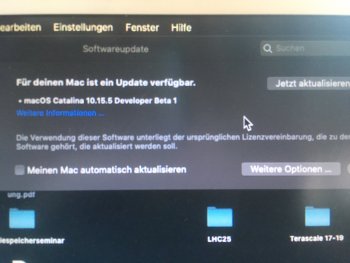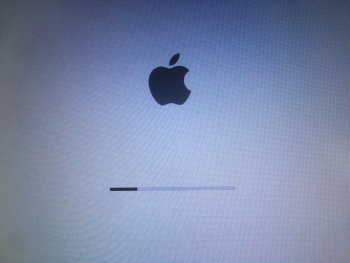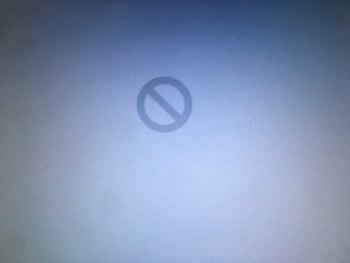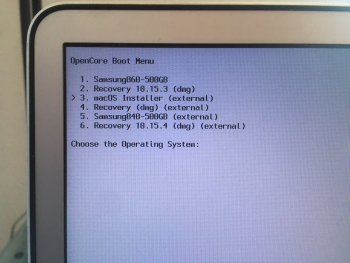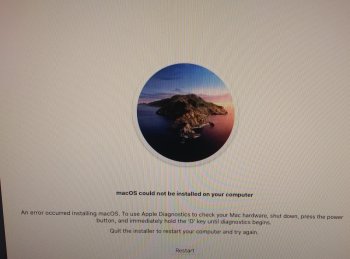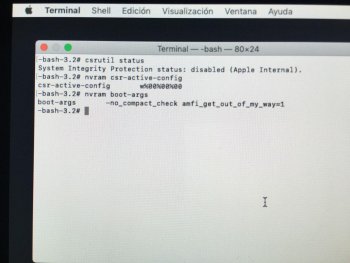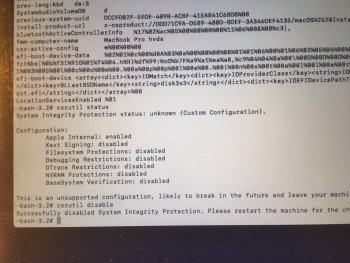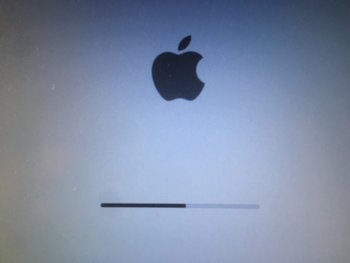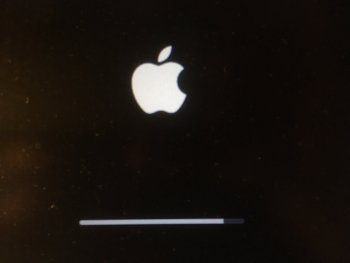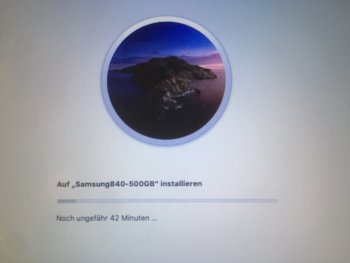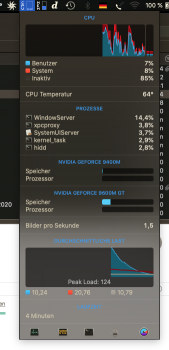I'm hoping someone here might have some insights.. I ran this buy
@dosdude1 but he's only one guy.. I have 2012 cMP 5,1 with a AMD Radeon HD 7950 3072 MB. It's the car that was sold as compatible with the Mac by Radeon. 10.15.3 ran fairly well... but with the newest patcher I'm unable to get 10.15.4 to run without kernel panics. I've used the Catalina USB boot as a recovery volume, erased the Catalina volumes and after repeated attempts the ending is the same: I can successfully install and get to the main desktop.. but if I reboot.. I get a kernel panic. From what dosdude1 has said it's a panic in the video driver.
The steps:
- Downloaded the latest dosdude1 patcher
- created a bootable USB drive
- Erased the install volume group for the Catalina boot
- Ran the install of Catalina from the USB drive
- Go thru all the steps to sign in with iCloud etc etc
- Complete the install and get to the macOS desktop
After that any reboot results in a kernel panic with ONE exception.. one of the times I started with Command+V my mac WAS able to get to the login screen and then to the desktop.
FWIW I run HiC without incident on this machine, Windows 10 also.. and all without incident. Catalina 10.15.2 and 3 ran as well.
Any suggestions of what else to try (alternate boot parameters maybe?) would be appreciated.
(panic attached)