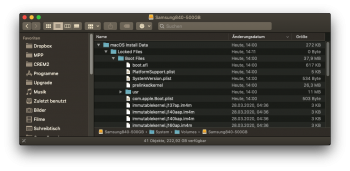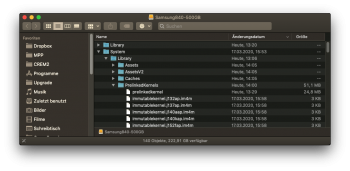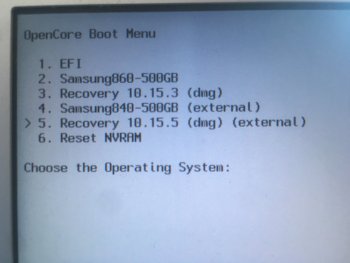Hello everyone, I updated again my
OpenCoreAPFSloader.app and now with some important improvements:
- Enabled all the apple shortcut commands (CMD+S, CMD+V , etc.) to press before volume selection
- Enabled all the EFI hidden partition and the ResetNVRAM from OpenCore menu
- SIP and AMFI fully disabled (that when using OpenCore bootloader will stay disabled even after PRAM reset)
- Added the
@parrotgeek1 LegacyUSBInjector.kext to OpenCore kext injection on the prelinkedkernel
Thanks to that kext now from my OpenCore customized bootloader you can load any stock macOS Recovery from any unsupported mac, because you won't encounter more the issue where mouse and keyboard are not responsive.
Moreover it should allow also to complete the OTA update on an USB external Catalina installation without "legacy usb unpowered sleep" issues when the external disk is a root device (
@hvds on next 10.15.5 beta 2 you could try my updated OpenCoreAPFSloader.app and OTA update on a USB Catalina installation should proceed correctly).
I attached the updated app on my previous post and also here.