edited: no longer useful see https://forums.macrumors.com/threads/macos-10-15-catalina-on-unsupported-macs.2183772/post-28334135
Last edited:
I'm not having any issues with Skype 8.58 on my MacPro 3,1 with GTX680 and Logitech C525 webcam under 10.15.4. As for Zoom, I wouldn't touch that with a ten foot pole since to shunts through Chinese servers.
Maybe you'll have better luck with the next update which I assume should be soon...
Ex-NSA hacker drops new zero-day doom for Zoom
Hi. Has any one managed to get AirDrop working on 10.15.4? I have a MacBook Pro 2011 (8,1) with bluetooth 4 card and on 10.15.3 I managed to get continuity and AirDrop working. On 10.15.4 noting I tried seems to work.
I tried using the script from continuity activation tool, nothing. After reboot is gives me a massage Continuity is not enabled.Tried
sudo /usr/libexec/PlistBuddy -c "Set:Mac-94245B3640C91C81:ContinuitySupport true" "/System/Library/Frameworks/IOBluetooth.framework/Versions/A/Resources/SystemParameters.plist"
nothing. Pretty strange. I can't even get finder icon in the sidebar of Finder window. Did Apple change something in this update?
Hello,Here also on a similar configuration but with Logitech C615 and the most recent drivers for Catalina, it works also. I didn't test Zoom but only Skype.
Hi, good comments and advice by Dilli! On MBP 8,2 (2011) with Airdrop successfully installed as per @jackluke replacing the airdrop***.nib manually as per instructions. Had the same problem initially after 10.15.4 install (only saw Airdrop icon with empty right "status info") and reinstalled All Patches via USB installer method with force rebuild cache option. I tried via App Patch Updater but process hung on "Legacy Video Patch". Although the functionality is properly setup, I haven't tried handoff or airdrop really as I need to get another bluetooth 4.0 USB dongle.I think apple did change something. Use the latest patcher version 1.4 of @dosdude1 and install all post patches thereafter and then apply patches of continuity and handsoff. Activation tool script is very old and will not work. Search for continuity and handsoff and you will see certain patches provided by @jackluke . Cheers
I ran the script from my download folder, but it still boots back to the desktop,
im guessing I'm one of the unlucky ones on installing update s OTA.
Hi, good comments and advice by Dilli! On MBP 8,2 (2011) with Airdrop successfully installed as per @jackluke replacing the airdrop***.nib manually as per instructions. Had the same problem initially after 10.15.4 install (only saw Airdrop icon with empty right "status info") and reinstalled All Patches via USB installer method with force rebuild cache option. I tried via App Patch Updater but process hung on "Legacy Video Patch". Although the functionality is properly setup, I haven't tried handoff or airdrop really as I need to get another bluetooth 4.0 USB dongle.
Temporary solution for the camera/mic permissions, provided by an expert on /r/OSXTweaks: https://github.com/jslegendre/tccplus/
I linked this in Discord a little while ago, but seems like many of you missed it. This tool will let you add the permissions manually for apps that don't prompt you. It makes manually editingTCC.dbtotally unnecessary!
I believe that is just a list internal to the Catalina patching tracking that the SSE4.2 emulator had been installed. What I do is check in the 'System Report...' from the 'About This Mac' dialog. Click on the Extensions item under Software and you should see that AAAMouSSE has disappeared from the list.

Excuse me for my dumb question, but how can i use this (explain to me has i'm 10 years old ir something lol)?Temporary solution for the camera/mic permissions, provided by an expert on /r/OSXTweaks: https://github.com/jslegendre/tccplus/
I linked this in Discord a little while ago, but seems like many of you missed it. This tool will let you add the permissions manually for apps that don't prompt you. It makes manually editingTCC.dbtotally unnecessary!
Da capo from 10.15.4 to test the .5b1 OTA install with your new OpenCoreAPFSloader, on the external USB SSD of my mid 2009 MBP5,2.Hello everyone, I updated again my OpenCoreAPFSloader.app and now with some important improvements:
- Enabled all the apple shortcut commands (CMD+S, CMD+V , etc.) to press before volume selection
- Enabled all the EFI hidden partition and the ResetNVRAM from OpenCore menu
- SIP and AMFI fully disabled (that when using OpenCore bootloader will stay disabled even after PRAM reset)
- Added the @parrotgeek1 LegacyUSBInjector.kext to OpenCore kext injection on the prelinkedkernel
Thanks to that kext now from my OpenCore customized bootloader you can load any stock macOS Recovery from any unsupported mac, because you won't encounter more the issue where mouse and keyboard are not responsive.
Moreover it should allow also to complete the OTA update on an USB external Catalina installation without "legacy usb unpowered sleep" issues when the external disk is a root device (@hvds on next 10.15.5 beta 2 you could try my updated OpenCoreAPFSloader.app and OTA update on a USB Catalina installation should proceed correctly).
I attached the updated app on my previous post and also here.
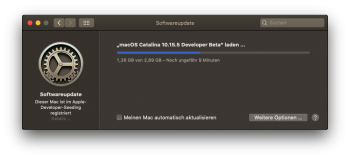
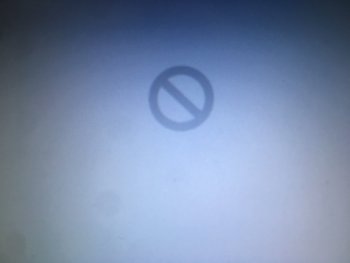

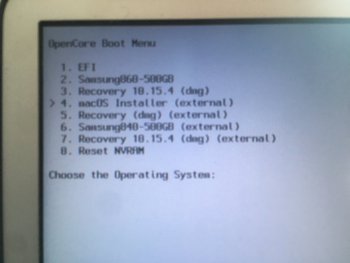
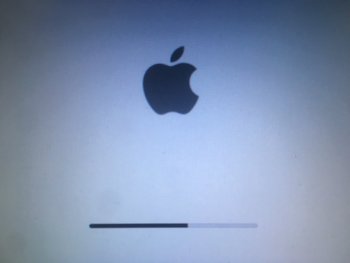

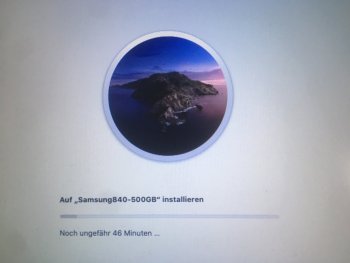


Anyone know if Airdrop works on a MacBook 6,1 10.15.4? Thanks
sudo mount -uw / ; killall Finder
sudo chown -R 0:0 /System/Library/Extensions/
sudo chmod -R 755 /System/Library/Extensions/
sudo kextcache -i /
sudo rebootHello there,
Anyone having trouble with usb and Parallels?
I'm on 10.15.4, and I'm using Parallels 15.1.2 where I've win xp [sp3] to run a single program I need. My problem is Parallels isn't recognising my usb's, Parallels doesn't even ask if I want to attach usb stick to Mac or windows, nothing.
When I had Mojave and Parallels 14 it used to work quite well...
Had the same in linux and virtualbox and the solution was to add host username to vboxusers
would this be a Catalina or parallels problem or I'm missing something?
I think apple did change something. Use the latest patcher version 1.4 of @dosdude1 and install all post patches thereafter and then apply patches of continuity and handsoff. Activation tool script is very old and will not work. Search for continuity and handsoff and you will see certain patches provided by @jackluke . Cheers
Yes, I made also a patch for that machine: AirDrop Catalina fix on MacBook6,1
Replace both the Wifi kext in your /System/Library/Extensions/
After you replaced to install them properly open terminal and copy/paste one at once:
Code:sudo mount -uw / ; killall Finder sudo chown -R 0:0 /System/Library/Extensions/ sudo chmod -R 755 /System/Library/Extensions/ sudo kextcache -i / sudo reboot
Temporary solution for the camera/mic permissions, provided by an expert on /r/OSXTweaks: https://github.com/jslegendre/tccplus/
I linked this in Discord a little while ago, but seems like many of you missed it. This tool will let you add the permissions manually for apps that don't prompt you. It makes manually editingTCC.dbtotally unnecessary!
I can confirm this works for meExcuse me for my dumb question, but how can i use this (explain to me has i'm 10 years old ir something lol)?
grep 'BundleIdent' -A 1 /Applications/<APPLICATION NAME>/Contents/Info.plist<PATH TO TCCPLUS>/tccplus add Microphone <CFBundleIdentifier>GrimMethos@iMac ~ % grep 'BundleIdent' -A 1 /Applications/Discord.app/Contents/Info.plist
<key>CFBundleIdentifier</key>
<string>com.hnc.Discord</string>
GrimMethos@iMacc ~ % grep 'BundleIdent' -A 1 /Applications/zoom.us.app/Contents/Info.plist
<key>CFBundleIdentifier</key>
<string>us.zoom.xos</string>
GrimMethos@iMac ~ % ./tccplus add Microphone com.hnc.Discord
Successfully added Microphone approval status for com.hnc.DiscordYes, you need to re-run the latest macOS Catalina Patcher. Dosdude1 recommends creating a new USB stick with the latest patcher and 10.15.4. Then you install from the USB stick just like you did originally. I think this usually goes smoother.
Thank you!
I want to clarify something:
My previous installation was a complete clean install. I.e. target disk was fully erased.
This time around I want to update a living, running system with data, apps installed and all.
Still the same procedure (of course without erasing the target diet)?
On Post #9668 someone posted a link to a blog post about the issue with a few options that some had luck. None worked for me. If you install 10.15.1 then install the extensions, then do an 'Install To This Machine' update to 10.15.4 they will still work.Hey, I have an issue in macOS Catalina 10.15.4 ... The issue is that Safari Extensions stop working for me! I have already disable and reanable the Extensions in the Developer Menu in Safari, but that didn't work for me! Have anyone the same issue? Or have anyone a solution for the problem?
I agree about Zoom but since the school mandates it for remote classes, nothing can be done. It's a sole-purpose Mac for this remote learning in days of plague, so China can harvest all the lesson plans on final year university math they want.
My 3,1 like yours has no problems, but I'm not letting Zoom on that.
thank you for the script help.. it did install the update, and reapplied the patches. but it is in a reboot error ??I guess I found a the fix for that (non-APFS firmware), install this OpenCoreAPFSloader.app , run it from desktop or downloads or applications folder, after from software update click again the "Update Now" button, at the auto reboot you notice an OpenCore menu, from there pick the "macOS Installer" and OTA update on your machine should proceed, after installation hold alt-option boot the USB Patcher and re-apply the post-install patches.
[automerge]1585901695[/automerge]
Before use any Continuity features (Bluetooth 4.0), enabling AirDrop on Catalina Finder is a pre-requirement, so you should use my patched Wifi kext: Catalina AirDrop with Broadcom cards
I also made a continuity script (in the same post), but you need first AirDrop, otherwise continuity has no effect.
[automerge]1585902223[/automerge]
Very useful for Catalina unsupported mac!
I can't get video from zoom.
Do you believe that it is a problem of this patch?
I tried facetime and it worked fine!
Even when running zoom the camera green light appears but I have no video (in the video setitings and inside the meeting).
I have a macbook pro mid 2010 17 inch.
I looked in Console and see these errors for Skype and Zoom. When I try to start Skype the green camera LED flashes for a second but no camera.
View attachment 903202View attachment 903201
[automerge]1585874943[/automerge]
dosdude1 and jackluke,
Do you thjink there might be a possible Patcher solution to this Security & Privacy Mic and Camera/amfi issue for Catalina 10.15.4 on iMac 11,1?
Since it is occurring with both Metal and original 4850 GPU, might it be a deeper problem than Metal support?
I am seeing the same issue on my MBP 6,2 on 10.15.4. Running Zoom Version: 4.6.9... trying to hunt down an older version of the software to see it it works or not... no luck so far. Anyone having any luck getting Zoom video functionality up and running?
The solution has already been posted several times, link. Hope that helps!My camera is working fine with skype.
But with zoom I get no video at all when I go to the settings, although the green led is on.
In zoom meetings I have no video from any partner at all.
Only sound or still images.

