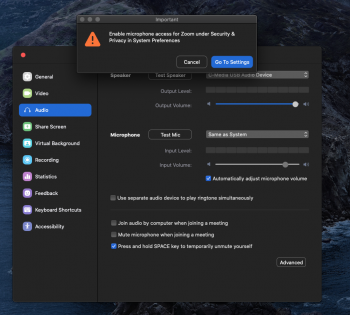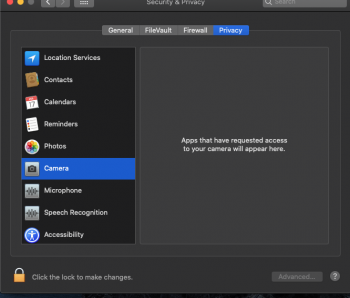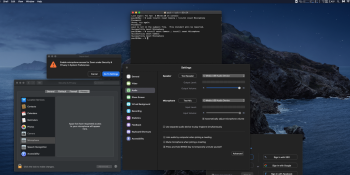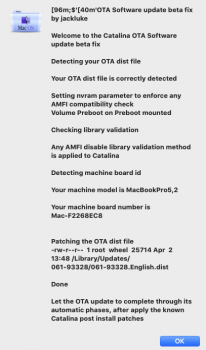I have both Zoom and Skype problems with Catalina 10.15.4. There is no access to the Mic or Camera although these are working fine in the system.
In System Preferences — Security & Privacy setting — Microphone (or Camera), there is no entry for either Skype or Zoom. This is what it should look like (1 and 2 screenshots) and this is what I see (3 and 4).
Is there a fix? It seems related to Security and Privacy setting.


In System Preferences — Security & Privacy setting — Microphone (or Camera), there is no entry for either Skype or Zoom. This is what it should look like (1 and 2 screenshots) and this is what I see (3 and 4).
Is there a fix? It seems related to Security and Privacy setting.