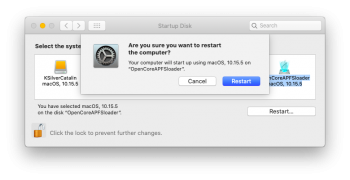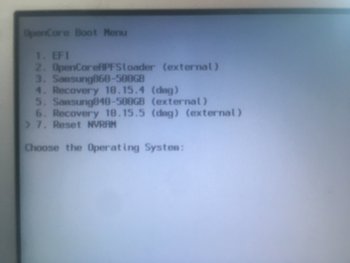Considering many issues cropping up after installation of 10.15.4 catalina inspite of using patch 1.4 from our great saviour @dosdude1 which I have read on this forum and some got success because of newer unsupported macs and thanks to @jackluke who has provided great patches, of course my thanks goes to others too who contributed. No offence to anyone.
I have still not updated to 10.15.4 and am on 10.15.2. I have had no shutdowns or complaints.
My reason is since I have an old mid 2011 27inch imac which was dead for almost couple of years and Bought it back to life by replacing the graphics card to metal nividia gtx 760M. It was joy ever since.
Thanks to this excellent forum and great people in it who helped.
So I feel everything has a limit. Upgrading version after version may again kill the unsupported imac so I have apprehension whether this is really required.
After going through all patching, post install, again patching for hands off, continuity, and for Mojave Siri and audio issues which requires patching, I have got tired now.
So I decided to retain the existing versions and not update anymore. Like I said there is a limit to everything. This is just my opinion which I have posted.
I am enjoying my iMac 2011 running Catalina as well as Mojave both Os on my unsupported machine.
I realized even just for security updates the whole process of patching is required which is tedious.
I still enjoy reading all your posts and issues and solutions that are posted is information being soaked in.
cheers to all and be safe👍
I have still not updated to 10.15.4 and am on 10.15.2. I have had no shutdowns or complaints.
My reason is since I have an old mid 2011 27inch imac which was dead for almost couple of years and Bought it back to life by replacing the graphics card to metal nividia gtx 760M. It was joy ever since.
Thanks to this excellent forum and great people in it who helped.
So I feel everything has a limit. Upgrading version after version may again kill the unsupported imac so I have apprehension whether this is really required.
After going through all patching, post install, again patching for hands off, continuity, and for Mojave Siri and audio issues which requires patching, I have got tired now.
So I decided to retain the existing versions and not update anymore. Like I said there is a limit to everything. This is just my opinion which I have posted.
I am enjoying my iMac 2011 running Catalina as well as Mojave both Os on my unsupported machine.
I realized even just for security updates the whole process of patching is required which is tedious.
I still enjoy reading all your posts and issues and solutions that are posted is information being soaked in.
cheers to all and be safe👍
Last edited: