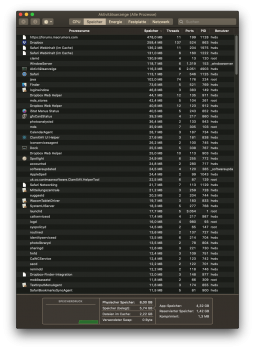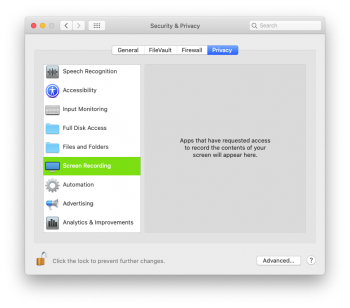I had unbearably high memory consumption only once in 10.15.4, but in a rather special situation using a CCC clone (end of post #9712). Now things are normal.Since being on 10.15.4 Final I usually have to run activity monitor then click on system diagnostics as I have high memory usage in photoanalysis.d, com.apple.siri embedded, mdsstores, windowserver high swap use as high as 16gb
Got a tip for us?
Let us know
Become a MacRumors Supporter for $50/year with no ads, ability to filter front page stories, and private forums.
macOS 10.15 Catalina on Unsupported Macs
- Thread starter 0403979
- WikiPost WikiPost
- Start date
- Sort by reaction score
You are using an out of date browser. It may not display this or other websites correctly.
You should upgrade or use an alternative browser.
You should upgrade or use an alternative browser.
- Status
- The first post of this thread is a WikiPost and can be edited by anyone with the appropiate permissions. Your edits will be public.
@jhowarth
So,
I think I have solved the problem of "waking up" on my MP 3.1 :
After removing the "Belkin" USB BT4 "Dongle", I replaced the old original stock BT module in the machine and switched the BT keyboard (Bleujour Wireless) for a wired Apple keyboard.
Everything is working perfectly now.
Many thanks for your expertise,
Serviteur,
One of the primary reasons that I upgraded the wifi card in my MacPro 3,1 first to a BCM94322MC and later to a BCM94360CD was because my original solution of a Edimax AC600 USB adapter had the unfortunate side-effect of causing the usb keyboard attached via my Apple HD Cinema Display to stop working whenever I ejected an inserted usb memory stick. I always had to remove and reattach the keyboard to get it back. So IMHO the legacy usb still may have some rough edges.
I would suggest you try this combo instead...

Apple iMac AIO A1418 2013 Bluetooth 4.0 WiFi Card Broadcom 653-0014 Bcm94360cd for sale online | eBay
Find many great new & used options and get the best deals for Apple iMac AIO A1418 2013 Bluetooth 4.0 WiFi Card Broadcom 653-0014 Bcm94360cd at the best online prices at eBay! Free shipping for many products!
and

Mini PCI-E Adapter for BCM94360CD/BCM94331CD Upgrade to Version 3.0 | eBay
Find many great new & used options and get the best deals for Mini PCI-E Adapter for BCM94360CD/BCM94331CD Upgrade to Version 3.0 at the best online prices at eBay! Free shipping for many products!
www.ebay.com
I am using that here with no problems. FYI, the best instructions I found for installing that combo are at...
Installing 802.11 A B G N AC + Bluetooth 4.0 Airport Card in Mac Pro 2008 (& 2006)
I recently purchased a BROADCOM BCM94360CD from OSXwifi.com, a site carrying Airport replacements for a variety of Macs with the latest and greatest in wifi....
ps My own experience is that you have to be careful about the exact wifi card and adapter. I tried three very cheap BCM94360CS2 cards with their own generic adaptors. Everyone of those caused random boot failures with motherboard power LEDs lighting up. So 'caveat emptor'.
Last edited:
Hi! 
I have 10.15.3 release installer, and trying to install with macOS Catalina Patcher 1.4 on MacBook6,1. I tried all tree ways to create media, and my installation ending with boot loop on this

I can't download latest Catalina Installer, due to my net speed limitation in 20kb/sec max (edge), I am out of town now by caranteen reason. I can download dosedude patcher only via torrent, because my network connection sometimes interrupts. So, in this condition, I can download unpatched installer with boot args -no_compat_check, but in this case it has no usb (and keys and trackpad out). How can I manually add some patches - for usb an nvidia into Catalina installer, is there some instruction link? I think some other patches break me boot, and I can try to test whitch of its after Installation. I have High Sierra installed in hfs+ partition, and installing Catalina at added another apfs partition, as second Mac OS system, to save High Sierra untouched.
Sorry my English. I well reading, but have no talking practice.
I have 10.15.3 release installer, and trying to install with macOS Catalina Patcher 1.4 on MacBook6,1. I tried all tree ways to create media, and my installation ending with boot loop on this
I can't download latest Catalina Installer, due to my net speed limitation in 20kb/sec max (edge), I am out of town now by caranteen reason. I can download dosedude patcher only via torrent, because my network connection sometimes interrupts. So, in this condition, I can download unpatched installer with boot args -no_compat_check, but in this case it has no usb (and keys and trackpad out). How can I manually add some patches - for usb an nvidia into Catalina installer, is there some instruction link? I think some other patches break me boot, and I can try to test whitch of its after Installation. I have High Sierra installed in hfs+ partition, and installing Catalina at added another apfs partition, as second Mac OS system, to save High Sierra untouched.
Sorry my English. I well reading, but have no talking practice.
Last edited:
Of course, it is especially for non-Metal GPUs (and non-APFS firmware mac), even if you picked as Startup Disk you can hold alt-option after power-on chime to show the apple bootloader, and hold CTRL key to select a different default volume, or after from desktop Startup Disk prefpane select any macOS.
Thank you. Unfortunately I can't see the boot menu (after setting the stick as Boot volume in prefpane). The installation worked flawlessly though. Thanks for making it so easy. Also it was confirmed that the stick was created sucessfully. So the stick seems to be fine but maybe Opencore is not really non-Metal compatible? Is there any way to debug is behaviour?
Thank you. Unfortunately I can't see the boot menu (after setting the stick as Boot volume in prefpane). The installation worked flawlessly though. Thanks for making it so easy. Also it was confirmed that the stick was created sucessfully. So the stick seems to be fine but maybe Opencore is not really non-Metal compatible? Is there any way to debug is behaviour?
Which GPU do you have ? And which internal disk do you have SATA or NVMe ?
I guess some NVMe are not detected from my customized opencore, because I don't added many drivers.
Meanwhile try install this other package, it should work: OpenCoreAPFSloaderupdate.app.zip
Because on some machines OpenCore searches for the configuration file on the internal disk.
I disabled the debug because it writes on the internal EFI volume a log file with time and date (260 kb) for each booting and rebooting, and since the EFI volume is enough small (200 MB), I preferred to don't write log files there, but yes it can be enabled.
Last edited:
Which GPU do you have ? And which internal disk do you have SATA or NVMe ?
I guess some NVMe are not detected from my customized opencore, because I don't added many drivers.
Meanwhile try install this other package, it should work: OpenCoreAPFSloaderupdate.app.zip
Because on some machines OpenCore searches for the configuration file on the internal disk.
I disabled the debug because it writes on the internal EFI volume a log file with time and date (260 kb) for each booting and rebooting, and since the EFI volume is enough small (200 MB), I preferred to don't write log files there, but yes it can be enabled.
That doesn't work either and now I can't boot into Catalina at all.
Last edited:
That doesn't work either and now I can't boot into Catalina at all.And now I also noticed that I mixed non-Metal and non-MAC-EFI. So what I have is a RX480 which doesn't show the Apple Startup manager and both OpenCore approaches didn't work. But it's not my main system so it's really not important and urgent. I go to bed for now. Have a good night, day or morning everybody.
This RX480 is a Metal 2 GPU, and I don't included those efi drivers for bootscreen on non-EFI Mac GPU firmware.
What do you had previous as non-EFI GPU bootloader before installing Opencore ? I guess you had a blank screen also before.
Anyway you can easily boot to the desktop if you plug any non-Metal GPU in your MacPro, or plug another SATA disk or SSD disk where you can temporary boot another macOS or just unplug your internal hard disk and plug only an USB Installer that should automatically boot from there just to change the default Startup Disk.
But even if you don't have another GPU or hard disk or USB Installer, it is still recoverable, just try CMD+S and check if it shows the shell, or try enter macOS Recovery CMD+R (wait some minutes) and from there choose another Startup Disk, or try PRAM reset.
If those method don't worked then try to hold alt-option key (for 10 seconds) after power-on chime, then press enter, if after some minutes doesn't boot, repeat alt-option and click right-arrow and press enter (to select the second Volume), repeat and click two times right arrow (to select the third volume), and repeat until you can boot and then from macOS re-select Catalina from Startup Disk prefpane.
And if none of the suggested method worked, there are also other ways to fix your issue.
Last edited:
Successfully installed 10.15.4 on a Macbook Pro Mid 2009 (coming from 10.15.3). Everything works so far (iCloud, Music, Photos, Mail, Chrome, Reminder, Calendar, Notes, Night Shift Patch, WiFi). I did it with the install from USB drive method. Thanks everyone for making this possible 
You can't use version 1.4 of the Patcher with 10.15.3. Use version 1.3.0 instead.Hi!
I have 10.15.3 release installer, and trying to install with macOS Catalina Patcher 1.4 on MacBook6,1. I tried all tree ways to create media, and my installation ending with boot loop on this
View attachment 903855
I can't download latest Catalina Installer, due to my net speed limitation in 20kb/sec max (edge), I am out of town now by caranteen reason. I can download dosedude patcher only via torrent, because my network connection sometimes interrupts. So, in this condition, I can download unpatched installer with boot args -no_compat_check, but in this case it has no usb (and keys and trackpad out). How can I manually add some patches - for usb an nvidia into Catalina installer, is there some instruction link? I think some other patches break me boot, and I can try to test whitch of its after Installation. I have High Sierra installed in hfs+ partition, and installing Catalina at added another apfs partition, as second Mac OS system, to save High Sierra untouched.
Sorry my English. I well reading, but have no talking practice.
An explanation for those who used my OpenCore customized bootloader with a non-EFI Mac firmware Metal GPU, if after you installed OpenCore internally you don't have a bootscreen or blank screen, simply consider this behavior and you can easily boot your macOS and change the default Startup Disk:
After power-on chime, in 10 seconds Opencore menu loads and it has almost always this scheme:
1) EFI
2) Your first macOS Volume installed internally
3) Your first macOS Recovery internally
4) Your second macOS installed internally or your first plugged USB device containing a macOS installer or a macOS external
in few words, after ten seconds from chime sound, you don't have to press "1 or enter" because it reloads OpenCore itself, instead just press number 2 or 3 or 4 from keyboard and it should boot to your macOS directly from where you can change the default startup disk.
After power-on chime, in 10 seconds Opencore menu loads and it has almost always this scheme:
1) EFI
2) Your first macOS Volume installed internally
3) Your first macOS Recovery internally
4) Your second macOS installed internally or your first plugged USB device containing a macOS installer or a macOS external
in few words, after ten seconds from chime sound, you don't have to press "1 or enter" because it reloads OpenCore itself, instead just press number 2 or 3 or 4 from keyboard and it should boot to your macOS directly from where you can change the default startup disk.
Last edited:
I've installed macOS Catalina 10.15.4 on a 2009 Mac Pro 4,1 (flashed to 5,1) using Catalina Patcher 1.4.
All is well, except I can't enable Screen Recording for those apps which require it. I go through the motions of having the app request it, but none of the requests appear (see attached). Of course I've restarted, reinstalled, etc., so forth.
I'm stumped.
All is well, except I can't enable Screen Recording for those apps which require it. I go through the motions of having the app request it, but none of the requests appear (see attached). Of course I've restarted, reinstalled, etc., so forth.
I'm stumped.
Attachments
Kudos to DosDude1 for his efforts ...
However i have troubles installing 10.15.4 on a Mid-2010 MBP 7,1 / 13 inches. 2.4 Ghz Core 2 Duo with 8GB of RAM. (A1278)
The only change from the original hardware was the HDD which is now an Intel SATA X25-M / SSDSA2M080G2GC
(this SSD unit was supported just fine by 10.15 to 10.15.3)
I could install 10.15 until 10.15.3
For some reason I can't install 10.15.4 using patcher 1.4. I proceed the same as with other versions (I install via a 16GB USB stick). for some reason it always hangs when copying / patching "Base System.DMG" to the USB.
it hangs, then unmounts the drive.
I've retried from scratch, using an external HDD this time, no luck it hangs at the exact same position on the progress bar.
HDD space can't be the issue, the internal 80gb SSD is blank and same goes for the 16GB USB or the external HDD I used.
do I need to change one of the settings or it is a bug other people also had?
However i have troubles installing 10.15.4 on a Mid-2010 MBP 7,1 / 13 inches. 2.4 Ghz Core 2 Duo with 8GB of RAM. (A1278)
The only change from the original hardware was the HDD which is now an Intel SATA X25-M / SSDSA2M080G2GC
(this SSD unit was supported just fine by 10.15 to 10.15.3)
I could install 10.15 until 10.15.3
For some reason I can't install 10.15.4 using patcher 1.4. I proceed the same as with other versions (I install via a 16GB USB stick). for some reason it always hangs when copying / patching "Base System.DMG" to the USB.
it hangs, then unmounts the drive.
I've retried from scratch, using an external HDD this time, no luck it hangs at the exact same position on the progress bar.
HDD space can't be the issue, the internal 80gb SSD is blank and same goes for the 16GB USB or the external HDD I used.
do I need to change one of the settings or it is a bug other people also had?
try downloading a new copy of macOS 10.15.4 then try creating the patcher if you have another 16 usb try that oneKudos to DosDude1 for his efforts ...
However i have troubles installing 10.15.4 on a Mid-2010 MBP 7,1 / 13 inches. 2.4 Ghz Core 2 Duo with 8GB of RAM. (A1278)
The only change from the original hardware was the HDD which is now an Intel SATA X25-M / SSDSA2M080G2GC
(this SSD unit was supported just fine by 10.15 to 10.15.3)
I could install 10.15 until 10.15.3
For some reason I can't install 10.15.4 using patcher 1.4. I proceed the same as with other versions (I install via a 16GB USB stick). for some reason it always hangs when copying / patching "Base System.DMG" to the USB.
it hangs, then unmounts the drive.
I've retried from scratch, using an external HDD this time, no luck it hangs at the exact same position on the progress bar.
HDD space can't be the issue, the internal 80gb SSD is blank and same goes for the 16GB USB or the external HDD I used.
do I need to change one of the settings or it is a bug other people also had?
Thanks, sir. I wish you the best of health and further success in your many activities. I will ask one my friend upload it via torrentYou can't use version 1.4 of the Patcher with 10.15.3. Use version 1.3.0 instead.
Last edited:
here is a link to download patcher 1.3.0 http://dosdude1.com/catalina/archive/Thanks, sir. I wish you the best of health and further success in your many activities. I will ask one my friend upload it via torrent
An explanation for those who used my OpenCore customized bootloader with a non-EFI Mac firmware Metal GPU, if after you installed OpenCore internally you don't have a bootscreen or blank screen, simply consider this behavior and you can easily boot your macOS and change the default Startup Disk:
After power-on chime, in 10 seconds Opencore menu loads and it has almost always this scheme:
1) EFI
2) Your first macOS Volume installed internally
3) Your first macOS Recovery internally
4) Your second macOS installed internally or your first plugged USB device containing a macOS installer or a macOS external
in few words, after ten seconds from chime sound, you don't have to press "1 or enter" because it reloads OpenCore itself, instead just press number 2 or 3 or 4 from keyboard and it should boot to your macOS directly from where you can change the default startup disk.
Thanks so much for this clear explanation. I installed my old ATI card though to play with the boot menu. What are the chances to add my Bootcamp partition and non-Metal support? I tried the rEFInd menu too which sees my Bootcamp partition but it can't load it ("Invalid Parameter while loading legacy loader"). Maybe I should try and tinker a bit with a full rEFInd installation. Not sure if its boot menu is visible on non-MAC-EFI GPU though.
Thank you, I knew it. But I am in Russian village at 200km out of big cities, and my net has 21kbyte/s max speed, with often interrupts the connection. It is coronavirus free self-isolation.here is a link to download patcher 1.3.0 http://dosdude1.com/catalina/archive/
Code:
curl --connect-timeout 120 -C - http://dosdude1.com/catalina/archive/1.3.0.dmg --output 1.3.0.dmg
Last edited:
I too have faced similar issue. Apparently I checked and this is because of photos being synced to icloud. If you open photos app this will stop however, when photos app is shutdown this works in background eating up your memory. This is how apple made it.Since being on 10.15.4 Final I usually have to run activity monitor then click on system diagnostics as I have high memory usage in photoanalysis.d, com.apple.siri embedded, mdsstores, windowserver high swap use as high as 16gb
[automerge]1586153389[/automerge]
Now that explains all and clears my doubts. Tks for the explanation my friend.An explanation for those who used my OpenCore customized bootloader with a non-EFI Mac firmware Metal GPU, if after you installed OpenCore internally you don't have a bootscreen or blank screen, simply consider this behavior and you can easily boot your macOS and change the default Startup Disk:
After power-on chime, in 10 seconds Opencore menu loads and it has almost always this scheme:
1) EFI
2) Your first macOS Volume installed internally
3) Your first macOS Recovery internally
4) Your second macOS installed internally or your first plugged USB device containing a macOS installer or a macOS external
in few words, after ten seconds from chime sound, you don't have to press "1 or enter" because it reloads OpenCore itself, instead just press number 2 or 3 or 4 from keyboard and it should boot to your macOS directly from where you can change the default startup disk.
Last edited:
Hello Jackluke. I need your urgent solution. I installed your opencoreafps loader on my imac having Calalina Hd.
Now on start I only get white screen with 1st option efi and so forth. I shut the mac and pressed option key but only see EFI.boot. I dont see my Catalina hd. as my first volume and so there is no option what to do and how to remove this. I am in trouble. When I just restart it takes me to your app white screen with none of my HD listed so that I can login.
How can I go back to my OS. I am writing this message after I have booted from external volume.
Do I need to format my SSD and re install Catalina on it.
Now on start I only get white screen with 1st option efi and so forth. I shut the mac and pressed option key but only see EFI.boot. I dont see my Catalina hd. as my first volume and so there is no option what to do and how to remove this. I am in trouble. When I just restart it takes me to your app white screen with none of my HD listed so that I can login.
How can I go back to my OS. I am writing this message after I have booted from external volume.
Do I need to format my SSD and re install Catalina on it.
Last edited:
Alas, I was to early: after my restart today all video and microphone connectivity in Webex have gone, despite the app having the right perrmissions in Privacy ...@GrimMethos and @ASentientBot and others: Thanks a lot for this! After finding a workaround for Zoom.us and its camera functionality, I was happy. This is a bigger one! Our management decided to ditch (=prohibit) Zoom, and I agree with that. They went for Cisco Webex Meetings. Webex though has the same authorisation issues as several other apps in patched Catalina. Webcam and microphone now just work, you made me happy.
If you have your macOS Catalina try and reinstall Catalina then use the opencoreapfs loader on a spare usb I made one it works greatHello Jackluke. I need your urgent solution. I installed your opencoreafps loader on my imac having Calalina Hd.
Now on start I only get white screen with 1st option efi and so forth. I shut the mac and pressed option key but only see EFI.boot. I dont see my Catalina hd. as my first volume a so there is no option what to do and how to remove this.
How can I go back to my OS. I am writing this message after I have booted from external volume.
I was lucky I had cloned my Catalina drive yesterday. So I opened my iMac and removed the SSD and installed the cloned SSD internally. On starting all goes well but now I see @jackluke opencore afps screen white and giving me option to select option 2 which is my catalina HD.If you have your macOS Catalina try and reinstall Catalina then use the opencoreapfs loader on a spare usb I made one it works great
At least now on restart I dont get the black screen. Also I have choice what to do. But just for curiosity this app has written to logic board I guess and will it always remain or can it be removed on long run.
you might try running this to see if it works to fix the issues
Thanks. That led me to this, which did the trick.
Last edited:
Register on MacRumors! This sidebar will go away, and you'll see fewer ads.