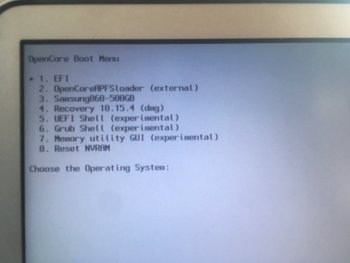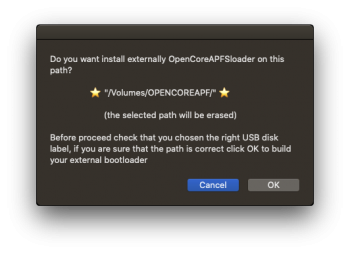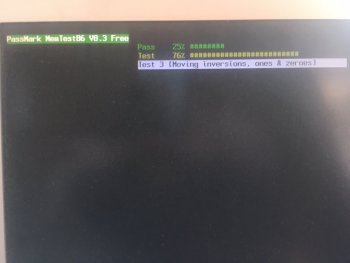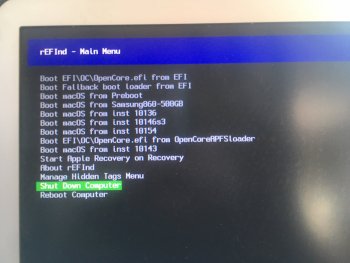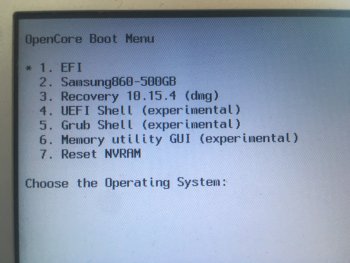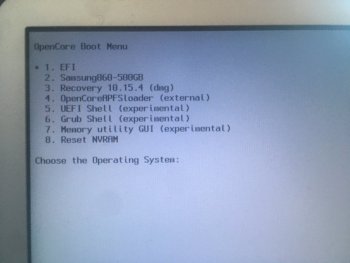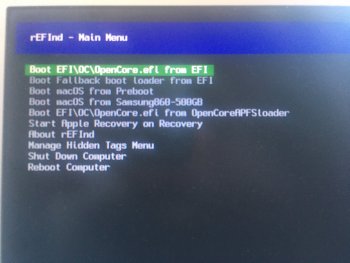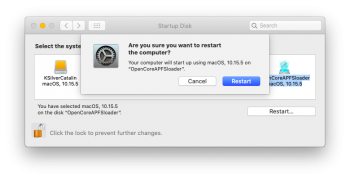Yes, but if your school forces you to use Zoom for distance learning due to covid-19 there's not a lot else to do other than refuse to attend classes and flunk the semester! Students are caught between a rock and a hard place. I doubt the Chinese command and contol servers are interested in K thru 12 or university course content anyhow. Business usage might be different.
At this point, it is almost an act of kindness if your computer won't let you run Zoom.
Thousands of Zoom recordings exposed because of the way Zoom names recordings