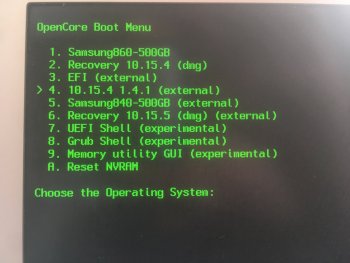Try this: CatalinaOTAswufix
on non-APFS firmware machine after restart to continue with the "macOS Installer" (either OTA update or install to this machine) you should use this: USBOpenCoreAPFSloader2
Thanks for the quick reply jackluke!
The CatalinaOTAswufix wants to update my machine to 10.5.5 beta 1 (can I update to the public release instead of the beta?), should I wait to go forward with this as it's not part of the "supported" versions yet?
Even if I update to 10.5.5 beta 1, as the patcher doesn't work (the external USB), is it still recommended to go forward with this step?
I've also tried the USBOpenCoreAPFSloader2 but every time I choose an USB (empty or the one I installed Catalina Patcher to) it says "no USB device found or the selected device is not an USB". I've rebooted my machine as well to see if it was due to the fact that an USB was already connected to the machine but still the same error.
I think the USB Loader would work, considering the MBP 5,5 isn't an APFS firmware machine, while I tried the same update on a Mac mini with APFS where I didn't run into this issue.
Appreciate the help, let me know if I should try anything else to solve this and update to the 10.5.4 or if I can give you more information.
Cheers