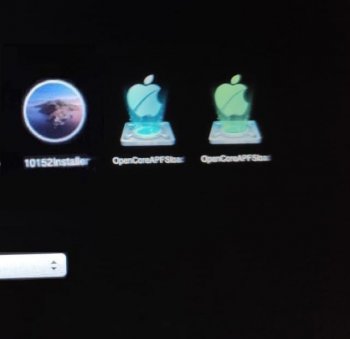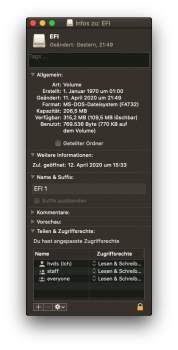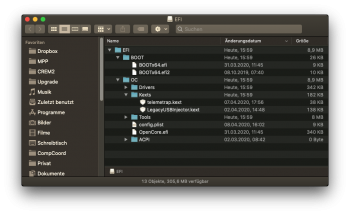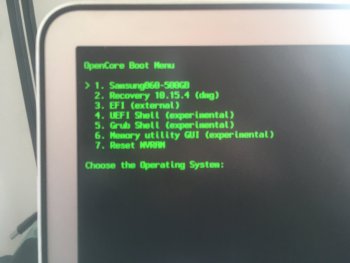Exactly, probably your 1 GB USB "brand name" drive doesn't supported the multipartitioning scheme as the apple GUID map standards (two default partitions), you can use the 7.7 GB as you want, this won't alter the OpenCoreAPFSloader scheme.
Now for example when you make an USB macOS Installer, after that you can use USBOpenCoreAPFSloader2 "Near an USB device without erasing", in order to have a dual booting from the same USB macOS Installer drive.
I realised later, that though USBOpenCoreAPFSloader2 had finished normally, the alt/opt bootselector wouldn't show the new green EFI boot symbol from the USB stick.
I remembered your hint about EFI and EFI 1. I guess in my case, EFI is already there on booting without stick, because it is on the internal disk as a side effect of APFS ROM patching (even without the patcher's software APFS option; with it, there are two EFIs shown by bootselector). See 2nd photo.
As you suggested in an earlier post, it turns out that the EFI your script will be working on is actually EFI 1 in my case. Experimentally in usbopencoreapfsloader2.command I replaced /Volumes/EFI with /Volumes/EFI\ 1, in the lines with unzip and bless:
sudo unzip -qo -P jackluke ~/*/USBOpenCoreAPFSloader2.app/Contents/Resources/OpenCore -d /Volumes/EFI\ 1
sudo bless --folder /Volumes/EFI\ 1/EFI/BOOT --label "OpenCoreAPFSloader2"
and infact the desired result is now produced. So I now get the green symbol, and the EFI looks good in the finder.
Sorry about the dirty fiddling in your code, but it was just for testing.
For me the version 2 with teletrap.kext is better that version 1, because I have a Penryn Core2Duo (T9600). I now have the OpenCore booter next to the bootable USB installer 10.15.4supp/1.4.1, albeit produced with the dirty script. Plus the version 1 on a separate volume, same USB disk.
(one more observation - my memory stick had blanks in its name so in main.scpt, the transformation to diskx with diskutil info did not work. I removed the blanks from the name and all is fine.)