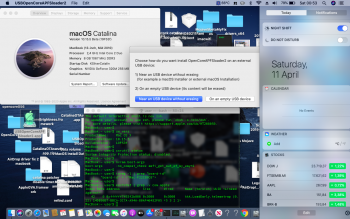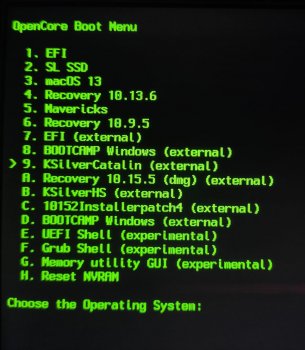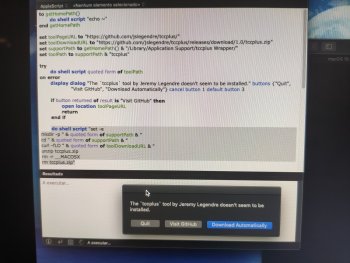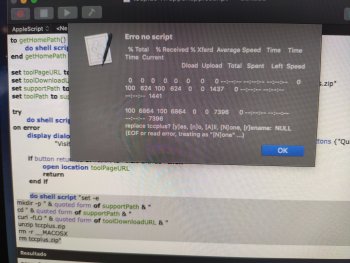It seems that after 10.15.4 chrome is crashing randomly to people!10.15.5 chrome crashing ..i am using 1.4.1 patcher to patch it ... Go back to 10.15.4 no chrome.crashing
Got a tip for us?
Let us know
Become a MacRumors Supporter for $50/year with no ads, ability to filter front page stories, and private forums.
macOS 10.15 Catalina on Unsupported Macs
- Thread starter 0403979
- WikiPost WikiPost
- Start date
- Sort by reaction score
You are using an out of date browser. It may not display this or other websites correctly.
You should upgrade or use an alternative browser.
You should upgrade or use an alternative browser.
- Status
- The first post of this thread is a WikiPost and can be edited by anyone with the appropiate permissions. Your edits will be public.
No issues for me, even after applying the OS 10.15.4 Supplemental Update.It seems that after 10.15.4 chrome is crashing randomly to people!
Exactly.This is the random nature of the problem.No issues for me, even after applying the OS 10.15.4 Supplemental Update.
My problem started after applying only the 1.4.1 patch because it prompt me to do so.
After that I tried a reinstallation from usb drive using 1.4.1 patch and the latest mac os version (downloaded from this 1.4.1 patcher tool).
It seems that the damage that applying the 1.4.1 patch alone did, was not overwritten by the re-installation.
I recently made a new version of USB OpenCoreAPFSloader2, this is an alternate version to install OpenCoreAPFSloader on an external USB as EFI Boot volume, to store OpenCore configuration directly on the external USB without copying anything on the internal disks.
It can be installed in two ways:
1) Near an USB macOS Installer or USB macOS installation (so you can have a dual booting from apple startup manager)
2) On an empty USB drive (you can use any usb drive in case you need to quickly fix csrutil, amfi, no_compat_check, telemetry plugin and legacy usb kext)
Download here: USBOpenCoreAPFSloader2.app.zip
Moreover this version includes also "telemetrap.kext", developed thanks to @Syncretic (the developer of MouSSE), using telemetrap.kext allows to boot any Penryn Core2Duo while keeping the stock "com.apple.telemetry.plugin" (that since Mojave caused the kernel panic on any Penryn Core2Duo).
@Syncretic made a great work developing a kext upon my request, that eventually can be installed on SLE or /Library/Extensions/ , having it in kextcache prevents (without deleting or replacing) the telemetry plugin loading from xnu kernel.
telemetrap.kext results useful in many situations:
- works both on Mojave and Catalina
- can include it in any custom bootloader
- after any Software Update apple copied again the stock telemetry plugin, don't need more to delete it from single user mode
- can continue an OTA update or an upgrade macOS installer booting directly to the desktop without any kernel panic or bootloop
It can be installed in two ways:
1) Near an USB macOS Installer or USB macOS installation (so you can have a dual booting from apple startup manager)
2) On an empty USB drive (you can use any usb drive in case you need to quickly fix csrutil, amfi, no_compat_check, telemetry plugin and legacy usb kext)
Download here: USBOpenCoreAPFSloader2.app.zip
Moreover this version includes also "telemetrap.kext", developed thanks to @Syncretic (the developer of MouSSE), using telemetrap.kext allows to boot any Penryn Core2Duo while keeping the stock "com.apple.telemetry.plugin" (that since Mojave caused the kernel panic on any Penryn Core2Duo).
@Syncretic made a great work developing a kext upon my request, that eventually can be installed on SLE or /Library/Extensions/ , having it in kextcache prevents (without deleting or replacing) the telemetry plugin loading from xnu kernel.
telemetrap.kext results useful in many situations:
- works both on Mojave and Catalina
- can include it in any custom bootloader
- after any Software Update apple copied again the stock telemetry plugin, don't need more to delete it from single user mode
- can continue an OTA update or an upgrade macOS installer booting directly to the desktop without any kernel panic or bootloop
Attachments
Last edited:
Is it normal that after every reboot I have to re-run "sudo killall taskgated" in Terminal again for all the different apps? This is really annoying :-(
Using V1.4.1 will download the latest version of Catalina, OS 10.5.4, which includes the "pieces" from the supplemental update. If I were to use that file (just downloaded that latest version of OS 10.15.4, V15.4.02, the other day), I would of course first make a SuperDuper! backup of my current system, restart the machine from that backup, use Disk Utility there to Erase and Format the internal SSD, navigate to that newest OS 10.15.4 Installer, do a fresh, clean, "virgin" installation of OS 10.15.4 V15.4.02, and then migrate/copy needed files, folders, apps, settings, etc. from that backup. I would then restart the machine, and would expect things to be fine. Also, would not expect to be notified about the supplemental update.Exactly.This is the random nature of the problem.
My problem started after applying only the 1.4.1 patch because it prompt me to do so.
After that I tried a reinstallation from usb drive using 1.4.1 patch and the latest mac os version (downloaded from this 1.4.1 patcher tool).
It seems that the damage that applying the 1.4.1 patch alone did, was not overwritten by the re-installation.
I had a lot of issues getting 10.15.4 Supplemental to install correctly on a MacPro 5,1 with Patcher 1.4.1. Somehow SIP go re-enabled and it was breaking all kinds of things. I finally got SIP disabled again and now everything is working as expected.
Damn!
I just solved the problem!(At least for this session.I wonder if it works after a restart)
First you do (optionally) xattr -lr <path_to_app_bundle> to get the list of the files that cause the error.
Then you do xattr -cr <path_to_app_bundle>.
And now you are finally ready to change the code signature using sudo codesign -f -s - <path_to_app_bundle>.
For my case with chrome browser I used the following <path_to_app_bundle> :
/Applications/Google\ Chrome.app
I just solved the problem!(At least for this session.I wonder if it works after a restart)
First you do (optionally) xattr -lr <path_to_app_bundle> to get the list of the files that cause the error.
Then you do xattr -cr <path_to_app_bundle>.
And now you are finally ready to change the code signature using sudo codesign -f -s - <path_to_app_bundle>.
For my case with chrome browser I used the following <path_to_app_bundle> :
/Applications/Google\ Chrome.app
Update : I confirm that chrome browser still works after the restart!
Does anyone know if it would help to just unload the taskgated process in launchdemons permanently via terminal? Am I the only one who is having the issues after each reboot / sometimes random, that I have to run sudo killall taskgated again before I can run certain apps?
Hello,AirDrop Catalina pre-patched (only for Broadcom cards) to those interested you should post the output of these Catalina Terminal commands:
........................................
this thread is really huge, so sorry if i missed something. Is possible to use some patched kexts for my machine to run AirDrop and then continuity with BT4 usb dongle?
"Mac-F2208EC8"
"IOName" = "pci14e4,4353"
Card Type: AirPort Extreme (0x14E4, 0x93)
Model Identifier: Macmini4,1
macOS 10.15.6
Thanks
Hello,
this thread is really huge, so sorry if i missed something. Is possible to use some patched kexts for my machine to run AirDrop and then continuity with BT4 usb dongle?
"Mac-F2208EC8"
"IOName" = "pci14e4,4353"
Card Type: AirPort Extreme (0x14E4, 0x93)
Model Identifier: Macmini4,1
macOS 10.15.6
Thanks
Do you have one based on the Broadcom 20702 or 20703 chipset as described in this thread?

Bluetooth Dongle for Catalina 10.15.1
Hi, Can you recommend me a bluetooth dongle so I can get my Apple keyboard mouse and keyboard to work? Please keep in mind that I don't need the WiFi part. Are there any solutions for this? Thanks
 www.tonymacx86.com
www.tonymacx86.com
Apparently those should work with the default drivers.
I have Asus BT400 with correct chipset. But trouble is with wifi, AirDrop is not present in Finder.
Hello,
this thread is really huge, so sorry if i missed something. Is possible to use some patched kexts for my machine to run AirDrop and then continuity with BT4 usb dongle?
"Mac-F2208EC8"
"IOName" = "pci14e4,4353"
Card Type: AirPort Extreme (0x14E4, 0x93)
Model Identifier: Macmini4,1
macOS 10.15.6
Thanks
Try this attached install properly replacing the two Wifi kext in your Catalina /System/Library/Extensions/
open Catalina terminal after replaced:
Code:
sudo mount -uw / ; killall Finder
sudo chown -R 0:0 /S*/L*/E*/
sudo chmod -R 755 /S*/L*/E*/
sudo kextcache -i /
sudo rebootthis should work for Macmini4,1 .
If you get a working AirDrop, to enable continuity on your Asus BT400 try this: catalinacontinuityfix.command.zip
But before any continuity feature you need AirDrop on Catalina Finder.
Attachments
Just jumping in to say...
I installed the supplemental update by using Patcher v. 1.4.1 and all went smooth as silk.
On a fully updated, Metal Capable cMP 5,1 I have no issues at all.
Thanks again to @dosdude1 and supporters for making this happen.
I installed the supplemental update by using Patcher v. 1.4.1 and all went smooth as silk.
On a fully updated, Metal Capable cMP 5,1 I have no issues at all.
Thanks again to @dosdude1 and supporters for making this happen.
Ok, is there a way we can extract the hda from 10.11 some how?
Download a 10.11 installer, open Basesystem.dmg and in /System/Library/Extensions/ there are the macos recovery kext.
Hello again. I give Catalina One more chance on my iMac 27 mid 2011 (with a 780m card). Use pach 1.4.1 and latest Catalina. Looks perfect (almost), but i have a aplication on a dmg file to install (a Vodafone console, to use it for homework). I can install it, but microphone doesn't work, doesn't appear on security.
Last week, with pach 1.4 i use tccplus and the tccplus script that i found here has a solution, but now this solutions doesn't work. Tccplus, for instance, i get zsh: killed...
How can i solve this? My goal is to give Microphone permitions for that APP (Skype and others work normal)...
Last week, with pach 1.4 i use tccplus and the tccplus script that i found here has a solution, but now this solutions doesn't work. Tccplus, for instance, i get zsh: killed...
How can i solve this? My goal is to give Microphone permitions for that APP (Skype and others work normal)...
Try using this but run tccplus apple script then when the automator opens click on the play but when it pops up to install tccplus click ok then a screen will pop up Applications scroll to the Vodaphone app then choose then a screen will pop up to select a permission you can choose either camera or microphone but you will will have to run the script for either microphone or camera see if this worksHello again. I give Catalina One more chance on my iMac 27 mid 2011 (with a 780m card). Use pach 1.4.1 and latest Catalina. Looks perfect (almost), but i have a aplication on a dmg file to install (a Vodafone console, to use it for homework). I can install it, but microphone doesn't work, doesn't appear on security.
Last week, with pach 1.4 i use tccplus and the tccplus script that i found here has a solution, but now this solutions doesn't work. Tccplus, for instance, i get zsh: killed...
How can i solve this? My goal is to give Microphone permitions for that APP (Skype and others work normal)...

Attachments
then try replacing it in the options (y)esIt doesn't work... I get this (first picture).
If i choose download automatically, get this (second picture)
[automerge]1586579236[/automerge]
or try tccplus Wrapper
Last edited:
@jackluke my friend i have a problem, i have i have installed an k1000m but the patcher say.legancy driver installed.... Ok now.after fresh install.and restore from.time.machine i have installed the legancy driver via backup to...  How can i remove it ? Have any one an legancy driver remover or what i remove it? I uncheck in patcher the driver and then reforece but not helped...
How can i remove it ? Have any one an legancy driver remover or what i remove it? I uncheck in patcher the driver and then reforece but not helped...
Strange. I have the Mac Pro 5,1 (2012) and have Catalina 10.15.4 working well WITHOUT SIP being disabled. The Mac Pro runs well with 10.15.4. I heard it's recommended that SIP be enabled for the Mac Pro 5,1 (2012). I use Dosdude1's 1.4.1 patcher for the installation but no Post Installs from the patcher.I had a lot of issues getting 10.15.4 Supplemental to install correctly on a MacPro 5,1 with Patcher 1.4.1. Somehow SIP go re-enabled and it was breaking all kinds of things. I finally got SIP disabled again and now everything is working as expected.
[automerge]1586586595[/automerge]
What??? macOS 10.15.6? Could you please verify. Thanks.Hello,
this thread is really huge, so sorry if i missed something. Is possible to use some patched kexts for my machine to run AirDrop and then continuity with BT4 usb dongle?
"Mac-F2208EC8"
"IOName" = "pci14e4,4353"
Card Type: AirPort Extreme (0x14E4, 0x93)
Model Identifier: Macmini4,1
macOS 10.15.6
Thanks
@jackluke my friend i have a problem, i have i have installed an k1000m but the patcher say.legancy driver installed.... Ok now.after fresh install.and restore from.time.machine i have installed the legancy driver via backup to...How can i remove it ? Have any one an legancy driver remover or what i remove it? I uncheck in patcher the driver and then reforece but not helped...
Legacy Video Patch involve too many kext and frameworks, for Metal GPU to remove "legacy video patch" the simpler way is re-install Catalina, and when you post-install patch don't select "Legacy Video Patch".
What??? macOS 10.15.6? Could you please verify. Thanks.
Even if meant 10.14.6 , that Macmini4,1 AirDrop patch should work on Mojave too.
Does anyone have the Night Shift patcher for Catalina 10.15.3? I reverted back because of all the problems and bugs with 10.15.4. It seems that after clean installing 10.15.3 there is no updates for the patches. I lost Night Shift capability and other patch updates because none are showing.
Is this standard for all previous patch releases?
Is this standard for all previous patch releases?
@jackluke can it be installed on your previous usbopencore drive or it has to be installed fresh after formatting the usb stickI recently made a new version of USB OpenCoreAPFSloader2, this is an alternate version to install OpenCoreAPFSloader on an external USB as EFI Boot volume, to store OpenCore configuration directly on the external USB without copying anything on the internal disks.
It can be installed in two ways:
1) Near an USB macOS Installer or USB macOS installation (so you can have a dual booting from apple startup manager)
2) On an empty USB drive (you can use any usb drive in case you need to quickly fix csrutil, amfi, no_compat_check, telemetry plugin and legacy usb kext)
Download here: USBOpenCoreAPFSloader2.app.zip
Moreover this version includes also "telemetrap.kext", developed thanks to @Syncretic (the developer of MouSSE), using telemetrap.kext allows to boot any Penryn Core2Duo while keeping the stock "com.apple.telemetry.plugin" (that since Mojave caused the kernel panic on any Penryn Core2Duo).
@Syncretic made a great work developing a kext upon my request, that eventually can be installed on SLE or /Library/Extensions/ , having it in kextcache prevents (without deleting or replacing) the telemetry plugin loading from xnu kernel.
telemetrap.kext results useful in many situations:
- works both on Mojave and Catalina
- can include it in any custom bootloader
- after any Software Update apple copied again the stock telemetry plugin, don't need more to delete it from single user mode
- can continue an OTA update or an upgrade macOS installer booting directly to the desktop without any kernel panic or bootloop
Register on MacRumors! This sidebar will go away, and you'll see fewer ads.