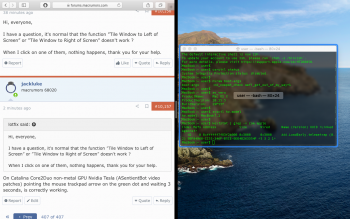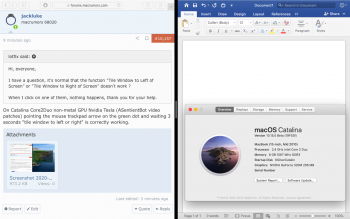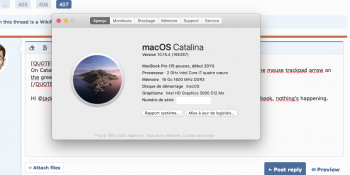Got a tip for us?
Let us know
Become a MacRumors Supporter for $50/year with no ads, ability to filter front page stories, and private forums.
macOS 10.15 Catalina on Unsupported Macs
- Thread starter 0403979
- WikiPost WikiPost
- Start date
- Sort by reaction score
You are using an out of date browser. It may not display this or other websites correctly.
You should upgrade or use an alternative browser.
You should upgrade or use an alternative browser.
- Status
- The first post of this thread is a WikiPost and can be edited by anyone with the appropiate permissions. Your edits will be public.
I am using it on a MacBook Pro:@hvds are you using OpenCore on MacPro?
MBP5,2 17" mid 2009, 2.8GHz T9600, Nvidia 9600M GT, 8GB, APFS ROM patch applied, Samsung SSD 840/860 EVO with APFS.
Hello guys,
So i tried multiple versions of MacOS (High Sierra, Mojave, Catalina) on my Macbook Pro 5.5 and iMac 8.1.
Macbook Pro 5.5 seems to work very well with HS,Mojave and Catalina, very smooth, no lag, Launchpad smooth, everything just flies with 120GB SSD. I stayed on HS with that machine because I found that one to be the snappiest of them all.
The same cannot be said about iMac 8.1 i tried multiple reinstalls of (High Sierra, Mojave, Catalina), every time I get same results. Very strange things happen. System sometimes works properly everything if fast, very smooth even 1080p60fps video works well, and sometimes does not work properly, it becomes slower and even 1080p24fps video lags. The first obvious symtphom of not working properly is that Launchpad starts to work laggy, stuttery. Then system boots functions properly Launchpad is very snappy. I have searched for hours for solution but nothing works.
First I thought that some software is bad, but I have same programmes installed in MBP 5.5 and everything is silky smooth. Even without any software, clean install this iMac 8.1 is working very strange. First few reboots are fine, but after few days system starts to not work properly. It becomes slow.
The only temporary solution I have found is SMC reset. It works, but after some reboots problem comes again and again and only fix is reseting SMC again.
Did anyone had this kind of lag problems? I do not understand whats the problem. MBP 5.5 works well, but this iMac 8.1 is a mess. Edit: CPU usage is low, but I still get that lag..
Guys please help, nothing helps apart from SMC and PRAM reset every time before using computer, system is unstable if i do not do that, i get lags, what can be a cause of it? I got this 8.1 iMac without hdd, put ssd in it, and installed Catalina, did not try El Capitan, maybe i should try flashing that?
Hello together, I'm a user of a MacBookPro5.3 and used the patcher to install Catalina.
I'm facing now the problem that an error occurs when closing the display to send the device into stand-by. After that it shuts down and this error occurs.
I'm facing now the problem that an error occurs when closing the display to send the device into stand-by. After that it shuts down and this error occurs.
panic(cpu 0 caller 0xffffff8012c91b2c): Sleep transition timed out after 180 seconds while entering darkwake on way to sleep. Suspected bundle: com.apple.iokit.IOGraphicsFamily. Thread 0x74.
Failure code:: 0xd5f2a20d 00000031
Backtracing specified thread
Backtrace (CPU 0), Frame : Return Address
0xffffff811eb0b900 : 0xffffff80126471e8
0xffffff811c98b980 : 0xffffff80125433f1
0xffffff811c98b9f0 : 0xffffff8012541c2f
0xffffff811c98ba40 : 0xffffff8012532800
0xffffff811c98ba80 : 0xffffff7f93992aaa
0xffffff811c98bac0 : 0xffffff7f939a9e07
0xffffff811c98bad0 : 0xffffff8012c2e6eb
0xffffff811c98bb00 : 0xffffff7f93d1278b
0xffffff811c98bb50 : 0xffffff8012c30048
0xffffff811c98bbb0 : 0xffffff7f93d0c019
0xffffff811c98bbf0 : 0xffffff7f9399f66b
0xffffff811c98bc10 : 0xffffff7f9399ac3c
0xffffff811c98bc50 : 0xffffff8012c020cf
0xffffff811c98bcc0 : 0xffffff8012c1a770
0xffffff811c98bd60 : 0xffffff8012c028b9
0xffffff811c98bdb0 : 0xffffff8012c17e1b
0xffffff811c98be50 : 0xffffff8012c1424e
0xffffff811c98bea0 : 0xffffff8012c11d40
0xffffff811c98bef0 : 0xffffff8012c11bd9
0xffffff811c98bf30 : 0xffffff8012c2d43e
0xffffff811c98bf70 : 0xffffff8012c2ca36
0xffffff811c98bfa0 : 0xffffff80124c713e
Kernel Extensions in backtrace:
com.apple.iokit.IOGraphicsFamily(519.15)[D5F2A20D-CAB0-33B2-91B9-E8755DFC34CB]@0xffffff7f9398a000->0xffffff7f939d2fff
dependency: com.apple.iokit.IOPCIFamily(2.9)[1B1F3BBB-9212-3CF9-94F8-8FEF0D3ACEC4]@0xffffff7f92f31000
com.apple.driver.AppleMuxControl(3.28.4)[EB8D7A77-E073-36EB-A5B1-A3672CA840A3]@0xffffff7f93d08000->0xffffff7f93d1afff
dependency: com.apple.driver.AppleGraphicsControl(3.28.4)[200F1816-A734-3977-B7AE-7A6B2363059F]@0xffffff7f93cc7000
dependency: com.apple.iokit.IOACPIFamily(1.4)[9D1FF279-C4A2-3344-902F-E0B22B508689]@0xffffff7f930e8000
dependency: com.apple.iokit.IOPCIFamily(2.9)[1B1F3BBB-9212-3CF9-94F8-8FEF0D3ACEC4]@0xffffff7f92f31000
dependency: com.apple.iokit.IOGraphicsFamily(519.15)[D5F2A20D-CAB0-33B2-91B9-E8755DFC34CB]@0xffffff7f9398a000
dependency: com.apple.AppleGraphicsDeviceControl(3.28.4)[400C2E21-0880-36D7-AC5E-6B9BC885F158]@0xffffff7f93cb8000
BSD process name corresponding to current thread: kernel_task
Boot args: -no_compat_check
Mac OS version:
19E287
Kernel version:
Darwin Kernel Version 19.4.0: Wed Mar 4 22:28:40 PST 2020; root:xnu-6153.101.6~15/RELEASE_X86_64
Kernel UUID: AB0AA7EE-3D03-3C21-91AD-5719D79D7AF6
Kernel slide: 0x0000000012200000
Kernel text base: 0xffffff8012400000
__HIB text base: 0xffffff8012300000
System model name: MacBookPro5,3 (Mac-F22587C8)
System shutdown begun: NO
Panic diags file available: YES (0x0)
System uptime in nanoseconds: 4075556207520
last loaded kext at 32923480790: @fileutil 20.036.15 (addr 0xffffff7f93a11000, size 114688)
last unloaded kext at 259268019104: >!AXsanScheme 3 (addr 0xffffff7f95378000, size 40960)
loaded kexts:
com.paragon-software.filesystems.ntfs 19.4.15
AAA.LoadEarly.MouSSE 0.38
com.parrotgeek.SIPManager 1
@fileutil 20.036.15
@filesystems.autofs 3.0
>AudioAUUC 1.70
>AGPM 110.23.46
>!AMikeyHIDDriver 131
>!AHDA 281.52
@AGDCPluginDisplayMetrics 3.28.4
>!AHV 1
|IOUserEthernet 1.0.1
|IO!BSerialManager 7.0.4f6
>pmtelemetry 1
@Dont_Steal_Mac_OS_X 7.0.0
>!A!ISlowAdaptiveClocking 4.0.0
>!AMikeyDriver 281.52
>AGDCBacklightControl 5.1.16
>!ALPC 3.1
>!AUpstreamUserClient 3.6.8
@GeForceTesla 10.0.4
>!ASMCLMU 212
>!AMCCSControl 1.5.6
>!AFWOHCI 5.6.2
>!AMuxControl 3.28.4
>SMCMotionSensor 3.0.4d1
>ACPI_SMC_PlatformPlugin 1.0.0
>!AIR!C 360
>!UTCButtons 255
>!UTCKeyboard 255
>!UCardReader 489.101.1
>!AVirtIO 1.0
@filesystems.hfs.kext 522.100.5
@!AFSCompression.!AFSCompressionTypeDataless 1.0.0d1
@BootCache 40
@!AFSCompression.!AFSCompressionTypeZlib 1.0.0
|SCSITaskUserClient 422.101.1
@private.KextAudit 1.0
@filesystems.apfs 1412.101.1
>AirPort.Brcm4331 800.21.31
>!AAHCIPort 341.0.2
@nvenet 2.0.22
>!ASmartBatteryManager 161.0.0
>!ARTC 2.0
>!AHPET 1.8
>!AACPIButtons 6.1
>!ASMBIOS 2.1
>!AACPIEC 6.1
>!AAPIC 1.7
>!A!ICPUPowerManagementClient 222.0.0
$!AImage4 1
@nke.applicationfirewall 303
$TMSafetyNet 8
@!ASystemPolicy 2.0.0
>!A!ICPUPowerManagement 222.0.0
|EndpointSecurity 1
@kext.triggers 1.0
|IOFireWireIP 2.3.0
>DspFuncLib 281.52
@kext.OSvKernDSPLib 529
|IOAVB!F 840.3
>!ASSE 1.0
@!AGPUWrangler 3.28.4
|IOSlowAdaptiveClocking!F 1.0.0
>!AHDA!C 281.52
|IOHDA!F 281.52
>!ABacklightExpert 1.1.0
>!ASMBus!C 1.0.18d1
@nvidia.classic.NVDANV50HalTesla 10.0.4
|IOFireWire!F 4.7.5
@!AGraphicsDeviceControl 3.28.4
>!AGraphicsControl 3.28.4
>IOPlatformPluginLegacy 1.0.0
>IOPlatformPlugin!F 6.0.0d8
@nvidia.classic.NVDAResmanTesla 10.0.4
>!ASMBusPCI 1.0.14d1
|IONDRVSupport 519.15
|IOGraphics!F 519.15
@plugin.IOgPTPPlugin 840.3
|IOEthernetAVB!C 1.1.0
|IOSkywalk!F 1
|Broadcom!BHost!CUSBTransport 7.0.4f6
|IO!BHost!CUSBTransport 7.0.4f6
|IO!BHost!CTransport 7.0.4f6
|IO!B!F 7.0.4f6
|IO!BPacketLogger 7.0.4f6
>!UMultitouch 264
>usb.IOUSBHostHIDDevice 1.2
>usb.!UHub 1.2
>usb.networking 5.0.0
>usb.!UHostCompositeDevice 1.2
|IOAudio!F 300.2
@vecLib.kext 1.2.0
|IOSerial!F 11
|IOSurface 269.11
@filesystems.hfs.encodings.kext 1
|IOSCSIMultimediaCommandsDevice 422.101.1
|IOBD!S!F 1.8
|IODVD!S!F 1.8
|IOCD!S!F 1.8
|IOAHCISerialATAPI 268
|IOAHCIBlock!S 316.100.5
|IO80211!F 1200.12.2
>corecapture 1.0.4
>usb.!UOHCIPCI 1.2
>usb.!UOHCI 1.2
|IOAHCI!F 290.0.1
>usb.!UHostPacketFilter 1.0
|IOUSB!F 900.4.2
>usb.!UEHCIPCI 1.2
>usb.!UEHCI 1.2
>NVSMU 2.2.9
>!AEFINVRAM 2.1
>!AEFIRuntime 2.1
|IOSMBus!F 1.1
|IOHID!F 2.0.0
$quarantine 4
$sandbox 300.0
@kext.!AMatch 1.0.0d1
>DiskImages 493.0.0
>!AFDEKeyStore 28.30
>!AEffaceable!S 1.0
>!AKeyStore 2
>!UTDM 489.101.1
|IOSCSIBlockCommandsDevice 422.101.1
>!ACredentialManager 1.0
>KernelRelayHost 1
>!ASEPManager 1.0.1
>IOSlaveProcessor 1
|IOUSBMass!SDriver 157.101.3
|IOSCSIArchitectureModel!F 422.101.1
|IO!S!F 2.1
|IOUSBHost!F 1.2
>!UHostMergeProperties 1.2
>usb.!UCommon 1.0
>!ABusPower!C 1.0
|CoreAnalytics!F 1
>!AMobileFileIntegrity 1.0.5
@kext.CoreTrust 1
|IOTimeSync!F 840.3
|IONetworking!F 3.4
|IOReport!F 47
>!AACPIPlatform 6.1
>!ASMC 3.1.9
>watchdog 1
|IOPCI!F 2.9
|IOACPI!F 1.4
@kec.pthread 1
@kec.corecrypto 1.0
@kec.Libm 1
Hi, everyone,
I have a question, it's normal that the function ”Tile Window to Left of Screen” or ”Tile Window to Right of Screen” doesn't work ?
When I click on one of them, nothing happens, thank you for your help.
I have a question, it's normal that the function ”Tile Window to Left of Screen” or ”Tile Window to Right of Screen” doesn't work ?
When I click on one of them, nothing happens, thank you for your help.
Hi, everyone,
I have a question, it's normal that the function ”Tile Window to Left of Screen” or ”Tile Window to Right of Screen” doesn't work ?
When I click on one of them, nothing happens, thank you for your help.
On Catalina Core2Duo non-metal GPU Nvidia Tesla (ASentientBot video patches) pointing the mouse trackpad arrow on the green dot and waiting 3 seconds "tile window to left or right" is correctly working.
Attachments
Last edited:
On Catalina Core2Duo non-metal GPU Nvidia Tesla (ASentientBot video patches) pointing the mouse trackpad arrow on the green dot and waiting 3 seconds "tile window to left or right" is correctly working.
Hi @jackluke, it's always a pleasure to read you. as you can see from the screen capture on my macbook, nothing's happening.
link to Screen Capture: https://drive.google.com/file/d/1A0IIJdQTwDb_sJyuLJCzUd4jOTVTwy3b/view?usp=sharing
Attachments
Have several versions of Parallels Desktop (12 to 15) running here on Catalina (10.5.2 to 10.15.4) without USB problems. Seems not to be a general problem, more likely some configuration thing on your inatsllation/machine.Hello there,
Anyone having trouble with usb and Parallels?
I'm on 10.15.4, and I'm using Parallels 15.1.2 where I've win xp [sp3] to run a single program I need. My problem is Parallels isn't recognising my usb's, Parallels doesn't even ask if I want to attach usb stick to Mac or windows, nothing.
When I had Mojave and Parallels 14 it used to work quite well...
Had the same in linux and virtualbox and the solution was to add host username to vboxusers
would this be a Catalina or parallels problem or I'm missing something?
[automerge]1586864941[/automerge]
I´m afraid that since supplemental update of 10.15.4 the codesigning of MS Office 2019 (and other M$ programs like Edge) does not work any more - the suggested method of "crash once, work afterwards" does not apply any more. I´ve also tried to update those M$ apps to more recent "insider fast" or "insider slow" versions, that does not help, either. SIP is completely off (no "Apple internal" stuff left over from previous patcher
Microsoft has some hints on their support pages, but i.e.
codesign -vv --deep /Applications/Microsoft\ Word.app
already shows the right signing and also does not make it work again.
Any ideas what to try (other than leaping forward to 10.15.5b1 now to see if it´s actually a Catalina bug) ?
Last edited:
Have several versions of Parallels Desktop (12 to 15) running here on Catalina (10.5.2 to 10.15.4) without USB problems. Seems not to be a general problem, more likely some configuration thing on your inatsllation/machine.
[automerge]1586864941[/automerge]
I´m afraid that since supplemental update of 10.15.4 the codesigning of MS Office 2019 (and other M$ programs like Edge) does not work any more - the suggested method of "crash once, work afterwards" does not apply any more. I´ve also tried to update those M$ apps to more recent "insider fast" or "insider slow" versions, that does not help, either. SIP is completely off (no "Apple internal" stuff left over from previous patcher
Microsoft has some hints on their support pages, but i.e.
codesign -vv --deep /Applications/Microsoft\ Word.app
already shows the right signing and also does not make it work again.
Any ideas what to try (other than leaping forward to 10.15.5b1 now to see if it´s actually a Catalina bug) ?
On 10.15.5 beta no codesign issues, I can launch any app (chrome, vlc, office and so on), I guess those issues are mainly for 10.15.4 security updates, as if security updates are used to hinder the patches.
Interesting, though on my installation(s), I can start all programs (i.e. VLC, IINA, LTSpice, Parallels etc.) but just no M$ stuff... so I´ll skip to 10.15.5 now and hopefully get the Redmond-crap up and running again ;-)On 10.15.5 beta no codesign issues, I can launch any app (chrome, vlc, office and so on), I guess those issues are mainly for 10.15.4 security updates, as if security updates are used to hinder the patches.
@jackluke
I have been trying to boot into the safe mode and unfortunately it's the same thing.
Once again, thank you so much.
I have been trying to boot into the safe mode and unfortunately it's the same thing.
Once again, thank you so much.
@jackluke
I have been trying to boot into the safe mode and unfortunately it's the same thing.
Once again, thank you so much.
Maybe it's GPU related, in general Nvidia Tesla on unsupported mac are more compatible with the non-metal video patches.
Hi all
I noticed that on Catalina when I shut down the dock hides only to reveal another "dock" behind it. Is this something experienced by others too?
Thanks
I noticed that on Catalina when I shut down the dock hides only to reveal another "dock" behind it. Is this something experienced by others too?
Thanks
Last edited:
Hi all
I noticed that on Catalina when I shut down the dock hides only to reveal another "dock" behind it. is this something experienced by others too?
Thanks
my mbp 17" does the same thingHi all
I noticed that on Catalina when I shut down the dock hides only to reveal another "dock" behind it. is this something experienced by others too?
Thanks
You can try opening you Activity Monitor in /Applications/Utilities folder for me photoanalysisd, adressbooksourcesysnc, and com.apple.siriembeddedspeech were using the most memory so up at the top at the wheel I clicked on that and ran system diagnostics. After I opened my photo's app no pictures so closed the pressed control-option while starting the app fixed the photo analysis, then went to /SystemPreferences/InternetAccounts/iCloud then uncheck Contacts fro syncing with iCloud and my system is running smoothGuys please help, nothing helps apart from SMC and PRAM reset every time before using computer, system is unstable if i do not do that, i get lags, what can be a cause of it? I got this 8.1 iMac without hdd, put ssd in it, and installed Catalina, did not try El Capitan, maybe i should try flashing that?
[automerge]1586875820[/automerge]
Did you try running sudo killall taskgated in the terminalInteresting, though on my installation(s), I can start all programs (i.e. VLC, IINA, LTSpice, Parallels etc.) but just no M$ stuff... so I´ll skip to 10.15.5 now and hopefully get the Redmond-crap up and running again ;-)
Yes, either "no matching processes belonging to you were found" or when applied with sudo... ...nothing. But M$ still does not start up.Did you try running sudo killall taskgated in the terminal
Just wondering can I use on iMac 9,1 with dosdude1 patcher?I am using it on a MacBook Pro:
MBP5,2 17" mid 2009, 2.8GHz T9600, Nvidia 9600M GT, 8GB, APFS ROM patch applied, Samsung SSD 840/860 EVO with APFS.
Yes, me too on iMac 2010 with replaced GPUmy mbp 17" does the same thing
Did you check your terminal preferences to make sure its set to zsh when I updated from 10.15.3 to 10.15.4.01 my terminal got reverted back to bashYes, either "no matching processes belonging to you were found" or when applied with sudo... ...nothing. But M$ still does not start up.
[automerge]1586879621[/automerge]
I have a mid 2009 iMac 9,1 running Catalina 10.15.4.02Just wondering can I use on iMac 9,1 with dosdude1 patcher?
I have a question: i have an iMac 27 mid 2011, with a 780m card, flashed with custom VBios from Nick.
I can use Netflix, prime vídeo and HBO with safari and with Friendly streaming on high Sierra (1080p), but that won't work on latest patched Catalina (only with new Edge browser, for instance, but only 720p)
Plan A: If i use opencore bootloader (with my current configuration) would it help?
Plan B: is there another solution, ideas...?
(Edit: DRM problem is dooable using opencore with latest compatible AMD cards like wx7100?)
Thanks...
I can use Netflix, prime vídeo and HBO with safari and with Friendly streaming on high Sierra (1080p), but that won't work on latest patched Catalina (only with new Edge browser, for instance, but only 720p)
Plan A: If i use opencore bootloader (with my current configuration) would it help?
Plan B: is there another solution, ideas...?
(Edit: DRM problem is dooable using opencore with latest compatible AMD cards like wx7100?)
Thanks...
Hi everyone,
I would already like to thank all those who have contributed to the fact that Catalina can be installed on non-compatible Macs.
However I encounter 2 issues:
- the first concerns the use of Zoom, I have no visible camera, including mine. I could see several solutions but I did not manage to apply them, maybe I did wrong?
- second, impossible to select Appearance on "Automatic", just Dark or Clear are available
I have a MacbookPro8,1
I would already like to thank all those who have contributed to the fact that Catalina can be installed on non-compatible Macs.
However I encounter 2 issues:
- the first concerns the use of Zoom, I have no visible camera, including mine. I could see several solutions but I did not manage to apply them, maybe I did wrong?
- second, impossible to select Appearance on "Automatic", just Dark or Clear are available
I have a MacbookPro8,1
Did you

 forums.macrumors.com
forums.macrumors.com
Did you try tccplus?Hi everyone,
I would already like to thank all those who have contributed to the fact that Catalina can be installed on non-compatible Macs.
However I encounter 2 issues:
- the first concerns the use of Zoom, I have no visible camera, including mine. I could see several solutions but I did not manage to apply them, maybe I did wrong?
- second, impossible to select Appearance on "Automatic", just Dark or Clear are available
I have a MacbookPro8,1

macOS 10.15 Catalina on Unsupported Macs
Good idea! Based on your comment I made a basic AppleScript GUI for tccplus, super simple but it should do the job. Tell me if it works! Edit: fixed a bug and reuploaded.
Automatic is broke in our unsupported Mac I use an app its free called NightOwlHi everyone,
I would already like to thank all those who have contributed to the fact that Catalina can be installed on non-compatible Macs.
However I encounter 2 issues:
- the first concerns the use of Zoom, I have no visible camera, including mine. I could see several solutions but I did not manage to apply them, maybe I did wrong?
- second, impossible to select Appearance on "Automatic", just Dark or Clear are available
I have a MacbookPro8,1
You might try these to see if it helps with Friendly Streaming open Applications folder-right click on Friendly Streaming-Show Package contents and unzip these to and place the contents in the Frameworks folderI have a question: i have an iMac 27 mid 2011, with a 780m card, flashed with custom VBios from Nick.
I can use Netflix, prime vídeo and HBO with safari and with Friendly streaming on high Sierra (1080p), but that won't work on latest patched Catalina (only with new Edge browser, for instance, but only 720p)
Plan A: If i use opencore bootloader (with my current configuration) would it help?
Plan B: is there another solution, ideas...?
(Edit: DRM problem is dooable using opencore with latest compatible AMD cards like wx7100?)
Thanks...
[automerge]1586882769[/automerge]
If you have a version of tccplus click on Y to replace and it should workHi @Jforte ,
View attachment 905838
In first I have this message and when I download I have this:
View attachment 905839
and after i have this.. nothing else.
Attachments
Register on MacRumors! This sidebar will go away, and you'll see fewer ads.