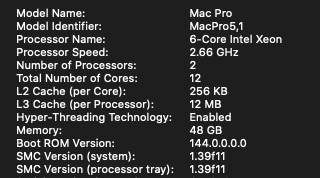Finally, at long last, FULL Recovery Partition support has been added to Catalina Patcher version 1.4.3! Not only will the Recovery Partition now boot and work as intended, but it has also been modified to include the post-install tool! You can now boot from the Recovery Partition to re-apply post-install patches, instead of using a second external installer volume. Also, Safe Mode booting has been fixed as well.
What are the nuances for using the new Recovery Partition under the option boot selector on machines with the APFS ROM patch? I noticed that a test clean install from a patched 10.15.4 installer created with Catalina Patcher 1.4.3 still only produces the same EFI Boot and APFS volumes in the option boot selector. Does the patched Catalina volume have to be previously selected as the Startup Disk to boot into the Recovery Partition or can you select it with some permutation from the option boot selector (by immediately pressing the R key or something)?