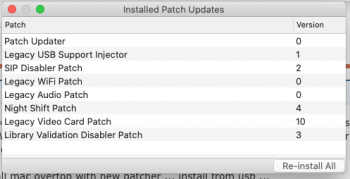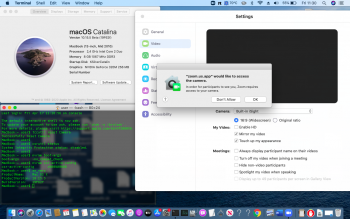Got a tip for us?
Let us know
Become a MacRumors Supporter for $50/year with no ads, ability to filter front page stories, and private forums.
macOS 10.15 Catalina on Unsupported Macs
- Thread starter 0403979
- WikiPost WikiPost
- Start date
- Sort by reaction score
You are using an out of date browser. It may not display this or other websites correctly.
You should upgrade or use an alternative browser.
You should upgrade or use an alternative browser.
- Status
- The first post of this thread is a WikiPost and can be edited by anyone with the appropiate permissions. Your edits will be public.
My MBP5,2 seems to run well either way. Including MS Word and companions.For some they need the amfi get out of my way and no issues I think the no_compat_check is still needed but I have had to do a PRAM reset and when I got in my desktop opened the terminal nvram -p and I would have no boot-args listed
Booting with OpenCore puts -no_compat_check amfi_get_out_of_my_way as boot-args of nvram. Applying 1.4.1 post install patches removes boot-args from nvram.
After 1.4.1 patches com.apple Boot.plist kernel flags are -no_compat_checks in Preboot and in Library, and
com.apple.security.libraryvalidation.plist has DisableLibraryValidation YES.
Then when booting with OpenCore, boot-args -no_compat_check amfi_get_out_of_my_way gets added to nvram.
Last edited:
Finally, at long last, FULL Recovery Partition support has been added to Catalina Patcher version 1.4.3! Not only will the Recovery Partition now boot and work as intended, but it has also been modified to include the post-install tool! You can now boot from the Recovery Partition to re-apply post-install patches, instead of using a second external installer volume. Also, Safe Mode booting has been fixed as well.
@dosdude1 how can i remove the legancy driver after change to an metal gpu? Any idea or do you say fresh install without backup? 2011 imac
Just install a copy of Catalina overtop your current install. You do not need to erase anything.@dosdude1 how can i remove the legancy driver after change to an metal gpu? Any idea or do you say fresh install without backup? 2011 imac
doesnt work  after install i have the legancy too... i have 2 usb to try 1xwith auto patch, and 1x without auto patch .. doesnt work
after install i have the legancy too... i have 2 usb to try 1xwith auto patch, and 1x without auto patch .. doesnt work 
Well I tried to install 10.15.5 Dev Beta 2 when it was first out but I got stuck with a circle with a line through it so I had to reinstall 10.15.4.02
Circle with a line is because after OTA installation, it re-enabled the platform "compat_check", so after power-on chime simpy hold alt-option key and select opencoreapfsloader to boot the 10.15.5 beta 2 or boot the USB Catalina Patcher re-applying the post-install patches for your mac.
Last edited:
i used the application ResXtreme to set the resolution of the graphic card to 8 bitsHello Valerio,
have you meanwhile found a solution for this photo's issues? I'm having the same problem.
Kr,
Niels
@jackluke recommended this boot-args but I don't know are we still need these boot-args after installed 10.15.4 and boot OC successfully?
-no_compat_check amfi_get_out_of_my_way=1
If you use this: ASentientBot DisableLibraryValidation script
you could remove any "amfi_get_out_of_my_way=1" from com.apple.boot.plist , nvram and config.plist .
@ASentientBot does your disablelibraryvalidation script (without amfi_get_out_of_my_way=1 ) allows to use the stock Catalina tccutil instead of tccplus ?
Last edited:
@dosdude1 any solution to fix black screen when installing? After finish installing blackscreen too... We must go to patcher and patch the system.after that the display work...auto patcher doesnt work? Black screen on metal cards (K1000m)... On.amd card the screen is working
// install mac overtop with new patcher ... install from usb ...
Cmd+R white screen...no booting to recovery... I have set recovery patch in the patcher too...
i have no tick set on legancy driver ...
// install mac overtop with new patcher ... install from usb ...
Cmd+R white screen...no booting to recovery... I have set recovery patch in the patcher too...
Code:
/dev/disk2 (synthesized):
#: TYPE NAME SIZE IDENTIFIER
0: APFS Container Scheme - +1.2 TB disk2
Physical Stores disk1s2, disk0s2
1: APFS Volume Fusion - Daten 115.7 GB disk2s1
2: APFS Volume Preboot 27.2 MB disk2s2
3: APFS Volume Recovery 731.2 MB disk2s3
4: APFS Volume VM 1.1 MB disk2s4
5: APFS Volume Fusion 10.9 GB disk2s5i have no tick set on legancy driver ...
Attachments
Last edited:
Hi, can you please share the link to that post? i've been trying to find it but I couldn't. Thanks!A guy some pages before, posted a pkg that works.
I am talking about v4.5.9 (5757.1110)
First you do (optionally) xattr -lr <path_to_app_bundle> to get the list of the files that cause the error.Hi, can you please share the link to that post? i've been trying to find it but I couldn't. Thanks!
Then you do xattr -cr <path_to_app_bundle>.
And now you are finally ready to change the code signature using sudo codesign -f -s - <path_to_app_bundle>.
For my case with chrome browser I used the following <path_to_app_bundle> :
/Applications/Google\ Chrome.app
OpenCore never puts it. We are adding these boot-args under the NVRAM section in the config.plist. And we can remove it whenever we want.My MBP5,2 seems to run well either way. Including MS Word and companions.
Booting with OpenCore puts -no_compat_check amfi_get_out_of_my_way as boot-args of nvram. Applying 1.4.1 post install patches removes boot-args from nvram.
After 1.4.1 patches com.apple Boot.plist kernel flags are -no_compat_checks in Preboot and in Library, and
com.apple.security.libraryvalidation.plist has DisableLibraryValidation YES.
Then when booting with OpenCore, boot-args -no_compat_check amfi_get_out_of_my_way gets added to nvram.
[automerge]1587115958[/automerge]
dosdude1 did not add this to the post-installation?If you use this: ASentientBot DisableLibraryValidation script
you could remove any "amfi_get_out_of_my_way=1" from com.apple.boot.plist , nvram and config.plist .
@ASentientBot does your disablelibraryvalidation script (without amfi_get_out_of_my_way=1 ) allows to use the stock Catalina tccutil instead of tccplus ?
Last edited:
I just tested to "disable AMFI" using only this: ASentientBot DisableLibraryValidation script
and removing any "amfi_get_out_of_my_way=1" will make work the stock Catalina tccutil (without using tccplus) on 10.15.5 beta 2 build 19F62f .
I assume this works for 10.15.4 too and for any third party app to allow their permissions in Catalina Security Privacy tab.
EDIT: No wait, without using "amfi_get_out_of_my_way=1" Chrome.app and other third party app crashed with codesigning issues!
I still advise to use "amfi_get_out_of_my_way=1" and tccplus.
(ignore the attached picture)
and removing any "amfi_get_out_of_my_way=1" will make work the stock Catalina tccutil (without using tccplus) on 10.15.5 beta 2 build 19F62f .
I assume this works for 10.15.4 too and for any third party app to allow their permissions in Catalina Security Privacy tab.
EDIT: No wait, without using "amfi_get_out_of_my_way=1" Chrome.app and other third party app crashed with codesigning issues!
I still advise to use "amfi_get_out_of_my_way=1" and tccplus.
(ignore the attached picture)
Attachments
Last edited:
@jackluke
Legacy Platform Compatibility Patcher (-no_compat_check)
Library Validation Disabler Patch (amfi_get_out_of_my_way=1)
Don't these represent them?
Legacy Platform Compatibility Patcher (-no_compat_check)
Library Validation Disabler Patch (amfi_get_out_of_my_way=1)
Don't these represent them?
@jackluke
Legacy Platform Compatibility Patcher (-no_compat_check)
Library Validation Disabler Patch (amfi_get_out_of_my_way=1)
Don't these represent them?
I haven't checked but probably the "Library Validation Disabler Patch" is only the "ASentientBot disablelibraryvalidation.plist".
So if you apply that patch you can remove from your opencore config.plist the nvram "amfi_get_out_of_my_way=1", because some third party apps require "AMFI enabled" to add permissions in TCC database, that patch is a kind of "AMFI partially enabled" and it works without using tccplus.
EDIT:
without using "amfi_get_out_of_my_way=1" Chrome.app (and other third party app) crashed with codesigning issues, so to avoid this: I still advise to use "amfi_get_out_of_my_way=1" and tccplus.
Last edited:
Hi dosdude1 any plan to add VoiceOver speech fix, it would greatly help us blind users.Finally, at long last, FULL Recovery Partition support has been added to Catalina Patcher version 1.4.3! Not only will the Recovery Partition now boot and work as intended, but it has also been modified to include the post-install tool! You can now boot from the Recovery Partition to re-apply post-install patches, instead of using a second external installer volume. Also, Safe Mode booting has been fixed as well.
Thanks as always
Finally, at long last, FULL Recovery Partition support has been added to Catalina Patcher version 1.4.3! Not only will the Recovery Partition now boot and work as intended, but it has also been modified to include the post-install tool! You can now boot from the Recovery Partition to re-apply post-install patches, instead of using a second external installer volume. Also, Safe Mode booting has been fixed as well.
Works like a charm for a clean install on MacMini 5.1! Thanks
Can someone give me a heads up whether SIP needs to be kept disabled to run Catalina on a MacPro with a RX 580 GPU (metal compatible)? I've read SIP must be kept disabled on Macs with a non-metal GPU due to the additional patches needed.
If possible I'd prefer to have SIP enabled in normal use and only disable it during System updates. Like I had it on Mojave.
Btw. does a disabled SIP render the additional security with the read-only system partition useless? I.e. could an attacker remount the system partition r/w, make changes and remount it r/o? I assume with SIP enabled this is not possible.
[automerge]1587125875[/automerge]
Just made my installion yesterday with version 1.4.1. How do I get the improvements in 1.4.3? Over-install the same macOS version with Catalina Patcher version 1.4.3?
If possible I'd prefer to have SIP enabled in normal use and only disable it during System updates. Like I had it on Mojave.
Btw. does a disabled SIP render the additional security with the read-only system partition useless? I.e. could an attacker remount the system partition r/w, make changes and remount it r/o? I assume with SIP enabled this is not possible.
[automerge]1587125875[/automerge]
Finally, at long last, FULL Recovery Partition support has been added to Catalina Patcher version 1.4.3! Not only will the Recovery Partition now boot and work as intended, but it has also been modified to include the post-install tool! You can now boot from the Recovery Partition to re-apply post-install patches, instead of using a second external installer volume. Also, Safe Mode booting has been fixed as well.
Just made my installion yesterday with version 1.4.1. How do I get the improvements in 1.4.3? Over-install the same macOS version with Catalina Patcher version 1.4.3?
Last edited:
My HackBookPro5,2 (aka Medion Akoya P8610) successfully updated to DP2 from Catalina 10.15.5.
As always, without changing a single byte. I am amazed that it works so perfectly.
Except that in the system settings no monitor, only colors can be set, this is absolutely
irrelevant and not important.
And the problem that the BIOS is always reset to default settings after restart
(only with Catalina since 10.15.3 build - not with Mojave 10.14.6).
Otherwise, the HackBook runs perfectly.
As always, without changing a single byte. I am amazed that it works so perfectly.
Except that in the system settings no monitor, only colors can be set, this is absolutely
irrelevant and not important.
And the problem that the BIOS is always reset to default settings after restart
(only with Catalina since 10.15.3 build - not with Mojave 10.14.6).
Otherwise, the HackBook runs perfectly.
@ASentientBot does your disablelibraryvalidation script (without amfi_get_out_of_my_way=1 ) allows to use the stock Catalina tccutil instead of tccplus ?
If disablelibraryvalidation script does not allow to use tccutil we cant use the BOOM3D. I think BOOM3D using tccutil.
EDIT:
without using "amfi_get_out_of_my_way=1" Chrome.app (and other third party app) crashed with codesigning issues, so to avoid this: I still advise to use "amfi_get_out_of_my_way=1" and tccplus.
We can use force codesign command for this;
Code:
Type: sudo codesign --force --deep --sign -
Press: <Space>
Drag and drop the app we'll use (e.g 1Password 7.app) into Terminal
Press: <Return>So I am in a similar boat, except my video displays to everyone in the meeting. However I cannot see their video or shared screens.Yesterday I updated to latest Zoom version and now I have no video. Permissions are ok. Where can i find an older version of Zoom that works with Catalina? How can i fix the issue?
Any help/tips will be greatly appreciated. Thanks!
If you still have a copy of Install macOS Catalina 10.15.4.02 in your downloads folder download macOS Catalina Patcher 1.4.3 erase your macOS Catalina usb extended journaled and create your patcher then boot into your patcher and apply the post install patchesYesterday I updated to latest Zoom version and now I have no video. Permissions are ok. Where can i find an older version of Zoom that works with Catalina? How can i fix the issue?
Any help/tips will be greatly appreciated. Thanks!
[automerge]1587135690[/automerge]
Yesterday I updated to latest Zoom version and now I have no video. Permissions are ok. Where can i find an older version of Zoom that works with Catalina? How can i fix the issue?
Any help/tips will be greatly appreciated. Thanks!

macOS 10.15 Catalina on Unsupported Macs
After playing around with Zoom webpage, I found a download link for the last non-metal Zoom app for our unsupported Macs https://d11yldzmag5yn.cloudfront.net/prod/4.5.5757.1110/Zoom.pkg (Newer than the version that AsentientBot posted here).
Last edited:
was just going to try that.If you still have a copy of Install macOS Catalina 10.15.4.02 in your downloads folder download macOS Catalina Patcher 1.4.3 erase your macOS Catalina usb extended journaled and create your patcher then boot into your patcher and apply the post install patches
[automerge]1587135690[/automerge]

macOS 10.15 Catalina on Unsupported Macs
After playing around with Zoom webpage, I found a download link for the last non-metal Zoom app for our unsupported Macs https://d11yldzmag5yn.cloudfront.net/prod/4.5.5757.1110/Zoom.pkg (Newer than the version that AsentientBot posted here).forums.macrumors.com
Rerunning the patcher with just "install on this machine" did not work.
I am also unable o start tccplus anymore because of
Peer connection [pid=426] lacks APSConnectionInitiateEntitlement
Working to see if I can figure out how to enable that so I can still use tccplus
Last edited:
Register on MacRumors! This sidebar will go away, and you'll see fewer ads.