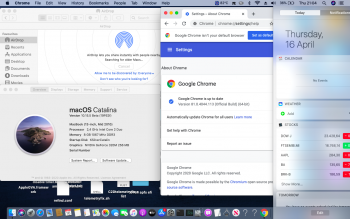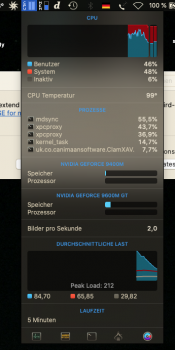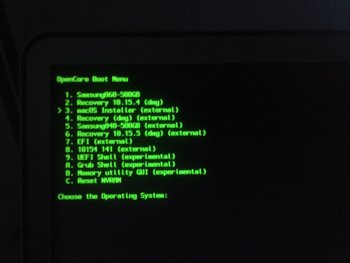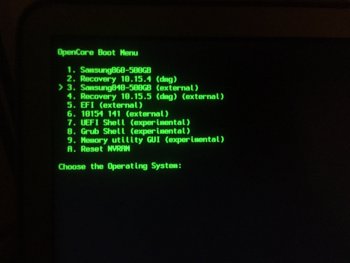You can install dosdude1 web patches, about your opencore config.plist I can't notice any APFS efi driver loaded, probably new OpenCore.efi embedded it ?
Also you should change this csr-active-config E7030000 to 77000000 .
telemetrap.kext is developed by
@Syncretic and it useful to block the stock telemetry plugin loading from kernel.
You can use and customize opencore, but I suggest to don't mix your non-mac opencore with an EFI mac, and in general to those who intend use CatalinaOTAswufix on non-APFS firmware machines, I'd advise to use my previous opencore 0.5.6 version (that includes legacy apfs efi drivers not compatible with newer opencore).
By choice I don't added in opencore Lilu.kext or Broadcom Wifi kext to avoid any kernel panic or instability on legacy machines.