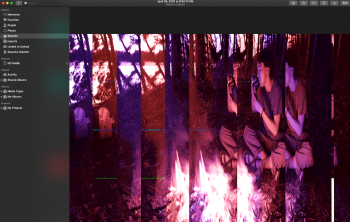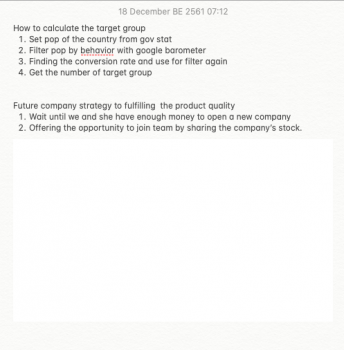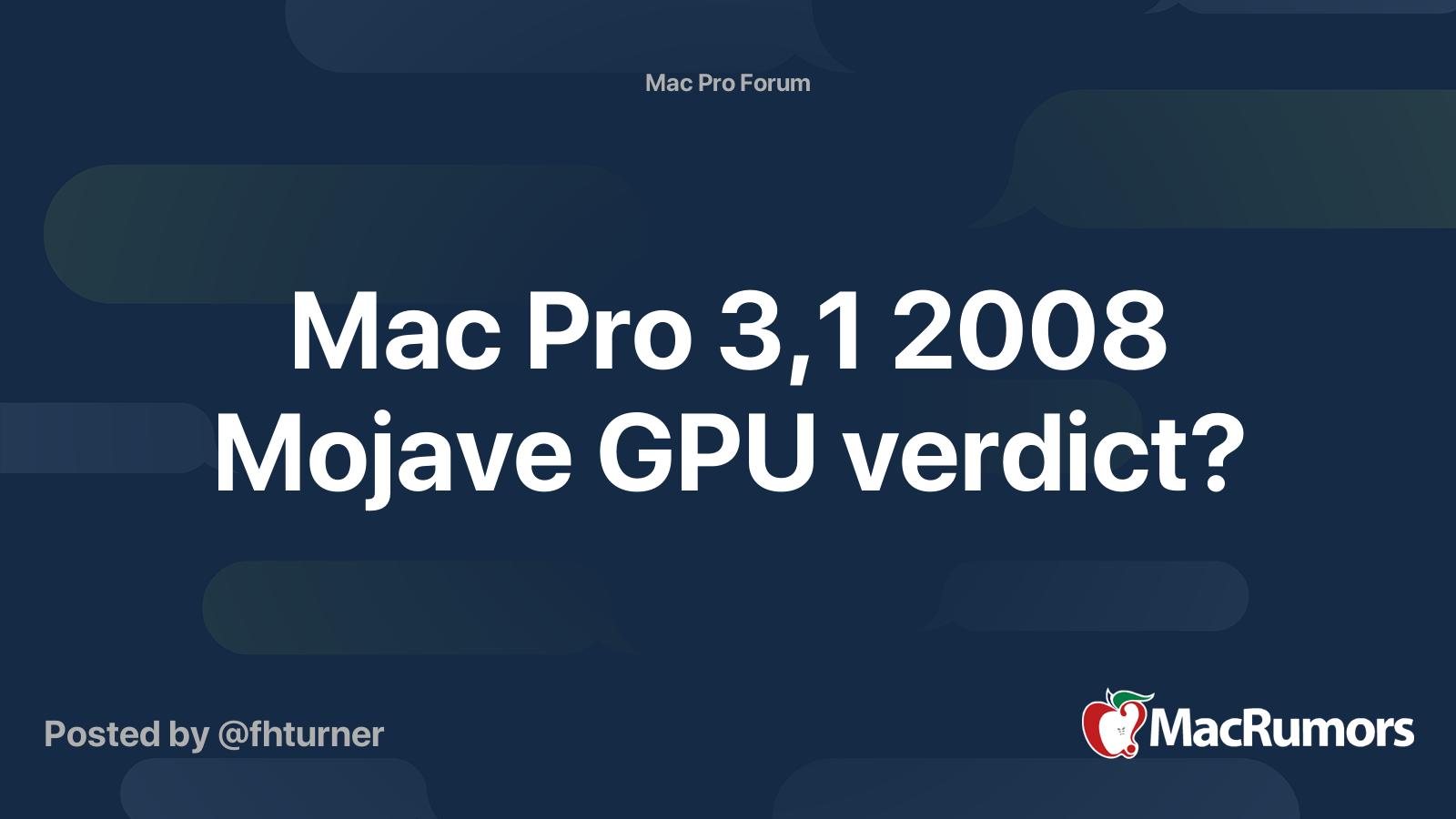I have just re-implemented "catalinaswufix5amfi.command" with a GUI to allow, download and install the Catalina Beta Software Update (and public too) on any Catalina unsupported Mac, I have tested it and seems to work enough good.
I used the
@Czo SUVMMFaker.dylib ,
@Pinarek method of OTA .dist editing for machines whitelisting, and
@ASentientBot disablelibraryvalidation with AMFI disabling methods .
In case someone resets the PRAM you still should use "
csrutil disable" (from an USB Catalina Installer or Recovery environment terminal) before apply the post-install patches.
I release it now, before the 10.15.5 beta 1 , the app should allow also "OTA Combo updates", for example from 10.15.0 to 10.15.4 . While usually the Delta Updates are from 10.15.3 to 10.15.4 .
After you apply the OTA update fix, these are the four apple Catalina OTA update automatic phases:
1) apple logo short loading bar followed by auto reboot OTA packages preparing the "APFS macOS Installer" temporary volume (it may take up to 10 minutes, but on average about 5 minutes)
2) apple logo long loading bar followed by Catalina logo installing (OTA pre-scripts verifying on your APFS volume) (it may take up to 15 minutes, but on average about 10 minutes)
3) Catalina circle logo with installing progress bar (OTA stage2 installation on your APFS volume) (it may take up to 60 minutes, but on average about 45 minutes)
4) apple logo full loading bar OTA post-scripts followed by direct boot to Catalina or a bootloop (because post-install patches are required) (it may take up to 15 minutes, but on average about 10 minutes)
View attachment 902487 View attachment 902793 View attachment 902490 View attachment 902486
The CatalinaOTAswufix.app source code is viewable simply browsing the Show packages Contents.
My app is totally harmless and safe for any mac.
To run properly the app
don't rename it and
move it to Catalina
Desktop , or
Applications or
Downloads paths.
edit (some tips):
To receive only non-beta updates after the "Software Update fix", simply from Software Update prefpane click "Details" and "Restore Defaults" (OTA update fix will still continue work correctly):
View attachment 902307
Moreover I'd advise to set the "Advanced" menu this way, in order to have more control on how updates are downloaded and installed (to give extended time to make a backup or to build a new USB Catalina Patcher for example):
View attachment 902283
Example downloading a non-beta update (from a beta updated machine):
View attachment 902280