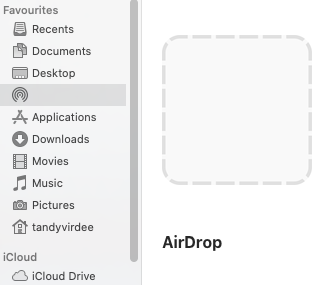I had that recently when upgrading from 10.15.5b3 to .5b4. First I made a mistake, and it booted back to .5b3 (see post #10732 pg 430).Still stuck here. Tried every way I can think of. Any thoughts?
I did the update with jackluke's CatalinaOTAswufix.app, step Software Update Fix, and had forgotten to execute it again for step OTA Update Fix while downloading the update. I then did this step much later after several reboots to .5b3, and it was still early enough to get the OTA Fix done, and the update process proceeded OK then.