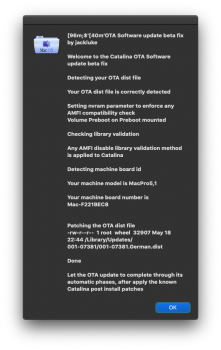For those who use macOS OTA beta updates:
- you should have before proceed an USB macOS Installer of the current system (for unsupported machines an USB macOS Patcher), because you can surely re-install the system (keeping the datas) if anything went wrong
- OTA beta updates are just for testing purposes, as apple good practice, also for supported Catalina Mac, a beta update (and normal updates too) in some cases could break the system booting, so it's advisable to make a backup before a beta update
- if a Beta update fails, you can use
Time Machine from a recovery environment (or from a USB macOS Catalina installer), or the
APFS snapshots to revert to a previous known working system state configuration (APFS snapshots are embedded in time machine and stored on the internal drive)
For those who use
CatalinaOTAswufix some considerations:
- non-APFS firmware machines to continue the
OTA update "
macOS Installer" should use this:
USBOpenCoreAPFSloader2
-
after the OTA installer (Catalina circle logo with progress install bar) completes, to avoid bootloop (kernel panic) or apple logo loading bar with no GUI, is required to
re-apply the
post-install patches targeting your Catalina Volume label with "
Force rebuild cache" selected (or alternatively you could use
USBOpenCoreAPFSloader2 that should allow to boot the GUI mode without video acceleration but with minimal essentials patches)
- for non-APFS firmware machines that completed the OTA installer and encountered a bootloop and don't have an USB macOS Catalina Patcher, you might try this:
USBOpenCoreAPFSloader2
then after your non-APFS machine power-on chime, hold alt-option key for 15 seconds and select OpenCoreloader from apple startup manager (very often a bootloop macOS is fixable, especially if using a terminal shell environment)
- for non-APFS firmware or APFS ROM patched on external USB hard disk Catalina installation, to continue the OTA Installer you should use this:
USBOpenCoreAPFSloader2
after OTA completes you need to re-apply the post-install patches targeting your USB external Catalina Volume and selecting "Force rebuild cache"