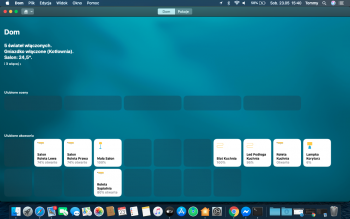This is a really nice little writeup but it only highlights the sh#tstorm that is Catalina. I'm hoping 10.16 will improve things but I doubt it.For those who use macOS OTA beta updates:
- you should have before proceed an USB macOS Installer of the current system (for unsupported machines an USB macOS Patcher), because you can surely re-install the system (keeping the datas) if anything went wrong
- OTA beta updates are just for testing purposes, as apple good practice, also for supported Catalina Mac, a beta update (and normal updates too) in some cases could break the system booting, so it's advisable to make a backup before a beta update
- if a Beta update fails, you can use Time Machine from a recovery environment (or from a USB macOS Catalina installer), or the APFS snapshots to revert to a previous known working system state configuration (APFS snapshots are embedded in time machine and stored on the internal drive)
For those who use CatalinaOTAswufix some considerations:
- non-APFS firmware machines to continue the OTA update "macOS Installer" should use this: USBOpenCoreAPFSloader2
- after the OTA installer (Catalina circle logo with progress install bar) completes, to avoid bootloop (kernel panic) or apple logo loading bar with no GUI, is required to re-apply the post-install patches targeting your Catalina Volume label with "Force rebuild cache" selected (or alternatively you could use USBOpenCoreAPFSloader2 that should allow to boot the GUI mode without video acceleration but with minimal essentials patches)
- for non-APFS firmware machines that completed the OTA installer and encountered a bootloop and don't have an USB macOS Catalina Patcher, you might try this: USBOpenCoreAPFSloader2
then after your non-APFS machine power-on chime, hold alt-option key for 15 seconds and select OpenCoreloader from apple startup manager (very often a bootloop macOS is fixable, especially if using a terminal shell environment)
- for non-APFS firmware or APFS ROM patched on external USB hard disk Catalina installation, to continue the OTA Installer you should use this: USBOpenCoreAPFSloader2
after OTA completes you need to re-apply the post-install patches targeting your USB external Catalina Volume and selecting "Force rebuild cache"
Got a tip for us?
Let us know
Become a MacRumors Supporter for $50/year with no ads, ability to filter front page stories, and private forums.
macOS 10.15 Catalina on Unsupported Macs
- Thread starter 0403979
- WikiPost WikiPost
- Start date
- Sort by reaction score
You are using an out of date browser. It may not display this or other websites correctly.
You should upgrade or use an alternative browser.
You should upgrade or use an alternative browser.
- Status
- The first post of this thread is a WikiPost and can be edited by anyone with the appropiate permissions. Your edits will be public.
Respectfully, nothing about @jackluke's post indicates any such thing. OTA updates were also tricky on Mojave, and repatching and rebuilding the prelinkedkernel has always been necessary. APFS is a good filesystem and it's not unreasonable of Apple to make their OS require it.This is a really nice little writeup but it only highlights the sh#tstorm that is Catalina. I'm hoping 10.16 will improve things but I doubt it.
90% of the instability in Catalina relates to the non-Metal accel patches, nothing more. It's not an inherently bad OS.
I agree that 10.16 is going to be very difficult, though.
That patch has nothing to do with the WiFi issue. If you do experience a WiFi issue after installing, connect to Ethernet and use Patch Updater to re-install the Legacy WiFi Patch, by right-clicking on it in the list.
Hello
Dear Dos dude,
Office not working with new patcher update of Library validation patch.
Please fix that issues.
Patcher update 1.4 is the best.
Please fix some of software not working after activate Library validation patcher.
Thank you.
You are the generation Robin Hood mr dos dude.
in your terminal run this sudo killall taskgated then try opening Microsoft Word if an error message pops up don't close it try opening Word again if you see Word bouncing on the dock then close the error messageHello
Dear Dos dude,
Office not working with new patcher update of Library validation patch.
Please fix that issues.
Patcher update 1.4 is the best.
Please fix some of software not working after activate Library validation patcher.
Thank you.
You are the generation Robin Hood mr dos dude.
That patch has nothing to do with the WiFi issue. If you do experience a WiFi issue after installing, connect to Ethernet and use Patch Updater to re-install the Legacy WiFi Patch, by right-clicking on it in the list.
Dear Dos dude,View attachment 868101
All research, testing, and releases of tools and patches relating to macOS 10.15 Catalina on Unsupported Macs should be posted here.
Join our new Discord server!
Machine Support
MacPro3,1MacPro4,1iMac8,1iMac9,1iMac10,xiMac11,x (systems with AMD Radeon HD 5xxx and 6xxx series GPUs will be almost unusable when running Mojave. More details are located in the Current Issues section below.)iMac12,x (systems with AMD Radeon HD 5xxx and 6xxx series GPUs will be almost unusable when running Mojave. More details are located in the Current Issues section below.)MacBookPro4,1MacBookPro5,xMacBookPro6,xMacBookPro7,1MacBookPro8,xMacBookAir2,1MacBookAir3,xMacBookAir4,xMacBook5,1Macmini3,1Macmini4,1Macmini5,xMacBook5,2MacBook6,1MacBook7,1Xserve2,1Xserve3,1
Video Card Support
Pre-Metal AMD video cards (Radeon HD 6xxx series and older without acceleration, Radeon HD 4xxx series and older with acceleration.)Pre-Metal Nvidia video cards (GeForce 5xx series and older without acceleration, GeForce 3xx Series and older with acceleration i.e. 8600M(GT)/8800M(GT), 9400M/9600M(GT), 320M/330M)Pre-Metal Intel video cards (Intel HD Graphics 3000 and Intel HD Graphics Arrandale)
Installation
macOS Catalina can be installed on an unsupported system using @dosdude1's macOS Catalina Patcher tool or @0403979's macOS Patcher 3.0 tool.
APFS ROM Patcher:
Warning: This tool could irreversibly brick your EFI chip. Please exercise caution with machines that have multiple EEPROM definitions. Relevant information can be found here and here. The APFS ROM patcher can be found here. Use the password apfs to decrypt the ZIP.
Known Issues
Currently, it is not possible to get full graphics acceleration when running Catalina on a system with a Radeon HD 5xxx or 6xxx series video card. Catalina will be almost unusable without graphics acceleration. This includes the 15" and 17" MacBook Pro systems (MacBookPro8,2 and 8,3). If you want to enable GPU acceleration on these machines, you'll need to disable the AMD video card (This will work on MacBook Pro 8,2 and 8,3 systems ONLY. You CANNOT disable the AMD GPU in an iMac.) Weird colors will also be produced when running Catalina with one of these video cards installed/enabled. To disable the AMD GPU on a 2011 MacBook Pro 8,2 or 8,3, follow the guide found here.In the Photos app, there is no tab for "All Photos." However, if you right-click any photo, you can choose, "Show in All Photos" and the expected "All Photos" functionality is displayed.
You can also set up a smart album, call it "All Photos" and use search criteria "Date Captured is after 1/1/1970".
Catalina Builds and Installer Versions
2019/10/07 10.15.0 Final, build 19A583, installer 15.0.33
2019/10/29 10.15.1, build 19B88, installer 15.1.03
2019/12/10 10.15.2, build 19C57, installer 15.2.02
2020/01/29 10.15.3, build 19D76, installer 15.3.00
2020/03/24 10.15.4, build 19E266, installer 15.4.01
2020/04/09 10.15.4 supplement, build 19E287, installer 15.4.02
2019/06/04 10.15.0 beta 1, build 19A471t, installer 15.0.11
2019/06/17 10.15.0 beta 2, build 19A487l, installer 15.0.15
2019/07/02 10.15.0 beta 3, build 19A501i, installer 15.0.17
2019/07/16 10.15.0 beta 4, build 19A512f, installer 15.0.18
2019/07/31 10.15.0 beta 5, build 19A526h, installer 15.0.21
2019/08/19 10.15.0 beta 6, build 19A536g, installer 15.0.23
2019/08/28 10.15.0 beta 7, build 19A546d, installer 15.0.25
2019/09/10 10.15.0 beta 8, build 19A558d, installer 15.0.27
2019/09/23 10.15.0 beta 9, build 19A573a, installer 15.0.30
2019/09/30 10.15.0 beta 10, build 19A578c, installer 15.0.31
2019/10/03 10.15.0 GM, build 19A582a, installer 15.0.322019/12/17 10.15.3 beta 1, build 19D49f
2020/01/14 10.15.3 beta 2, build 19D62e
2020/01/24 10.15.3 beta 3, build 19D75a2020/02/05 10.15.4 beta 1, build 19E224g
2020/02/19 10.15.4 beta 2, build 19E234g
2020/02/26 10.15.4 beta 3, build 19E242d
2020/03/03 10.15.4 beta 4, build 19E250c
2020/03/10 10.15.4 beta 5, build 19E258a
2020/03/18 10.15.4 beta 6 (GM), build 19E264bWarning:
2020/04/01 10.15.5 beta 1, build 19F53f - do not install yet
2020/04/16 10.15.5 beta 2, build 19F62f - do not install yet
2020/04/29 10.15.5 beta 3, build 19F72f - do not install yet
2020/05/08 10.15.5 beta 4, build 19F83c - do not install yet
2020/05/20 10.15.5 beta 5, build 19F94a - do not install yet
Credits
@ASentientBot - Achieved full graphics acceleration, achieved semi-acceleration, fixed IOHID timeout, fixed AirPort, fixed Xcode 11 Metal crashes.
@jackluke - Fixed brightness control under semi-acceleration, fixed Wi-Fi AirDrop option, fixed Continuity with a dongle, fixed AirDrop with Broadcom cards
@parrotgeek1 - Developed LegacyUSBInjector, SIPManager, NDRVShim, source.
@Czo - Developed SUVMMFaker, source.
@Rastafabi - Catalina Loader for unsupported systems with supported hardware.
@oliveira131 - Developed script to apply AirDrop with Broadcom cards and Continuity with a dongle patches (from jackluke)
Apple - Fixed IOHID timeout, fixed Xcode 11 Metal crashes, fixed Siri Metal crashes, fixed Photos Metal crashes
Don't know why you did it, but, thanks Apple. Now please just let us have our fun with acceleration.
Moderator Note:
Please do not ask for, or provide help getting developers profile information to access unauthorised beta software on MacRumors. If you are not a developer, sign up to the Apple Beta Software Program to get the official public beta releases.
macOS Catalina (10.15)
macOS 10.15 Catalina on Unsupported Macs - @0403979
macOS Mojave (10.14)
macOS 10.14 Mojave on Unsupported Macs Thread - @dosdude1
macOS High Sierra (10.13)
macOS High Sierra (10.13) Unsupported Macs Thread - @foxlet
macOS Sierra (10.12)
MacOS 10.12 Sierra Unsupported Macs Thread - @redheeler
OS X El Capitan (10.11)
OS X El Capitan on Unsupported Macs - @TMRJIJ
2006/2007 Mac Pro (1,1/2,1) and El Capitan - @Mr. Zarniwoop
OS X Yosemite (10.10)
OS X Yosemite on Unsupported Macs - @TMRJIJ
2006/2007 Mac Pro (1,1/2,1) and OS X Yosemite - @Mr. Zarniwoop
OS X Mavericks (10.9)
[Guide] Installing 10.9 Mavericks on older Macs. - @Wayne_819
Mac Pro 2,1 and OS X Mavericks - @5050
OS X Mountain Lion (10.8)
Success! Install 10.8 on old unsupported Mac - @Wayne_819
Office not working with new patcher update of Library validation patch.
Please fix that issues.
Patcher update 1.4 is the best.
Please fix some of software not working after activate Library validation patcher.
Thank you.
You are the generation Robin Hood mr dos dude.
OTA updates themselves worked seamlessly on Mojave. The initial installation and the OTA updates need to be done differently on Catalina because of the separated system and data volumes.Respectfully, nothing about @jackluke's post indicates any such thing. OTA updates were also tricky on Mojave, and repatching and rebuilding the prelinkedkernel has always been necessary. APFS is a good filesystem and it's not unreasonable of Apple to make their OS require it.
90% of the instability in Catalina relates to the non-Metal accel patches, nothing more. It's not an inherently bad OS.
I agree that 10.16 is going to be very difficult, though.
Catalina is very stable on my MBP5,2, and it does all I need.Respectfully, nothing about @jackluke's post indicates any such thing. OTA updates were also tricky on Mojave, and repatching and rebuilding the prelinkedkernel has always been necessary. APFS is a good filesystem and it's not unreasonable of Apple to make their OS require it.
90% of the instability in Catalina relates to the non-Metal accel patches, nothing more. It's not an inherently bad OS.
I agree that 10.16 is going to be very difficult, though.
Higher version numbers likely mean more difficulty - because our machines diverge further from the centre of gravity, and from each other, since they are outside the "fence" actively maintained by Apple. Entropy grows all by itself...
All the more I am grateful to you providing patches, tools, support and knowledge. You "herd" our old machines very effectively in almost all aspects.
Zoom 5.0.3 is out. The zoomnonmetal patch still works as intended.
You mean third-party kernel extensions? No, they will be phased out and other methods will become available.10.16 will likely contain support for ARM Macbooks. And no more third-party kernels. Good luck with that.
Bonjour,
I have a little problem, I use the "automatic appearance mode", if I let my machine turn on overnight the next day no problem, if I turn off my machine non-Apple applications (among other Firefox and iStats Menus) remains in "dark" mode when turning on my machine.
As I do not know what modifications it comes from, I allow myself to put this message on 2 topics.
If we are already talking about it, excuse me I have read the entire topics. 😓
Thank you for your understanding.
Have a good day.
I have a little problem, I use the "automatic appearance mode", if I let my machine turn on overnight the next day no problem, if I turn off my machine non-Apple applications (among other Firefox and iStats Menus) remains in "dark" mode when turning on my machine.
As I do not know what modifications it comes from, I allow myself to put this message on 2 topics.
If we are already talking about it, excuse me I have read the entire topics. 😓
Thank you for your understanding.
Have a good day.
Does google chrome work for anyone under 15.4? MBA 13 2011, everything seems to be working but chrome both canary and stable crashes on launch.
Hi guys
Why the Chrome browser crashes at start in Catalina? (10.15.4)
Tried old versions, beta version and Chrome Canary also. None can start. Any help please?
Also doesn't start for me. Furthermore I notice that with Microsoft Edge Canary their Auto Update manages to crash /usr/bin/sudo 😳
🤔 after a reboot, Edge Canary starts at login.
Last edited:
Zoom 5.0.3 is out. The zoomnonmetal patch still works as intended.
I'm on a MBP 8,1 (Early 2011) 10.15.3 and have been running 4.4 (the older version posted in an earlier reply) for a while. A few days ago, I tried the Zoom patch that dosdude provided (@dosdude1, you're literally the best). I updated to the Zoom v5 (not 5.0.3 since that came out today) and found that my Zoom would no longer launch. I'd go to launch the app and instead of a Zoom context menu, I'd get a context menu for "saabee board" or something like that (this was about a week ago and I can't remember exactly what the name was and can't get google to popup anything useful). I didn't have time to fiddle so I gave up and reinstalled 4.4.
Today, I went ahead and downloaded the newest client installer from the Zoom website to try again (Version 5.0.3 (24978.0517). Installed and went ahead and opened it just to confirm the no-video problem. Once I logged in, Zoom gave me a popup along the lines of "To ensure compatibility with your computer's OS, you need to update Zoom." It proceeded to download and then run another installer (which it appears to have immediately deleted or downloaded to a hidden area). Lo and behold, upon launching this "version" of Zoom (which is still marked 5.0.3 (24978.0517)) I have video working...without applying the patch. It's possible that they have changed the way Metal detection works! Wondering if anyone else cares to try?
I'm on a MBP 8,1 (Early 2011) 10.15.3 and have been running 4.4 (the older version posted in an earlier reply) for a while. A few days ago, I tried the Zoom patch that dosdude provided (@dosdude1, you're literally the best). I updated to the Zoom v5 (not 5.0.3 since that came out today) and found that my Zoom would no longer launch. I'd go to launch the app and instead of a Zoom context menu, I'd get a context menu for "saabee board" or something like that (this was about a week ago and I can't remember exactly what the name was and can't get google to popup anything useful). I didn't have time to fiddle so I gave up and reinstalled 4.4.
Today, I went ahead and downloaded the newest client installer from the Zoom website to try again (Version 5.0.3 (24978.0517). Installed and went ahead and opened it just to confirm the no-video problem. Once I logged in, Zoom gave me a popup along the lines of "To ensure compatibility with your computer's OS, you need to update Zoom." It proceeded to download and then run another installer (which it appears to have immediately deleted or downloaded to a hidden area). Lo and behold, upon launching this "version" of Zoom (which is still marked 5.0.3 (24978.0517)) I have video working...without applying the patch. It's possible that they have changed the way Metal detection works! Wondering if anyone else cares to try?
I was coming to write right this! I think that somehow they made us a gift. Maybe a Zoom developer is an user on the forum heh.
Airplay screensharing is working for me (Catalina and Mojave). Video too. The only thing that I don't have anymore is dark mode, any ideas on this?. Otherwise everything is working great. This is quite good.
To upgrade a Core i5 mid 2011 iMac to Core i7 at 3.4 GHz, which is the exact required Core i7 2600 model?
Everymac says Core i7 2600 Sandybridge.To upgrade a Core i5 mid 2011 iMac to Core i7 at 3.4 GHz, which is the exact required Core i7 2600 model?
Used Zoom for the first time today. Downloaded 5.0.3 (with the same popup etc) and then used the tccplus recipe from jackluke's post #10236 pg410. All seems fine (except dark mode) without further patches to Zoom.I'm on a MBP 8,1 (Early 2011) 10.15.3 and have been running 4.4 (the older version posted in an earlier reply) for a while. A few days ago, I tried the Zoom patch that dosdude provided (@dosdude1, you're literally the best). I updated to the Zoom v5 (not 5.0.3 since that came out today) and found that my Zoom would no longer launch. I'd go to launch the app and instead of a Zoom context menu, I'd get a context menu for "saabee board" or something like that (this was about a week ago and I can't remember exactly what the name was and can't get google to popup anything useful). I didn't have time to fiddle so I gave up and reinstalled 4.4.
Today, I went ahead and downloaded the newest client installer from the Zoom website to try again (Version 5.0.3 (24978.0517). Installed and went ahead and opened it just to confirm the no-video problem. Once I logged in, Zoom gave me a popup along the lines of "To ensure compatibility with your computer's OS, you need to update Zoom." It proceeded to download and then run another installer (which it appears to have immediately deleted or downloaded to a hidden area). Lo and behold, upon launching this "version" of Zoom (which is still marked 5.0.3 (24978.0517)) I have video working...without applying the patch. It's possible that they have changed the way Metal detection works! Wondering if anyone else cares to try?
(MBP5,2 17" mid 2009, 2.8GHz Penryn T9600, Nvidia 9600M GT, 8GB, APFS ROM patch applied, Samsung SSD 840/860 EVO with APFS. Catalina 10.15.4supp with patcher 1.4.3)
Last edited:
I have this same issue! Any help would be appreciated. I have a 21-inch iMac mid-2010.On late 2009 Mac mini running GA 10.15.4
and
On late 2009 iMac 21.5inch running GA 10.15.4
CD-ROM spits out DVD's, CD's and not burning.
Generally Not working/recognizing any CD/DVD.
Is there a step by step patch-fix, please?
Thank you
Last edited:
[QUOTE = "K dwa, post: 28479806, członek: 1157684"]
Działa bezbłędnie na tym komputerze.
View attachment 916382
[/ZACYTOWAĆ]
I have too dark maps. any sugestion?
I did it with the map application, but "find my" is still dark.
Działa bezbłędnie na tym komputerze.
View attachment 916382
[/ZACYTOWAĆ]
I have too dark maps. any sugestion?
I did it with the map application, but "find my" is still dark.
Last edited:
I wanted to attempt a solution to this a while ago, but was unable to setup Apple Home on my system, since I don't have a new enough phone to get the Home app and iOS Simulator doesn't seem to have it. Is there any other way I can do it?Hello, did anyone have a problem with the Home App? Devices are only displayed when enabled. Help, Thanks for help
MacBook Pro late 2011
I bet it would be possible to patch Home if I can just get into the damn thing.
[QUOTE = "ASentientBot, post: 28497128, członek: 1135186"]
I wanted to attempt a solution to this a while ago, but was unable to setup Apple Home on my system, since I don't have a new enough phone to get the Home app and iOS Simulator doesn't seem to have it. Is there any other way I can do it?
I bet it would be possible to patch Home if I can just get into the damn thing.
[/ ZACYTOWAĆ]
I don't know. I set it up on an iPhone 11, the problem is only with a Mac it is interesting that these keys work. only the background is inactive. unless you need to remember the order
it is interesting that these keys work. only the background is inactive. unless you need to remember the order 
I wanted to attempt a solution to this a while ago, but was unable to setup Apple Home on my system, since I don't have a new enough phone to get the Home app and iOS Simulator doesn't seem to have it. Is there any other way I can do it?
I bet it would be possible to patch Home if I can just get into the damn thing.
[/ ZACYTOWAĆ]
I don't know. I set it up on an iPhone 11, the problem is only with a Mac
Last edited:
Alright, I am using a family member's iPhone 5 which has the Home app, and it looks like the HomeKit Accessory Simulator will let me make virtual devices to add. I'll get back to you if I can find a solution![QUOTE = "ASentientBot, post: 28497128, członek: 1135186"]
I wanted to attempt a solution to this a while ago, but was unable to setup Apple Home on my system, since I don't have a new enough phone to get the Home app and iOS Simulator doesn't seem to have it. Is there any other way I can do it?
I bet it would be possible to patch Home if I can just get into the damn thing.
[/ ZACYTOWAĆ]
I don't know. I set it up on an iPhone 11, the problem is only with a Macit is interesting that these keys work. only the background is inactive. unless you need to remember the order

Alright, I am using a family member's iPhone 5 which has the Home app, and it looks like the HomeKit Accessory Simulator will let me make virtual devices to add. I'll get back to you if I can find a solution!
when it succeeds, I will be very grateful to You
Try this tip from TimothyR734, it worked for me (iMac 21,5", Macbbok Pro 13" and Pro 17")Also doesn't start for me. Furthermore I notice that with Microsoft Edge Canary their Auto Update manages to crash /usr/bin/sudo 😳
🤔 after a reboot, Edge Canary starts at login.
In your terminal run this sudo killall taskgated then try opening Microsoft Word if an error message pops up don't close it try opening Word again if you see Word bouncing on the dock then close the error message
Register on MacRumors! This sidebar will go away, and you'll see fewer ads.