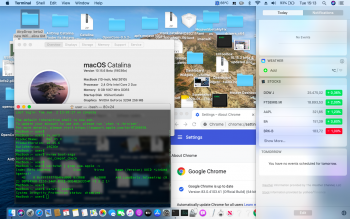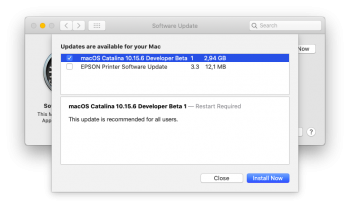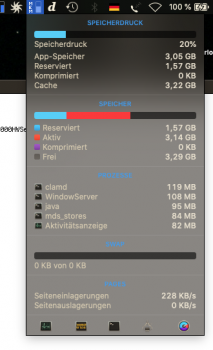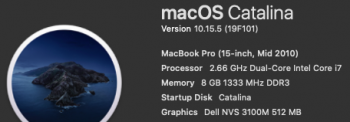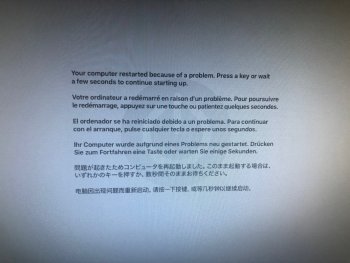Tis another method for updates unzip the swupatch and place in the terminal follow the prompts download the update quit the terminal then reopen when the update is nearly downloaded place the catalinaswufix5 in the terminal follow the prompts
Thanks!
However, it turns out perhaps I don't need to do it that way.
There seems to be some issue if you do not download and unzip on the same machine you are installing on? I know, doesn't make sense, but...
I had downloaded on my Mac Mini, but I am installing on Aluminum Macbook.
My first attempt, I downloaded the .zip, uncompressed, and copied the unzipped directory over local network. And got an error message I think during the copy!
So, I decided to copy the .zip and unzip on the Macbook.
This got a similar message when actually running the app.
I'd guess it has something to do with a symlink in the .zip...
Anyway, if I download directly on the Macbook and unzip, then run the app, it runs without the error.
----
Just want to make sure what is going on here before I do this.
I ran it, and it goes to system preferences software update, and says an update is available to macos catalina 10.15.6 developer beta 1. Clearly, that is not what I want!
I GUESS that the first step set the distribution to beta channel. And then the second step sets it BACK to regular distribution channel?
So, I will actually start download the beta, but the second step will stop that and now I should see the supplemental as available?
Possible complicating factor is I beleive 10.15.6 beta 1 was released within the past couple of days.
----
Well, now this is a fine kettle of fish! Looks like I've actually already downloaded the 10.15.6 beta1. I have a VERY fast Internet connection! (1gbps Webpass/Google Fiber).
Further, the app closed some time after opening the control panel.