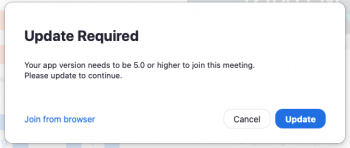Hi, I just finished bumping my 17" Late 2011 MBP to Catalina - maybe this will help:
After entering dosdude's command and before typing reboot, enter the command: nvram boot-args="-v". Hopefully that will do the trick.
I first got a white screen while installing the patcher, but after rebooting in single user mode and re-doing the gpu-power-prefs thing as described, Catalina fired right up...
After entering dosdude's command and before typing reboot, enter the command: nvram boot-args="-v". Hopefully that will do the trick.
I first got a white screen while installing the patcher, but after rebooting in single user mode and re-doing the gpu-power-prefs thing as described, Catalina fired right up...