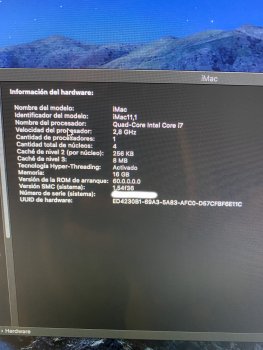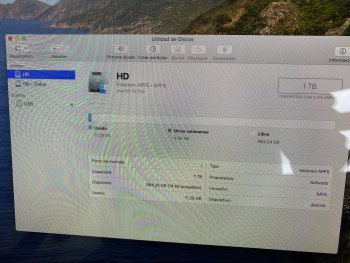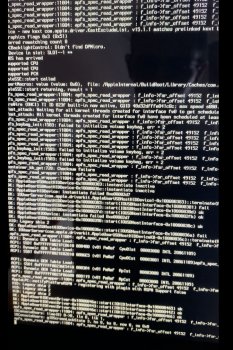I'm on 10.15.4 at the moment, but I was hoping to go back to any version before 10.15.3 to re-enable my Safari Extensions. That's only the start of work-arounds – I'm grateful to have a 2010 MBP running Catalina, but I also don't want a new hobby in tinkering with my OS to make it optimal for me. That's why I don't have Linux……macOS just works when it boots up, and I can get down to work straight away. I'd be very surprised if a handful of programmers would keep patching later versions of macOS to keep our old machines running, because it's becoming insanely difficult to keep up with Apple's new bag of tricks released every month or so.Which version of Catalina are you currently using? The Catalina Patcher downloads 10.15.5 Supplemental update. For Photo's you could create a smart album rename it Photo's that is a work around. iMovie and Zoom require metal but the older version of iMovie and patching Zoom works and I am sure more apps will need patched in 10.16
I found dosdude's Zoom patcher. I downloaded an old version of iMovie. And I found 3rd-party workarounds for most things, but if my wallet was thicker, I'd cave into Apple's trap for the sake of convenience.