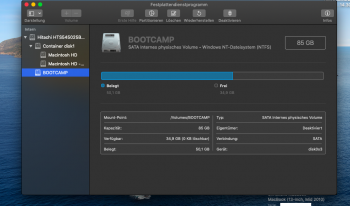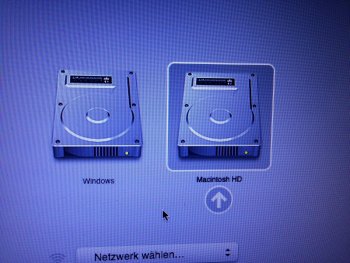So, boot camp doesn’t work properly huh? Wish I’d seen posts about that before I tried. Windows installed perfectly but I’ve completely lost access to my Mac partition. I can see it on the windows side in the boot camp control panel, but restarting to it just boots me into windows. I’ve tried the boot manager with the option key, but the only option is the windows partition. Is the only solution a full re-installation of Mac OS? MacBook Pro 5 1 here.
I have a similar question and would love to know if anyone has any recommendations. I have a MacBook Pro 5,5 mid-2009 running Catalina 10.15.5. Is there anyway to dual boot macOS and windows within the same HDD? or do I have to have two separate drives? Thank you all for your amazing work on helping me to bring life back into this old machine.