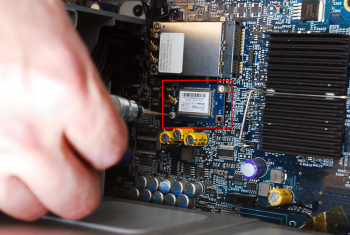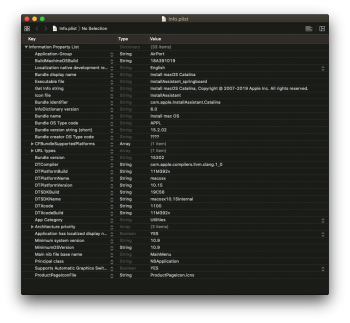I don't believe this has been brought up before. If it has, accept my apologies and kindly refer me to the relevant link. I've recently installed Catalina 10.15.5 on my Mac Pro 5,1 using dosdude1's patcher. The patcher is simply brilliant. I'm not that impressed with Catalina itself, though. It seems version 10.15.5 has a serious bug that causes backups to be sort of unreliably, if not completely useless. I suppose version 10.15.6 will fix that. Be that as it may, I have a problem with my Apple Watch Mac unlocking operation. This used to work flawlessly in Mojave (I installed the relevant BT 4.0/Wi-Fi ac module years ago), but now, in Catalina, I can use my Apple Watch as an alternative to authorization (as if I was entering my administrative password), but it fails to unlock the Mac out of the screensaver. Oddly, the entry "ContinuitySupport" for Mac-F221BEC8 (my motherboard's id) in SystemParameters.plist was set to "false" after Catalina installation (it was set to "true" under Mojave), so I edited it back to "true" (after the "sudo mount -uw /" thing, etc.), but it made no difference as far as unlocking is concerned. I also had to alter /System/Library/Extensions/IO80211Family.kext/Contents/PlugIns/AirPortBrcm4360 with the same purpose using a hex editor. Naturally, I also erased the kext cache and rebooted. In any case, I seem to be missing something.
Can anyone confirm that Apple Watch unlocking works on an "upgraded" Mac Pro 5,1 running Catalina? What does the numerical value attached to "DID ProductCode" mean? For instance, the value attributed to my machine is 18954. For some other, presumably supported machine, it's 18985. Would I get a valid Mac unlocking capability by entering that value instead of the one my Mac has now? What exactly do those numbers entail? Is there, perhaps, a third binary file or plist somewhere specifying that Mac unlocking with the Apple Watch should be crippled?

forums.macrumors.com