Same here. Unlock apps works. Unlock Mac, not.
I believe the same applies to the supported machines so it is not a patcher issue(as usual).
Same here. Unlock apps works. Unlock Mac, not.

macOS 10.16 will be named Big Sur and the UI will be differenti from Catalina... No good news for us.🤔 https://it.m.wikipedia.org/wiki/Big_Sur
I'm not being able to disable it. I can't enter in recovery mode.:-(Is your SIP disabled

About the name, "Big Sur" is plausible, also because has a very similar landscape as Catalina.
how can I do it? I did copy it on a usb key but I couldn't log from it. I have to admit that I'm not very familiar with macOSBoot into the Catalina Patcher use the terminal there
Works perfect on my supported Macbook 12"I believe the same applies to the supported machines so it is not a patcher issue(as usual).
If they add SSE4.2 as darwin xnu kernel requirement (current 10.15.6 beta 2 xnu version 19.6.0 with SSE4.1 support) and contextually drop the "kext" (kernel extensions), then it's a trouble for penryn core2duo, but they shouldn't, otherwise there is the challenge for non-metal acceleration.
About the installer I doubt they change its BaseSystem.dmg structure, and should use as post-install still a dual APFS system and data, but maybe they could enforce the AMFI.
About the name, "Big Sur" is plausible, also because has a very similar landscape as Catalina.

 9to5mac.com
9to5mac.com









Is there gonna be a Big Sur page?
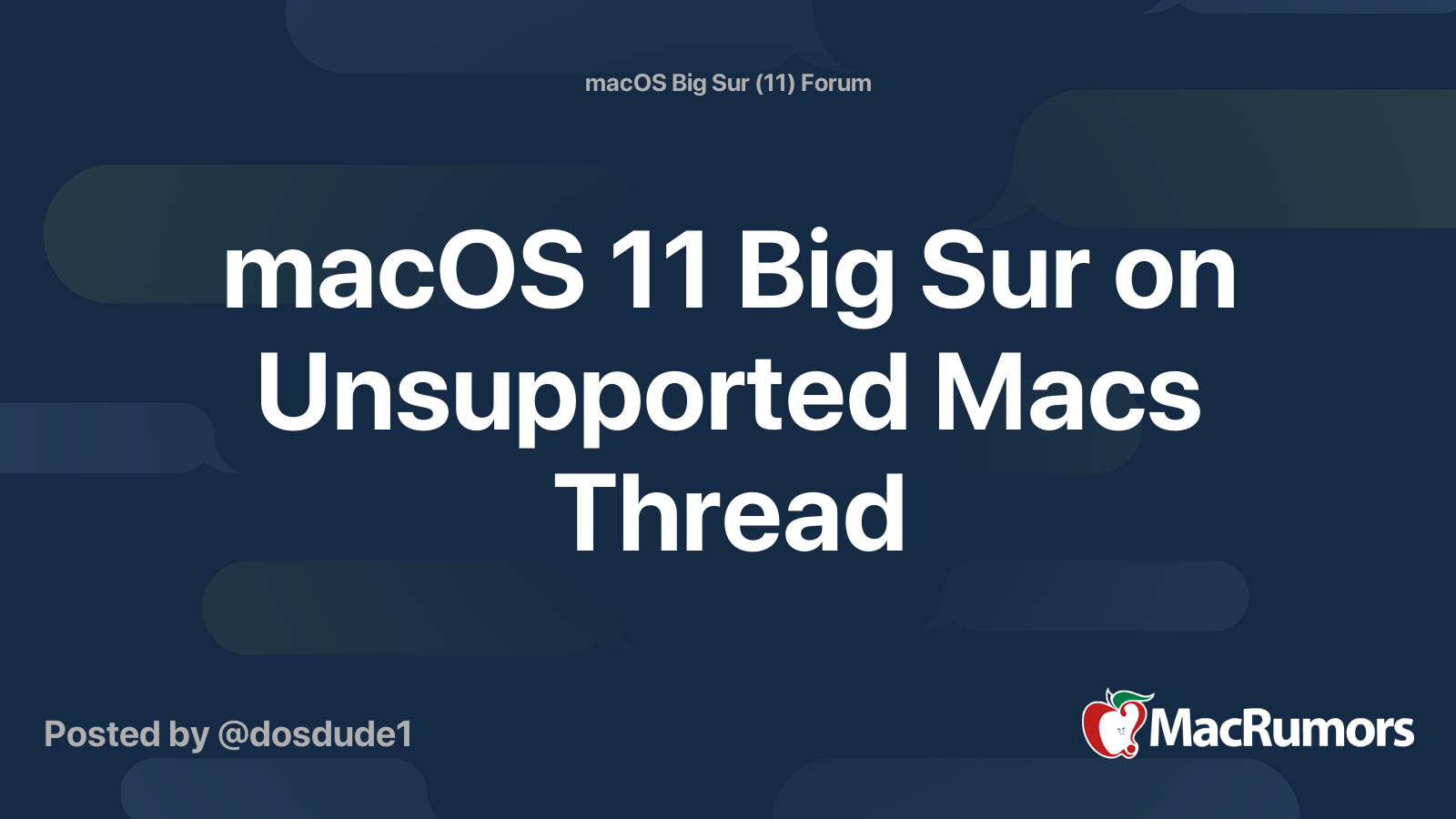
For anyone interested until Dosdude1's has time to work on the patcher for macOs Big Sur I found this link https://onedrive.live.com/?authkey=...561&parId=7D7B304FD0D00D44!3864&action=locate if you do not have this CatalinaAutoMount unzip and place in /Library/LaunchDaemons folder-reboot the unzip Big Sur and place in /System/Library/Desktop pictures
[automerge]1592936063[/automerge]
View attachment 926726
[automerge]1592936085[/automerge]
View attachment 926728
Same here I am sure Dosdude1 will work on it as soon as he canThank you, done! I'll dream with it the @dosdude1 Big Sur patcher
APFS ROM patcher. I was all set to install this for the woman’s 2008 MBP 5,1. Then a “you might brick” your machine warning came up that I’ve never seen with this tool.View attachment 925718
Minor heart flutter engaged. I can’t find a resource that shows me where to find the ROM chip to verify this. Any help would be appreciated. I even looked on a spare board I had laying around, nothing scream ROM chip.
I need help. I’m currently running High Sierra on the original spindle HDD. I want to upgrade the HDD to an SSD and install Catalina using dosdudes’ Patcher. I have two new Samsung SDD’s (256GB 830 Pro and 500GB 860 EVO).
I installed the 256GB SSD (formatted Mac OS Extended (Journaled), GUID Partition Map) and did an in-place installation (Internet Recovery Option while holding Command + R) of High Sierra. On the next reboot I get the "Flashing folder with Question mark". I immediately erased the SSD and tried my steps again but with the same results. So, I thought it must be something with the new 256GB SSD.
I installed the 500GB SSD (formatted Mac OS Extended (Journaled), GUID Partition Map) and did an in-place install of High Sierra and again, at the next reboot I get the "Flashing folder with Question mark".
So, I did an in-place installation (Internet Recovery Option while holding Shift, Command, Option + R) of the original macOS Mountain Lion. On the very next reboot I got the "Flashing folder with Question mark" again.
I put the original HDD back into the MBP and it rebooted with High Sierra without any problems.
I took the 256GB SSD and put it into an external enclosure and plugged it into the MBP. I erased the SDD and formatted it as stated above. I used “Disk Utility” to clone the HDD (High Sierra) onto the SDD. I used the “Startup Disk” preferences to select the SDD on the next reboot. Well, same results, I get the "Flashing folder with Question mark".
So now I’m getting frustrated. I rebooted into High Sierra using the original HDD and formatted the 256GB SSD with APFS file system. I downloaded “dosdudes’s macOS Catalina Patcher” and prepared the bootable USB (formatted Mac OS Extended (Journaled), GUID Partition Map). I followed the Catalina install instruction outlined throughout this thread using the bootable USB but on my first reboot of Catalina, again I get the "Flashing folder with Question mark".
Can anyone tell what else I can try? Apparently, I’m having issues with a complete installation using an SSD.
I checked Apples website: EFI and SMC Firmware Updates for Intel-based Mac Computers (https://support.apple.com/en-in/HT201518) and it has ROM Version: MBP81.0047.2AB (2015-001); SMC Version: 1.68f99. This is different from my specs below:
Model: MacbookPro 8,1 (Late 2011)
Processor: Intel Core I5 2.4 Ghz
Memory 16MB 1333 Mhz DDR3
Boot ROM Version: 87.0.0.0.0
SMC Version: 1.68f99

