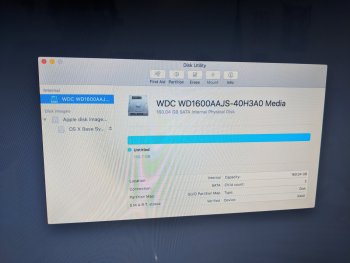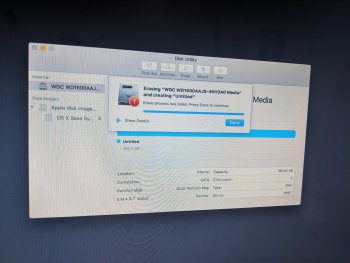Sorry to insist on an infrequent issue, but I haven't solved an issue I'm having since I upgraded my Mac Pro 5,1 to Catalina using dosdude1's patcher. My Apple Watch used to flawlessly unlock my Mac in previous iteration of macOS. Naturally, I had installed the Apple Broadcom Bcm94360cd - 802.11 A/B/G/N/AC + Bluetooth 4.0 module, editing the relevant framework, etc., in order to whitelist my motherboard. Since everything is working as it should (hotspot, continuity, handoff, authorization, etc.), except for Mac unlocking, I would like to know if any of the readers of this thread has a working unlock feature with a setup similar to mine, i.e., people with an Apple Watch (Series 2 or better), running Catalina on a Mac Pro 5,1 with the Bcm94360cd module specifically. I'm beginning to think that Bluetooth 4.0 might have been deprecated in Catalina and perhaps 4.2 is the only accepted protocol now for Mac unlocking?
Except for unpairing and re-pairing my Apple Watch, I've tried all the suggestions I've found online purporting to solve this mystery, to no avail.
Except for unpairing and re-pairing my Apple Watch, I've tried all the suggestions I've found online purporting to solve this mystery, to no avail.