Go back to the same first post in my signature - search for sleep - and follow the instructions there to install all extensions and add the AGC then. There is a complete guide. You have to learn this now, every update of Catalina needs these steps, again.Thank you again for helping, but I dont know how to use hackintool. Can you tell me where I drop the AGC file on?
Got a tip for us?
Let us know
Become a MacRumors Supporter for $50/year with no ads, ability to filter front page stories, and private forums.
macOS 10.15 Catalina on Unsupported Macs
- Thread starter 0403979
- WikiPost WikiPost
- Start date
- Sort by reaction score
You are using an out of date browser. It may not display this or other websites correctly.
You should upgrade or use an alternative browser.
You should upgrade or use an alternative browser.
- Status
- The first post of this thread is a WikiPost and can be edited by anyone with the appropiate permissions. Your edits will be public.
I’m reading but i don’t have access to boot screen because my video card is a gtx 765m and I didnt flash it. I was fine with no boot screen and Mojave. I dont have windows/Linux on my iMac nor other PC to flash it. I just need the screen to turn on again like it was on Mojave. i pressed option key on boot up but nothing happens screen still black. I tought installing that AGC kext using hackintool was enough and asked you where do I need to click to install that kext using hakintool because I’m not an expert.Go back to the same first post in my signature - search for sleep - and follow the instructions there to install all extensions and add the AGC then. There is a complete guide. You have to learn this now, every update of Catalina needs these steps, again.
Sorry, limited time. Flash the BIOS on the card you find on the very same post and thread.
I have been presenting countless problems since I chose to upgrade from version 10.15.3 to 10.15.4 or 0.15.6, the CPU is totally eaten up by the spotlight processes and their derivatives, MRT, CVMCompiler, and many others, in addition the UI is always lagged, just by opening a finder window I have to wait up to 5min to be able to interact. Now I'm looking for Catalina version 10.15.3 and can't find it anywhere, could someone help me? Or tell me how can I fix that in version 10.15.6? I have a macbook 5.5 to which I mount a new ssd and new ram as well. 8gb ram and 240gb ssd
Last edited:
Tutorials are a complete mess and lack details on everything but I was able to flash my video card and now I got boot screen and I installed Catalina 10.15.6 and everything is working, Wi-Fi, audio , camera, BT, all thing. But my fan is super noisy and loud. The fans begin to speed up as I start the system. I installed iStat to check the temperature and it’s around 37 degrees celsius. I check the iMac out if it is hot but it is not! It’s cold. I have installed a SSD with the fan sensor (I bought it on OWC) exactly to avoid this issue because I know that HD 2011 iMacs has a sensor embedded. With that sensor I never has a fan speed issue but now on Catalina is super noisy even with that sensor! I tried to slow down only using Mac Fan Control and it works as a workaround but I want it to work with the sensor I bought and it was working super well with Mojave! Lookin better using Mac Fan Control I found out that the noisy and loud fan is the CPU one but as I said above the temperature is only 37 Celsius degrees (or 100ºF). So can anyone help me and explain me why this is happening and what can I do to solve this issue?Sorry, limited time. Flash the BIOS on the card you find on the very same post and thread.
Last edited:
You have No discrete gpu. Don´t worry.Hello all,
I’ve been using @dosdude1 catalina patcher on my 13” Macbook Pro late 2011 - 16gb ram, 250gb ssd and Intel hd3000 graphic card (512mb).
I’m now at 10.15.5 (possibly will update to latest 10.15.6, but not considering BigSur ( I think in next years software will need more and more Metal capable graphic cards )
My mac runs fine, everything works except the fans spining hight when using Safari (with Opera usually nothing happens) or Photoshop.
In the last few days I read @******* replying to another user this “ If you disabled, as you should, the discrete GPU” and now I’m confused since I did not disabled mine.
So my questions are:
Should I disable the discrete GPU?
Why?
What are the pros versus cons?
Will this be the reason for the fans hight spining?
Will I lost my mini display port to a second monitor ( I really need the second monitor )
Will it be possible to re-enable the discrete GPU if needed?
Sorry for asking so much, but I don’t even know what is this discrete GPU...
Thanks in advance!
Wait until spotlight finishes it‘s indexing tour through your hard disks contents. The more you installed via restore the longer it takes and the whole thing is not really new. Happens all the time after a full install. Will happen with a reinstall of older versions, too.I have been presenting countless problems since I chose to upgrade from version 10.15.3 to 10.15.4 or 0.15.6, the CPU is totally eaten up by the spotlight processes and their derivatives, MRT, CVMCompiler, and many others, in addition the UI is always lagged, just by opening a finder window I have to wait up to 5min to be able to interact. Now I'm looking for Catalina version 10.15.3 and can't find it anywhere, could someone help me? Or tell me how can I fix that in version 10.15.6? I have a macbook 5.5 to which I mount a new ssd and new ram as well. 8gb ram and 240gb ssd
Older versions of Catalina are gone from the software update site Apple manages. You may find external sources, ever tried a search machine with this?
You should be safe to continue. Preboot is part of the APFS system and this should be set up when you do a fresh install. I have not had this issue but it has come up on Apple support and they recommend to continue. However, make sure you have a good backup and a way of getting back to your machine. I always keep copy of Mojave (last supported OS) handy as we are pushing the boundaries with patched unsupported machines.Just tried installing the upgrade from "this machine" and I get the following warning:
"The file “Preboot” is located on the root of “MY HDD”. If you continue installing, this file will be deleted."
Is it safe to proceed at this point...?
It may be worth doing a new install onto another drive and then migrating across.
I assume you have the latest ROM (144.0.0.0.0) and your cMP is APFS capable. Therefore, before using the patcher go to the options in the menu bar and make sure you tick "Disable APFS Booter" before you start.
Finally, it would be helpful to members if you give more details about your system. The signature is a good place for this. Good luck.
You should be safe to continue. Preboot is part of the APFS system and this should be set up when you do a fresh install. I have not had this issue but it has come up on Apple support and they recommend to continue. However, make sure you have a good backup and a way of getting back to your machine. I always keep copy of Mojave (last supported OS) handy as we are pushing the boundaries with patched unsupported machines.
It may be worth doing a new install onto another drive and then migrating across.
I assume you have the latest ROM (144.0.0.0.0) and your cMP is APFS capable. Therefore, before using the patcher go to the options in the menu bar and make sure you tick "Disable APFS Booter" before you start.
Finally, it would be helpful to members if you give more details about your system. The signature is a good place for this. Good luck.
Thanks, my system is:
Model Name: Mac Pro
Model Identifier: MacPro5,1
Processor Name: 6-Core Intel Xeon
Processor Speed: 3.33 GHz
Boot ROM Version: 140.0.0.0.0
Catalina 10.15.5
I was always doing previous Mac OS 13 and 14 official releases and updates, so I have no idea why I have 140.0.0.0 and not 144.0.0.0.0. How could that be missed with regular software updates I have no idea.
Firmware upgrades are (IMHO) available only with the latest supported version of MacOS on your particular platform and sometimes only within the latest updates to this version. On my iMacs (2009-2011) I have to install High Sierra via USB installer or internet recovery and then all subsequent patches published in 2020 to force an old firmware updated to the latest version.Thanks, my system is:
Model Name: Mac Pro
Model Identifier: MacPro5,1
Processor Name: 6-Core Intel Xeon
Processor Speed: 3.33 GHz
Boot ROM Version: 140.0.0.0.0
Catalina 10.15.5
I was always updating previous Mac OS 13 and 14 official releases and updates, so I have no idea why I have 140.0.0.0 and not 144.0.0.0.0. How could that be missed with regular software updates I have no idea.
And please create yourself a signature, nobody is willing to look up this latest post to find out your hardware config.
Last edited:
Thanks!You have No discrete gpu. Don´t worry.
Do you think is it worth to go to 10.15.6.xxx or in my machine or it will not make a difference?
Thanks man!
First time user. Got hold of a 20" 2.66ghz core 2 duo iMac 9,1 running Snow Leopard. I've spent 2 days repeatedly downloading files and following DosDude's instructions to get Catalina installed but it keeps coming back with the message "This copy of the Install MacOS Catalina application is damaged, and can't be used to install macOS" I'm using the latest patcher from DosDude's website and it is downloading the image directly from Apple. I've tried with and without upgrading via the official route to El Capitan first, then I've tried installing in place, 3 different SSD's, 5 different USB sticks, and even a DL DVD. Same message each time. I am converting the target to APFS first before trying to install. I must be doing something wrong. Can anyone please offer a complete novice any advice?
Wait until spotlight finishes it‘s indexing tour through your hard disks contents. The more you installed via restore the longer it takes and the whole thing is not really new. Happens all the time after a full install. Will happen with a reinstall of older versions, too.
Older versions of Catalina are gone from the software update site Apple manages. You may find external sources, ever tried a search machine with this?
I have tried to search but what I have found does not seem reliable at all, since the installers are more than the size of the official version that they downloaded at that time, for example (the official had about 8.6gb and the DMG that I found had more than 9.5gb) anyway I tried to use it and it doesn't even start the recovery to do the installation from the USB.
I'll be trying a DMG version 10.15.14 to see what results from it.
Regarding the indexing of spotlight, how long would I have to wait? I have left the laptop for about 1 hour without touching it, then I try to open a finder window and everything collapses (very laggy) and it is just waiting to see the Color Spin, all this over and over and over again. I don't think this will take that long, considering you install a 240gb Kingstone SSD. Also try removing the spotlight directories and everything remains the same. I do not know what else to do.
Wait, just wait!I have tried to search but what I have found does not seem reliable at all, since the installers are more than the size of the official version that they downloaded at that time, for example (the official had about 8.6gb and the DMG that I found had more than 9.5gb) anyway I tried to use it and it doesn't even start the recovery to do the installation from the USB.
I'll be trying a DMG version 10.15.14 to see what results from it.
Regarding the indexing of spotlight, how long would I have to wait? I have left the laptop for about 1 hour without touching it, then I try to open a finder window and everything collapses (very laggy) and it is just waiting to see the Color Spin, all this over and over and over again. I don't think this will take that long, considering you install a 240gb Kingstone SSD. Also try removing the spotlight directories and everything remains the same. I do not know what else to do.
I did no real restore for a long long time because I am mostly working on test machines these days having only a basic installation. Depending on the amount of data you restored from time machine and other sources this may take several hours!
There is a tool called activity monitor which can be used to watch tasks. There is a command line unix tool called renice to put process into background. Use google how to manage renice and use activity monitor to get the process IDs (pid) to be used with nice.
Since all users use spotlight it is a bad idea to mess around in the installation without knowing what files you are touching.
Whatever version of Catalina/macOS you are going to chose: Spotlight indexing will be a part of it! It hurts only at the beginning.
Have a look at this thread:Thanks, my system is:
Model Name: Mac Pro
Model Identifier: MacPro5,1
Processor Name: 6-Core Intel Xeon
Processor Speed: 3.33 GHz
Boot ROM Version: 140.0.0.0.0
Catalina 10.15.5
I was always doing previous Mac OS 13 and 14 official releases and updates, so I have no idea why I have 140.0.0.0 and not 144.0.0.0.0. How could that be missed with regular software updates I have no idea.
MP5,1: What you have to do to upgrade to Mojave (BootROM upgrade instructions thread)
Please fully read this first post, you will probably find that you have one or more problems described into the various notes below. Mojave will only install if you have upgraded your BootROM to the current release and your Mac Pro have a Metal capable GPU*. If you are trying to install Mojave...
First time user. Got hold of a 20" 2.66ghz core 2 duo iMac 9,1 running Snow Leopard. I've spent 2 days repeatedly downloading files and following DosDude's instructions to get Catalina installed but it keeps coming back with the message "This copy of the Install MacOS Catalina application is damaged, and can't be used to install macOS" I'm using the latest patcher from DosDude's website and it is downloading the image directly from Apple. I've tried with and without upgrading via the official route to El Capitan first, then I've tried installing in place, 3 different SSD's, 5 different USB sticks, and even a DL DVD. Same message each time. I am converting the target to APFS first before trying to install. I must be doing something wrong. Can anyone please offer a complete novice any advice?
SMC reset -
- Shut down your Mac, then unplug the power cord.
- Wait 15 seconds, then plug the power cord back in.
- Wait 5 seconds, then press the power button to turn on your Mac.
- Make a new USB v.1.4.4 patcher and current installer from Apple via the patcher.
- The dosdude1 patcher app works reliably if installed and run from the Applicationsƒ/ Utilitiesƒ to build the USB installer, btw.
Last edited:
Wait, just wait!
I did no real restore for a long long time because I am mostly working on test machines these days having only a basic installation. Depending on the amount of data you restored from time machine and other sources this may take several hours!
There is a tool called activity monitor which can be used to watch tasks. There is a command line unix tool called renice to put process into background. Use google how to manage renice and use activity monitor to get the process IDs (pid) to be used with nice.
Since all users use spotlight it is a bad idea to mess around in the installation without knowing what files you are touching.
Whatever version of Catalina/macOS you are going to chose: Spotlight indexing will be a part of it! It hurts only at the beginning.
I understand, well I have not done anything with the installation, in fact I have the laptop right here and it is still very laggy. Regarding the number of files, I have done a clean installation, I do not have any type of document or program, I just installed firefox the last time before reinstalling the OS, believing that I did something wrong. and then nothing, everything remains the same. And I have been very aware of the activity monitor, I will leave some images so you can appreciate it better, but now I find that the CPU does not go up more than 40% of use and even so the entire interface is terribly lagged. Besides this yesterday the system crashed, wait to see if it was some process of the system and bumm! it forcefully restarted without me touching it.
I had to take the photos from my phone as it is impossible for me to navigate on safari.
Attachments
-
 119748725_748741345972048_1845150564054854565_n.jpg73 KB · Views: 130
119748725_748741345972048_1845150564054854565_n.jpg73 KB · Views: 130 -
 119705236_1634720903362744_8630920861154707029_n.jpg72.2 KB · Views: 123
119705236_1634720903362744_8630920861154707029_n.jpg72.2 KB · Views: 123 -
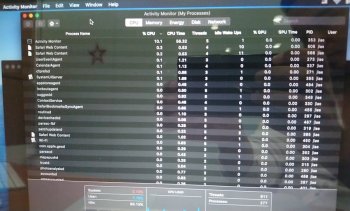 119780952_336751697762650_1480788869841537245_n.jpg81.8 KB · Views: 117
119780952_336751697762650_1480788869841537245_n.jpg81.8 KB · Views: 117 -
 119784193_3472958012781573_4780743012885980731_n.jpg59.9 KB · Views: 133
119784193_3472958012781573_4780743012885980731_n.jpg59.9 KB · Views: 133 -
 119795684_333359917884523_4659837424594698130_n.jpg70.8 KB · Views: 114
119795684_333359917884523_4659837424594698130_n.jpg70.8 KB · Views: 114 -
 119827164_336276357489490_6869445567085135310_n.jpg74.1 KB · Views: 130
119827164_336276357489490_6869445567085135310_n.jpg74.1 KB · Views: 130 -
 119855804_3369826323241478_7769147479355353020_n.jpg71.8 KB · Views: 110
119855804_3369826323241478_7769147479355353020_n.jpg71.8 KB · Views: 110 -
 119937201_356941338824585_6627428427226148473_n.jpg58.3 KB · Views: 131
119937201_356941338824585_6627428427226148473_n.jpg58.3 KB · Views: 131 -
 119881981_661458791148370_2748839014944980144_n.jpg62.7 KB · Views: 125
119881981_661458791148370_2748839014944980144_n.jpg62.7 KB · Views: 125 -
 119940130_3585142618212589_679897206410005782_n.jpg81.2 KB · Views: 112
119940130_3585142618212589_679897206410005782_n.jpg81.2 KB · Views: 112
Hmm, the spotlight theory collapsedI understand, well I have not done anything with the installation, in fact I have the laptop right here and it is still very laggy. Regarding the number of files, I have done a clean installation, I do not have any type of document or program, I just installed firefox the last time before reinstalling the OS, believing that I did something wrong. and then nothing, everything remains the same. And I have been very aware of the activity monitor, I will leave some images so you can appreciate it better, but now I find that the CPU does not go up more than 40% of use and even so the entire interface is terribly lagged. Besides this yesterday the system crashed, wait to see if it was some process of the system and bumm! it forcefully restarted without me touching it.
I had to take the photos from my phone as it is impossible for me to navigate on safari.
Did you install all the post install patches as planned? Call the patch updater installed by the @dosdude1 patcher and check.
Hmm, the spotlight theory collapsedFrom the activity monitor I cannot see a reason why the system does not work.
Did you install all the post install patches as planned? Call the patch updater installed by the @dosdude1 patcher and check.
Yes, I installed all the post-installation patches, I also installed the pacth for Night Shift, cleaned the NVRAM-PRAM, entered in the recovery, reinstalled the pacth, disk analysis and nothing. It should be noted that even in the recovery I present almost the same problems but not as problematic as in the system.
The issue that newly downloaded apps don't start until you reboot is getting a bit long in the tooth.
Is there a command to refresh the app signature cache or something?
Is there a command to refresh the app signature cache or something?
Thank you. I'll give it a try tonight.SMC reset -
- Shut down your Mac, then unplug the power cord.
- Wait 15 seconds, then plug the power cord back in.
- Wait 5 seconds, then press the power button to turn on your Mac.
- Make a new USB v.1.4.4 patcher and current installer from Apple via the patcher.
- The dosdude1 patcher app works reliably if installed and run from the Applicationsƒ/ Utilitiesƒ to build the USB installer, btw.
Yes!! Successfully patched the latest Zoom version to work under Mojave or Catalina with a non-Metal GPU!
View attachment 912407
EDIT: To apply this patch to your own Zoom install, download the attached script (zoomnonmetal.sh.zip), extract it, and run it as follows using Terminal:
Code:chmod +x /path/to/zoomnonmetal.sh /path/to/zoomnonmetal.sh
Hello @dosdude1
First of great job. Zoom is now working.
There is an education software that is used in Turkey in schools which is zoom based.
I tried to apply your path to the software but its crashing now.
I will appreciate if you can look on it what the problem is:
Mac OS Setup File: https://dosya-ebaders.eba.gov.tr/BA.../1.0.11/EBA_CANLI_DERS_KURULUM_V1.0.11_BV.dmg
(EBA is short for Egitim Bilisim Agi which means Educational Informational Network that is used on national education in Turkey)
ALWAYS update to the last version, fixes many security issues. All you have to do is prepare the USB installer an reaply patches after the update.Thanks!
Do you think is it worth to go to 10.15.6.xxx or in my machine or it will not make a difference?
Thanks man!
I have looked at this thread dozens of times. But I am quite sure the previous recommendations were of upgrading from 138.0.0.0.0 to 140.0.0.0.0 in order to install Mojave, so I followed all this already. But where the heck 144.0.0.0.0 came from all of the sudden I have no idea. And I have no idea why I don't have 144.0.0.0.0 if I sticked to Mojave until very long time, I only upgraded to Catalina 10.5.5 from Mojave.Have a look at this thread:

MP5,1: What you have to do to upgrade to Mojave (BootROM upgrade instructions thread)
Please fully read this first post, you will probably find that you have one or more problems described into the various notes below. Mojave will only install if you have upgraded your BootROM to the current release and your Mac Pro have a Metal capable GPU*. If you are trying to install Mojave...forums.macrumors.com
What GPU do you have?I have looked at this thread dozens of times. But I am quite sure the previous recommendations were of upgrading from 138.0.0.0.0 to 140.0.0.0.0 in order to install Mojave, so I followed all this already. But where the heck 144.0.0.0.0 came from all of the sudden I have no idea. And I have no idea why I don't have 144.0.0.0.0 if I sticked to Mojave until very long time, I only upgraded to Catalina 10.5.5 from Mojave.
Register on MacRumors! This sidebar will go away, and you'll see fewer ads.

