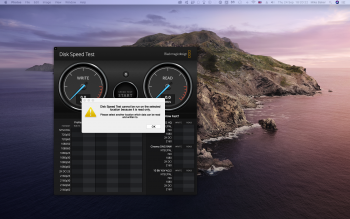Got a tip for us?
Let us know
Become a MacRumors Supporter for $50/year with no ads, ability to filter front page stories, and private forums.
macOS 10.15 Catalina on Unsupported Macs
- Thread starter 0403979
- WikiPost WikiPost
- Start date
- Sort by reaction score
You are using an out of date browser. It may not display this or other websites correctly.
You should upgrade or use an alternative browser.
You should upgrade or use an alternative browser.
- Status
- The first post of this thread is a WikiPost and can be edited by anyone with the appropiate permissions. Your edits will be public.
Anyone else having missing Audio and wonky Wifi issues after the latest Dev Beta from the other day?
Seems my audio is missing even after reinstalling drivers/kexts, Late 2011 MBP.
Reinstalled the previous Developer Beta with 1.4.4 and no issues. Something changed someplace. WiFi and No Sound were the issues after. WiFi was erratic even after SMC and PRAM resets, Sound issue never changed. Gone.
Reinstalled the previous Developer Beta with 1.4.4 and no issues. Something changed someplace. WiFi and No Sound were the issues after. WiFi was erratic even after SMC and PRAM resets, Sound issue never changed. Gone.
Wonder if this was the 10.15.7 that was just released today. Seems it might have been the same build number.
So since 10.5.7 was released a couple of minutes ago, we are waiting on King @dosdude1 for an update patcher.
Hail to the king, long may he reign! 👑
Hail to the king, long may he reign! 👑
So since 10.5.7 was released a couple of minutes ago, we are waiting on King @dosdude1 for an update patcher.
Hail to the king, long may he reign! 👑
What makes you think an updated patcher is required? At the moment, the App Store still shows 10.15.6 so there will likely just be a delay in the 10.15.7 full installer being pushed to the servers.
Anyone else having missing Audio and wonky Wifi issues after the latest Dev Beta from the other day?
Seems my audio is missing even after reinstalling drivers/kexts, Late 2011 MBP.
Reinstalled the previous Developer Beta with 1.4.4 and no issues. Something changed someplace. WiFi and No Sound were the issues after. WiFi was erratic even after SMC and PRAM resets, Sound issue never changed. Gone.
Wonder if this was the 10.15.7 that was just released today. Seems it might have been the same build number.
What makes you think an updated patcher is required? At the moment, the App Store still shows 10.15.6 so there will likely just be a delay in the 10.15.7 full installer being pushed to the servers.
Seems something changed in there.
What makes you think an updated patcher is required? At the moment, the App Store still shows 10.15.6 so there will likely just be a delay in the 10.15.7 full installer being pushed to the servers.
I don't know if the patcher needs to be updated. However Dosdude usually makes a statement, like with patcher 1.4.4. which he stated would work for 10.15.5 and the later release of 10.15.6.
Hi I have an iMac mid-2010 (iMac 11,3) with 770M upgrade (boot screen ROM flashed), Core i7 upgrade. Here's what I've done:
- I've installed the patcher for 10.15.6 with patches disabled
- Held down option, selected patcher and rebooted to the patcher, disabled 'legacy video patch' and installed the rest of the patches
- Held down option, booted into Catalina
- Got Atheros wifi working by calling:
- Installed Macs Fan Control to turn down the noisy HDD fan whose sensor isn't enabled because I have a SSD
I now have a working Catalina system with all peripherals working. HOWEVER, as you can see above, I have to hold down option at boot to get the screen to turn on. This isn't a huge problem but it's annoying. I still have a High Sierra disk which boots fine and turns the screen on.
I have remote desktopped into the computer when it boots with the screen off and I can see that it doesn't detect the video card.
Does anyone know which kernel extension I should be loading to turn the video card on?
Thank you.
- I've installed the patcher for 10.15.6 with patches disabled
- Held down option, selected patcher and rebooted to the patcher, disabled 'legacy video patch' and installed the rest of the patches
- Held down option, booted into Catalina
- Got Atheros wifi working by calling:
sudo kextload /System/Library/Extensions/IO80211Family.kext/Contents/PlugIns/AirPortAtheros40.kext
sudo kextcache -i /- Installed Macs Fan Control to turn down the noisy HDD fan whose sensor isn't enabled because I have a SSD
I now have a working Catalina system with all peripherals working. HOWEVER, as you can see above, I have to hold down option at boot to get the screen to turn on. This isn't a huge problem but it's annoying. I still have a High Sierra disk which boots fine and turns the screen on.
I have remote desktopped into the computer when it boots with the screen off and I can see that it doesn't detect the video card.
Does anyone know which kernel extension I should be loading to turn the video card on?
Thank you.
I should note, the reason I disabled legacy video card patch is that if you install it, you get a system which does boot and turn the screen on, but with no Metal, thus making it unusable.
Take a look at the link at my signature, follow it, search there for black screen and follow the instructions to install a patched AGC extension.I should note, the reason I disabled legacy video card patch is that if you install it, you get a system which does boot and turn the screen on, but with no Metal, thus making it unusable.
Take a look at the link at my signature, follow it, search there for black screen and follow the instructions to install a patched AGC extension.
Will do, thank you!
*edit*
This worked really well and was very easy. Here are the steps I followed:
- https://forums.macrumors.com/thread....1596614/page-236?post=28406927#post-28406927 <- Downloaded the AppleGraphicsControl.kext
- https://www.tonymacx86.com/threads/...an-sierra-high-sierra-mojave-catalina.268964/ <- followed the very easy to use Hackintool method of installing the above kext
Thanks again!
Last edited:
Wonder if this was the 10.15.7 that was just released today. Seems it might have been the same build number.
Bonjour,
This version is 10.15.7 (19H2).
Have a nice day.
So since 10.5.7 was released a couple of minutes ago, we are waiting on King @dosdude1 for an update patcher.
Hail to the king, long may he reign! 👑
The full installer is available in the App Store now for 10.15.7 as version 15.7.0.2 in its Get Info. The current 1.4.4 Catalina Patcher produces a usable patched usb installer. Tested on a Mac Pro 3,1 with GTX680 and BCM93460CD.
Did you updated from Software Update? I just got the notification for the 10.15.7 update (current I got 10.15.6). I wonder if is it safe to update without any breaking issues.10.15.7 updated with no issues here on 8,1
Thanks again
I used the CatalinaOTAswufix to update
then applied the post patches using the latest USB patcher once the update finished.
then applied the post patches using the latest USB patcher once the update finished.
Did you updated from Software Update? I just got the notification for the 10.15.7 update (current I got 10.15.6). I wonder if is it safe to update without any breaking issues.
So I finally got around to upgrading my MBP5,4 to Catalina 10.15.6. Everything appeared to go smoothly until I tried using Safari.
I had installed Adguard since uBlock Origin is no longer available. But noticed that the extensions were not enabled. Trying to enable resulted in a message "Safari detected an app or service interfering with clicking To protect your privacy and security, this extension was not turned on. After quitting the app or service, you can try to turn on this extension again."
Googling for this message suggests that I retry in Safe mode. However, trying to enable extensions in safe mode result in the same message. I'm trying to use the 1Password and Adguard Safari extensions.
Has anyone else encountered this or have a solution? Thanks in advance.
PS. I am not currently able to upgrade to 10.15.7 as it is not offered.
PPS. On a different note, VMware Fusion Pro 12 works with no issue.
I had installed Adguard since uBlock Origin is no longer available. But noticed that the extensions were not enabled. Trying to enable resulted in a message "Safari detected an app or service interfering with clicking To protect your privacy and security, this extension was not turned on. After quitting the app or service, you can try to turn on this extension again."
Googling for this message suggests that I retry in Safe mode. However, trying to enable extensions in safe mode result in the same message. I'm trying to use the 1Password and Adguard Safari extensions.
Has anyone else encountered this or have a solution? Thanks in advance.
PS. I am not currently able to upgrade to 10.15.7 as it is not offered.
PPS. On a different note, VMware Fusion Pro 12 works with no issue.
On my iMac mid 2007 7,1 20-inch, I installed a 1Tb SSD, the T9500, the max of 6GB of memory and a OSXWiFi - iMac 2007 iMac 2008 - Handoff Continuity - Broadcom BCM94360CD - 802.11 A/B/G/N/AC Bluetooth 4.0. I installed the Catalina DosDude Patcher (Version 10.15.6) and the system runs incredibly well.
I get the Apple Watch password capability, though I am not yet able to auto unlock with my watch. I have AirDrop, handoff and high speed internet. I can watch Apple TV movies smoothly.
So much works well. The Catalina Patcher wit the above mods runs remarkably well on this old machine - only a little slower than my 2016 MacBook Pro.
The last two things I need to get to work is iMovie and Microsoft Teams. These apps crash. I have yet to find a solution to get these to work. I have tried iMovie 10.1.2 through 10.1.9 and none will install. 10.1.10 on up will install but will crash when I add a project.
Microsoft Teams will install but won't load - period.
By the way, I can run VirtualBox with a virtual machine loaded with Mac OS X Tiger 10.4.10 loaded from the original install disks.
I get the Apple Watch password capability, though I am not yet able to auto unlock with my watch. I have AirDrop, handoff and high speed internet. I can watch Apple TV movies smoothly.
So much works well. The Catalina Patcher wit the above mods runs remarkably well on this old machine - only a little slower than my 2016 MacBook Pro.
The last two things I need to get to work is iMovie and Microsoft Teams. These apps crash. I have yet to find a solution to get these to work. I have tried iMovie 10.1.2 through 10.1.9 and none will install. 10.1.10 on up will install but will crash when I add a project.
Microsoft Teams will install but won't load - period.
By the way, I can run VirtualBox with a virtual machine loaded with Mac OS X Tiger 10.4.10 loaded from the original install disks.
Last edited:
As an Amazon Associate, MacRumors earns a commission from qualifying purchases made through links in this post.
Updated with macOS Catalina Patcher v1.4.4 everything OK.

Thanks for letting us know. Did you use the “install to this machine” option with the patcher?
Hi I have an iMac mid-2010 (iMac 11,3) with 770M upgrade (boot screen ROM flashed), Core i7 upgrade. Here's what I've done:
- I've installed the patcher for 10.15.6 with patches disabled
- Held down option, selected patcher and rebooted to the patcher, disabled 'legacy video patch' and installed the rest of the patches
- Held down option, booted into Catalina
- Got Atheros wifi working by calling:
sudo kextload /System/Library/Extensions/IO80211Family.kext/Contents/PlugIns/AirPortAtheros40.kext sudo kextcache -i /
- Installed Macs Fan Control to turn down the noisy HDD fan whose sensor isn't enabled because I have a SSD
I now have a working Catalina system with all peripherals working. HOWEVER, as you can see above, I have to hold down option at boot to get the screen to turn on. This isn't a huge problem but it's annoying. I still have a High Sierra disk which boots fine and turns the screen on.
I have remote desktopped into the computer when it boots with the screen off and I can see that it doesn't detect the video card.
Does anyone know which kernel extension I should be loading to turn the video card on?
Thank you.
Did your Atheros had Airdrop working? or just basic wifi network connection?
I have Atheros too, wifi is working fine but no Airdrop.
For bluetooth, I can receive file thru direct BT but I can not send to other device since no option to send file in the BT menu.
Im on 10.15.6. Where did you get the Catalina Patcher v1.4.4? or How do you update to 10.15.7?
I have the Patch Updater running, the updater bundled in dosdude1's macos-catalina-patcher, but it says No New Patch updates.
Should I download again dosdude1's macos-catalina-patcher that will install and download again the OSX?
If you have a broadcom card in your mac then it should work if you have Atheros card it will not work. Check your system details.Hi, I have NO AIRDROP listed in my Finder. Please help me enable my Airdrop and get an Airdrop patch for my iMac11,2 (iMac 12.5 Mid 2010 Dual-Core Intel Core i3 8GB RAM). I just installed dosdude1 / macos-catalina-patcher and I am now on Catalina 10.15.6.
Thanks you.
CT
I ran the commands below and showing their results:
—— ioreg -l | grep "board-id" | awk '{print $4}' ——
<"Mac-F2238AC8">
—— ioreg -r -n ARPT | grep IOName ——
| "IOName" = "pci168c,2a"
—— system_profiler -detailLevel mini | grep "Card Type" ——
2020-09-24 15:10:23.106 system_profiler[969:30811] SystemInfo-AccessoryFW from dict - charles’s Keyboard = 0x0050
2020-09-24 15:10:23.114 system_profiler[969:30811] SystemInfo-AccessoryFW - 30-39-26-fc-db-e3: no firmware version info available
2020-09-24 15:10:23.114 system_profiler[969:30811] SystemInfo-AccessoryFW from dict - charles’s mouse = 0x0084
2020-09-24 15:10:23.115 system_profiler[969:30811] SystemInfo-AccessoryFW - YST-175: no firmware version info available
2020-09-24 15:11:48.741 system_profiler[1002:31819] SPUSBDevice: IOCreatePlugInInterfaceForService failed 0xe00002be
2020-09-24 15:11:48.742 system_profiler[1002:31819] SPUSBDevice: IOCreatePlugInInterfaceForService failed 0xe00002be
Card Type: AirPort Extreme (0x168C, 0x8F)
—— system_profiler -detailLevel basic | grep "Model Identifier" ——
2020-09-24 15:13:55.094 system_profiler[1020:32942] SystemInfo-AccessoryFW from dict - charles’s Keyboard = 0x0050
2020-09-24 15:13:55.102 system_profiler[1020:32942] SystemInfo-AccessoryFW - 30-39-26-fc-db-e3: no firmware version info available
2020-09-24 15:13:55.103 system_profiler[1020:32942] SystemInfo-AccessoryFW from dict - charles’s mouse = 0x0084
2020-09-24 15:13:55.103 system_profiler[1020:32942] SystemInfo-AccessoryFW - YST-175: no firmware version info available
Model Identifier: iMac11,2
2020-09-24 15:14:44.768 system_profiler[1054:33959] SPUSBDevice: IOCreatePlugInInterfaceForService failed 0xe00002be
2020-09-24 15:14:44.768 system_profiler[1054:33959] SPUSBDevice: IOCreatePlugInInterfaceForService failed 0xe00002be
Last edited:
If you have a broadcom card in your mac then it should work if you have Atheros card it will not work. Check your system in about this mac.
Unfortunately, it is an Atheros card.
Thank you Dilli for the reply.
Wondering why older machines before 2010 got Airdrop working but the newer Machine doesn't support. Is it because friends are focusing on the Broadcom card and no one is looking for Atheros Card? Or Atheros is really dead device?
Last edited:
Register on MacRumors! This sidebar will go away, and you'll see fewer ads.