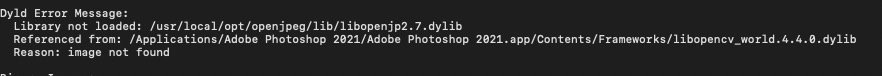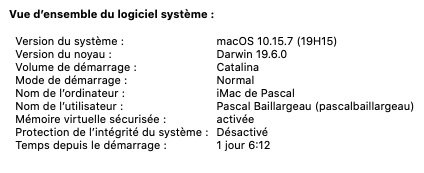Creation of the opt/openjpeg/lib/ worked but Shop still not working because the libopenjp2.7 necessary as you see in the error log here included is not the same than the one available in the send space download which is libopenjp2.2.7.you do the following steps in Terminal:
sudo mkdir -p /usr/local/opt/openjpeg/lib/
mv libopenjp2.7.dylib /usr/local/opt/openjpeg/lib/
There is a 2 difference !!!!!!!!!