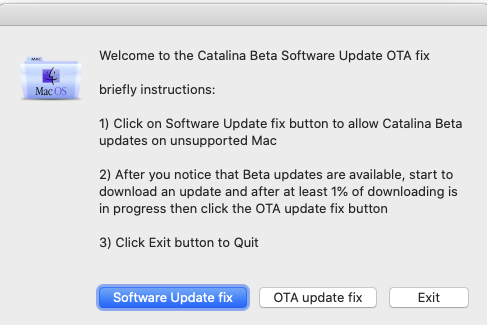I have mucked around with mods described on this board to enable updates. But I am finding it simpler and safer to just create another USB stick and let it trundle through a reinstall.I have not been able to find instruction on installing updates to Catalina on unsupported Mac. The last couple of updates (.6,.7) I have redownloaded the full installer and created a USB drive and reinstalled Catalina. Isn't there an easier way? Can someone point me to instructions?
In my book the fewer the changes to the OS the better.