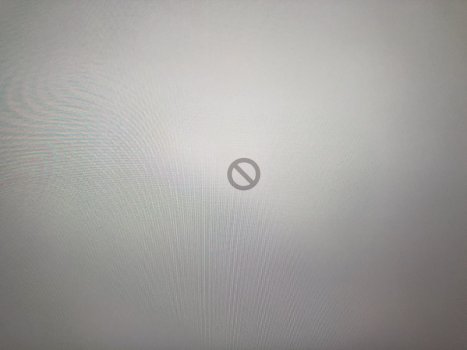If you have a mac that is supported to run macOS Catalina go to the first page of this thread download the macOS Catalina Patcher open it and it will download macOS Catalina create a usb installer just do not apply the post install patchesWhere do I download mac os Catalina? I have Mojave, and I'm ready to update on this iMac (2015, plenty of ram and hard drive room) but the downloader in system settings is big sur, and no thank you. but I don't see it anywhere easily, just on apples sites the supplemental updates to Catalina, not the original big file.
Got a tip for us?
Let us know
Become a MacRumors Supporter for $50/year with no ads, ability to filter front page stories, and private forums.
macOS 10.15 Catalina on Unsupported Macs
- Thread starter 0403979
- WikiPost WikiPost
- Start date
- Sort by reaction score
You are using an out of date browser. It may not display this or other websites correctly.
You should upgrade or use an alternative browser.
You should upgrade or use an alternative browser.
- Status
- The first post of this thread is a WikiPost and can be edited by anyone with the appropiate permissions. Your edits will be public.
One can build their very own macOS 10.15.7 Build 19H15 full-installer using this tool https://github.com/corpnewt/gibMacOS Select the second item. The result -Where do I download mac os Catalina? I have Mojave, and I'm ready to update on this iMac (2015, plenty of ram and hard drive room) but the downloader in system settings is big sur, and no thank you. but I don't see it anywhere easily, just on apples sites the supplemental updates to Catalina, not the original big file.
Last edited:
Hello everyone!
I was hoping for some advice. I'm currently running 10.15.6 on a Mac Pro 3,1. I'm trying to upgrade this to 10.15.7 using Dosdude1 Patcher however I'm running into an issue.
I've installed 10.15.7 to a USB drive, and I can start booting from that. However, halfway though booting from USB I get this screen (attached). Anyone know what's wrong? Or how I can trouble shoot this issue?
I should say that my installation of 10.15.6 works great. I do get a lot of text scrolling on the screen at initial boot (I think it's doing some APFS stuff.) I don't know if that's relevant, but thought it was worth mentioning.
Thanks!
I was hoping for some advice. I'm currently running 10.15.6 on a Mac Pro 3,1. I'm trying to upgrade this to 10.15.7 using Dosdude1 Patcher however I'm running into an issue.
I've installed 10.15.7 to a USB drive, and I can start booting from that. However, halfway though booting from USB I get this screen (attached). Anyone know what's wrong? Or how I can trouble shoot this issue?
I should say that my installation of 10.15.6 works great. I do get a lot of text scrolling on the screen at initial boot (I think it's doing some APFS stuff.) I don't know if that's relevant, but thought it was worth mentioning.
Thanks!
Attachments
A nice problem: Microsoft Edge does not open with macOS 10.15.7 19.H15 on a MacMini 2011 i7, Quad core. I tried to revert to High Sierra, but even in System, where I can choose the System to get booted, I can not choose an installer, which was made with Diskmaker 7.01 on USB Stick with High Sierra 10.13.6. Do I have to reboot my MacMini with partition magic (linux) from dvd and try to kill all partions?
Last edited:
Read this page. It'll help. https://support.apple.com/en-us/HT211683Where do I download mac os Catalina? I have Mojave, and I'm ready to update on this iMac (2015, plenty of ram and hard drive room) but the downloader in system settings is big sur, and no thank you. but I don't see it anywhere easily, just on apples sites the supplemental updates to Catalina, not the original big file.
Nice tip but -Read this page. It'll help. https://support.apple.com/en-us/HT211683
Hello.
I have a strange issue since I updated to Catalina my iMac late 2009 using DosDude1 patcher. Do you have any ideas?

 forums.macrumors.com
forums.macrumors.com
Cheers.
I have a strange issue since I updated to Catalina my iMac late 2009 using DosDude1 patcher. Do you have any ideas?
Photos app displaying garbled photos
Hi there. I have a very strange issue with my Photos app since I upgraded to Catalina (iMac late 2009, using dosdude patcher). As you can see photos are garbled, but all the thumbnails are properly displayed. This only happens when the photo is displayed. Actual files are fine. I have tried to...
Cheers.
Works for me. Then try Post #12801Nice tip but - View attachment 1666405
Last edited:
Try holding command-option keys while opening the Photos App select repair and see if the helpsHello.
I have a strange issue since I updated to Catalina my iMac late 2009 using DosDude1 patcher. Do you have any ideas?

Photos app displaying garbled photos
Hi there. I have a very strange issue with my Photos app since I upgraded to Catalina (iMac late 2009, using dosdude patcher). As you can see photos are garbled, but all the thumbnails are properly displayed. This only happens when the photo is displayed. Actual files are fine. I have tried to...forums.macrumors.com
Cheers.
I used this to build the most current full-installer. Worked perfectly w/ Patcher v.1.4.4. https://github.com/corpnewt/gibMacOS The second item is the 19H15.Works for me. Then try Post #12801
A very easy method (even on a supported mac) is to use dosdudes patcher http://dosdude1.com/catalinaWhere do I download mac os Catalina?
It even will leave the dowload untouched if needed.
Have you tried to patch a plist in the AGC as discussed in this post...Not at all, if you want to use the displayport. I had to install a DVI to displayport adapter for keep using my Led Cinema Display.
Code:
/usr/libexec/PlistBuddy -c 'Add :IOKitPersonalities:AppleGraphicsDevicePolicy:ConfigMap:Mac-942B59F58194171B string none' AppleGraphicsControl.kext/Contents/PlugIns/AppleGraphicsDevicePolicy.kext/Contents/Info.plist
/usr/libexec/PlistBuddy -c 'Add :IOKitPersonalities:AppleGraphicsDevicePolicy:ConfigMap:Mac-942B5BF58194151B string none' AppleGraphicsControl.kext/Contents/PlugIns/AppleGraphicsDevicePolicy.kext/Contents/Info.plist
/usr/libexec/PlistBuddy -c 'Add :IOKitPersonalities:AppleGraphicsDevicePolicy:ConfigMap:Mac-F2268DAE string none' AppleGraphicsControl.kext/Contents/PlugIns/AppleGraphicsDevicePolicy.kext/Contents/Info.plist
/usr/libexec/PlistBuddy -c 'Add :IOKitPersonalities:AppleGraphicsDevicePolicy:ConfigMap:Mac-F2238AC8 string none' AppleGraphicsControl.kext/Contents/PlugIns/AppleGraphicsDevicePolicy.kext/Contents/Info.plist
/usr/libexec/PlistBuddy -c 'Add :IOKitPersonalities:AppleGraphicsDevicePolicy:ConfigMap:Mac-F2238BAE string none' AppleGraphicsControl.kext/Contents/PlugIns/AppleGraphicsDevicePolicy.kext/Contents/Info.plistThese board-id belong to the iMac Late 2009 - Mid 2011. You will know your own better than I do
Forgot to mention that I already tried that also... and I also tried to reinstall Catalina, no luck..Try holding command-option keys while opening the Photos App select repair and see if the helps
OK, I'll ask the dumb question....what do i execute with the gibMacOS tool? I'm technical, but not a Python programmer. Not sure what script I should be running or how.
UPDATE: Nevermind, I figured out I needed to execute the gibMacOS.command script.
UPDATE: Nevermind, I figured out I needed to execute the gibMacOS.command script.
View attachment 868101
All research, testing, and releases of tools and patches relating to macOS 10.15 Catalina on Unsupported Macs should be posted here.
Join our new Discord server!
Machine Support
MacPro3,1MacPro4,1iMac8,1iMac9,1iMac10,xiMac11,x (systems with AMD Radeon HD 5xxx and 6xxx series GPUs will be almost unusable when running Mojave. More details are located in the Current Issues section below.)iMac12,x (systems with AMD Radeon HD 5xxx and 6xxx series GPUs will be almost unusable when running Mojave. More details are located in the Current Issues section below.)MacBookPro4,1MacBookPro5,xMacBookPro6,xMacBookPro7,1MacBookPro8,xMacBookAir2,1MacBookAir3,xMacBookAir4,xMacBook5,1Macmini3,1Macmini4,1Macmini5,xMacBook4,1*MacBook5,2MacBook6,1MacBook7,1Xserve2,1Xserve3,1
Video Card Support
Pre-Metal AMD video cards (Radeon HD 6xxx series and older without acceleration, Radeon HD 4xxx series and older with acceleration.)Pre-Metal Nvidia video cards (GeForce 5xx series and older without acceleration, GeForce 3xx Series and older with acceleration i.e. 8600M(GT)/8800M(GT), 9400M/9600M(GT), 320M/330M)Pre-Metal Intel video cards (Intel HD Graphics 3000 and Intel HD Graphics Arrandale)
Installation
macOS Catalina can be installed on an unsupported system using @dosdude1's macOS Catalina Patcher tool or @0403979's macOS Patcher 3.0 tool.
APFS ROM Patcher:
Warning: This tool could irreversibly brick your EFI chip. Please exercise caution with machines that have multiple EEPROM definitions. Relevant information can be found here and here. The APFS ROM patcher can be found here. Use the password apfs to decrypt the ZIP.
Known Issues
Currently, it is not possible to get full graphics acceleration when running Catalina on a system with a Radeon HD 5xxx or 6xxx series video card. *Also, the GMAx3100 in the MB4,1 is not fully supported (framebuffer only, no acceleration). Catalina will be almost unusable without graphics acceleration. This includes the 15" and 17" MacBook Pro systems (MacBookPro8,2 and 8,3). If you want to enable GPU acceleration on these machines, you'll need to disable the AMD video card (This will work on MacBook Pro 8,2 and 8,3 systems ONLY. You CANNOT disable the AMD GPU in an iMac.) Weird colors will also be produced when running Catalina with one of these video cards installed/enabled. To disable the AMD GPU on a 2011 MacBook Pro 8,2 or 8,3, follow the guide found here.In the Photos app, there is no tab for "All Photos." However, if you right-click any photo, you can choose, "Show in All Photos" and the expected "All Photos" functionality is displayed.
You can also set up a smart album, call it "All Photos" and use search criteria "Date Captured is after 1/1/1970".
Catalina Builds and Installer Versions
2019/10/07 10.15.0 Final, build 19A583, installer 15.0.33
2019/10/29 10.15.1, build 19B88, installer 15.1.03
2019/12/10 10.15.2, build 19C57, installer 15.2.02
2020/01/29 10.15.3, build 19D76, installer 15.3.00
2020/03/24 10.15.4, build 19E266, installer 15.4.01
2020/04/09 10.15.4 supplemental, build 19E287, installer 15.4.02
2020/05/26 10.15.5, build 19F96, installer 15.5.01
2020/06/01 10.15.5 supplemental, build 19F101, installer 15.5.02
2020/07/xx 10.15.6, build 19G73, installer 15.6.00
2020/08/13 10.15.6 supplemental, build 19G2021, installer 15.6.00
2020/09/24 10.15.7, build 19H2, installer 15.7.02
2019/06/04 10.15.0 beta 1, build 19A471t, installer 15.0.11
2019/06/17 10.15.0 beta 2, build 19A487l, installer 15.0.15
2019/07/02 10.15.0 beta 3, build 19A501i, installer 15.0.17
2019/07/16 10.15.0 beta 4, build 19A512f, installer 15.0.18
2019/07/31 10.15.0 beta 5, build 19A526h, installer 15.0.21
2019/08/19 10.15.0 beta 6, build 19A536g, installer 15.0.23
2019/08/28 10.15.0 beta 7, build 19A546d, installer 15.0.25
2019/09/10 10.15.0 beta 8, build 19A558d, installer 15.0.27
2019/09/23 10.15.0 beta 9, build 19A573a, installer 15.0.30
2019/09/30 10.15.0 beta 10, build 19A578c, installer 15.0.31
2019/10/03 10.15.0 GM, build 19A582a, installer 15.0.322019/12/17 10.15.3 beta 1, build 19D49f
2020/01/14 10.15.3 beta 2, build 19D62e
2020/01/24 10.15.3 beta 3, build 19D75a2020/02/05 10.15.4 beta 1, build 19E224g
2020/02/19 10.15.4 beta 2, build 19E234g
2020/02/26 10.15.4 beta 3, build 19E242d
2020/03/03 10.15.4 beta 4, build 19E250c
2020/03/10 10.15.4 beta 5, build 19E258a
2020/03/18 10.15.4 beta 6 (GM), build 19E264bWarning:
2020/04/01 10.15.5 beta 1, build 19F53f - do not install yet
2020/04/16 10.15.5 beta 2, build 19F62f - do not install yet
2020/04/29 10.15.5 beta 3, build 19F72f - do not install yet
2020/05/08 10.15.5 beta 4, build 19F83c - do not install yet
2020/05/20 10.15.5 beta 5, build 19F94a - do not install yet
Credits
@ASentientBot - Achieved full graphics acceleration, achieved semi-acceleration, fixed IOHID timeout, fixed AirPort, fixed Xcode 11 Metal crashes.
@jackluke - Fixed brightness control under semi-acceleration, fixed Wi-Fi AirDrop option, fixed Continuity with a dongle, fixed AirDrop with Broadcom cards
@parrotgeek1 - Developed LegacyUSBInjector, SIPManager, NDRVShim, source.
@Czo - Developed SUVMMFaker, source.
@Rastafabi - Catalina Loader for unsupported systems with supported hardware.
@oliveira131 - Developed script to apply AirDrop with Broadcom cards and Continuity with a dongle patches (from jackluke)
Apple - Fixed IOHID timeout, fixed Xcode 11 Metal crashes, fixed Siri Metal crashes, fixed Photos Metal crashes.
Don't know why you did it, but, thanks Apple.
Moderator Note:
Please do not ask for, or provide help getting developers profile information to access unauthorised beta software on MacRumors. If you are not a developer, sign up to the Apple Beta Software Program to get the official public beta releases.
macOS Catalina (10.15)
macOS 10.15 Catalina on Unsupported Macs - @0403979
macOS Mojave (10.14)
macOS 10.14 Mojave on Unsupported Macs Thread - @dosdude1
macOS High Sierra (10.13)
macOS High Sierra (10.13) Unsupported Macs Thread - @foxlet
macOS Sierra (10.12)
MacOS 10.12 Sierra Unsupported Macs Thread - @redheeler
OS X El Capitan (10.11)
OS X El Capitan on Unsupported Macs - @TMRJIJ
2006/2007 Mac Pro (1,1/2,1) and El Capitan - @Mr. Zarniwoop
OS X Yosemite (10.10)
OS X Yosemite on Unsupported Macs - @TMRJIJ
2006/2007 Mac Pro (1,1/2,1) and OS X Yosemite - @Mr. Zarniwoop
OS X Mavericks (10.9)
[Guide] Installing 10.9 Mavericks on older Macs. - @Wayne_819
Mac Pro 2,1 and OS X Mavericks - @5050
OS X Mountain Lion (10.8)
Success! Install 10.8 on old unsupported Mac - @Wayne_819[/SPOILER
I've got a mid2009 mbp 5,5 running 10.15.5 with the dossdude1 patcher. Catalina is not updating through the about this Mac -> software update option. can I just download from apple's website and run 10.15.6 and 10.15.7 or more complex than that??? thanks.
I downloaded gibMacOS and then, Downloaded catalina, then I ran BuildmacOSInstallApp.command producing install macOS Catalina. but when I run from a usb or install in place on the machine I get an error that components are missing and the install quits…I used this to build the most current full-installer. Worked perfectly w/ Patcher v.1.4.4. https://github.com/corpnewt/gibMacOS The second item is the 19H15.
are there other instructions to follow…?
I've got a mid2009 mbp 5,5 running 10.15.5 with the dossdude1 patcher. Catalina is not updating through the about this Mac -> software update option. can I just download from apple's website and run 10.15.6 and 10.15.7 or more complex than that??? thanks.
does anyone know the steps to update Catalina if it’s not automatically updating thru the App Store? I’m Using dossdude1 thanks
Simply install over.does anyone know the steps to update Catalina if it’s not automatically updating thru the App Store? I’m Using dossdude1 thanks
Thanks a lot. Didn´t try, and I can read that is not 100% reliable. As I said, I use two Atlona DP-400 connected to two Apple Led Cinema displays and works like a charm.Have you tried to patch a plist in the AGC as discussed in this post...
Code:/usr/libexec/PlistBuddy -c 'Add :IOKitPersonalities:AppleGraphicsDevicePolicy:ConfigMap:Mac-942B59F58194171B string none' AppleGraphicsControl.kext/Contents/PlugIns/AppleGraphicsDevicePolicy.kext/Contents/Info.plist /usr/libexec/PlistBuddy -c 'Add :IOKitPersonalities:AppleGraphicsDevicePolicy:ConfigMap:Mac-942B5BF58194151B string none' AppleGraphicsControl.kext/Contents/PlugIns/AppleGraphicsDevicePolicy.kext/Contents/Info.plist /usr/libexec/PlistBuddy -c 'Add :IOKitPersonalities:AppleGraphicsDevicePolicy:ConfigMap:Mac-F2268DAE string none' AppleGraphicsControl.kext/Contents/PlugIns/AppleGraphicsDevicePolicy.kext/Contents/Info.plist /usr/libexec/PlistBuddy -c 'Add :IOKitPersonalities:AppleGraphicsDevicePolicy:ConfigMap:Mac-F2238AC8 string none' AppleGraphicsControl.kext/Contents/PlugIns/AppleGraphicsDevicePolicy.kext/Contents/Info.plist /usr/libexec/PlistBuddy -c 'Add :IOKitPersonalities:AppleGraphicsDevicePolicy:ConfigMap:Mac-F2238BAE string none' AppleGraphicsControl.kext/Contents/PlugIns/AppleGraphicsDevicePolicy.kext/Contents/Info.plist
These board-id belong to the iMac Late 2009 - Mid 2011. You will know your own better than I do
It is reliable, we use the very same plist patch since macOS Sierra...Thanks a lot. Didn´t try, and I can read that is not 100% reliable. As I said, I use two Atlona DP-400 connected to two Apple Led Cinema displays and works like a charm.
Why? This problem appeared with catalina, I think.It is reliable, we use the very same plist patch since macOS Sierra...
For you!Why? This problem appeared with catalina, I think.
We have seen this first time in Sierra (was fixed by Apple in updates) and it came up again with 10.15.4. I guess it is even there in Big Sur, to be sure I included this patch for iMac models there...
I see. In my case, It´s Mac Pro. Thanks!For you!
We have seen this first time in Sierra (was fixed by Apple in updates) and it came up again with 10.15.4. I guess it is even there in Big Sur, to be sure I included this patch for iMac models there...
Hi there!
My experience with dosdude1's Catalina patcher has been great so far, using it mainly in my MacPro 3,1.
I installed yesterday in a MacBook 5,1 (unibody 2008), in a separate disk from the main one, which has patched Mojave already.
However, and bearing in mind that it's a laptop, I FileVaulted the test disk, once I double checked that the disk was able to boot on its own while unencrypted.
After encryption finished, I was unable to boot from that disk anymore. It stopped at the boot screen and I was unable even to see the preboot login screen.
Do you know any workaround to make Filevault work in Catalina as it works in Mojave?
Thanks!
My experience with dosdude1's Catalina patcher has been great so far, using it mainly in my MacPro 3,1.
I installed yesterday in a MacBook 5,1 (unibody 2008), in a separate disk from the main one, which has patched Mojave already.
However, and bearing in mind that it's a laptop, I FileVaulted the test disk, once I double checked that the disk was able to boot on its own while unencrypted.
After encryption finished, I was unable to boot from that disk anymore. It stopped at the boot screen and I was unable even to see the preboot login screen.
Do you know any workaround to make Filevault work in Catalina as it works in Mojave?
Thanks!
I had that exact issue. I downloaded the Resextreme App and lowered my resolution.Forgot to mention that I already tried that also... and I also tried to reinstall Catalina, no luck..
Register on MacRumors! This sidebar will go away, and you'll see fewer ads.